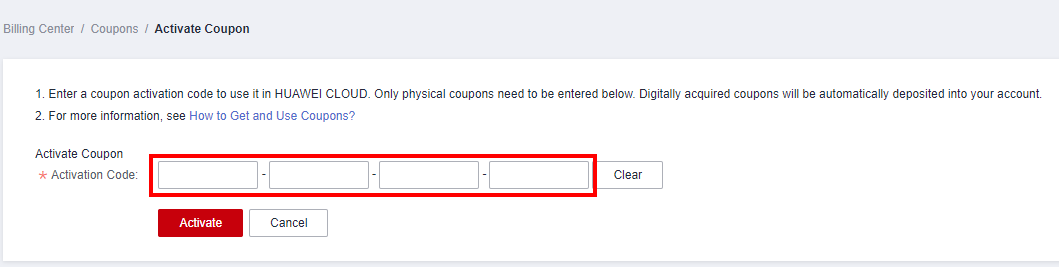Activating Cash Coupons
You can use a 16-digit activation code that you get offline to activate cash coupons on the Coupons page in the Billing Center.
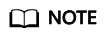
Only unused activation codes can be used to activate corresponding cash coupons. These codes are obtained from account managers or other channels offline.
Cash coupons that you get from the HUAWEI CLOUD official website online (including those issued automatically by the system) do not need to be activated.
Feedback
Was this page helpful?
Provide feedbackThank you very much for your feedback. We will continue working to improve the documentation.