Raw
Function
The Raw format allows to read and write raw (byte based) values as a single column.
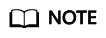
- This format encodes null values as null of byte[] type. This may have limitation when used in upsert-kafka, because upsert-kafka treats null values as a tombstone message (DELETE on the key). Therefore, we recommend avoiding using upsert-kafka connector and the raw format as a value.format if the field can have a null value.
- The raw format connector is built-in, no additional dependencies are required. For details, see Raw Format.
Supported Connectors
- Kafka
- Upsert Kafka
- FileSystem
Parameter Description
|
Parameter |
Mandatory |
Default Value |
Type |
Description |
|---|---|---|---|---|
|
format |
Yes |
None |
String |
Format to be used. Set this parameter to raw. |
|
raw.charset |
No |
UTF-8 |
String |
Charset to encode the text string. |
|
raw.endianness |
No |
big-endian |
String |
Endianness to encode the bytes of numeric value. Options: big-endian and little-endian. |
Data Type Mapping
The table below details the SQL types the format supports, including details of the serializer and deserializer class for encoding and decoding.
|
Flink SQL Type |
Value |
|---|---|
|
CHAR/VARCHAR/STRING |
A UTF-8 (by default) encoded text string. The encoding charset can be configured by raw.charse. |
|
BINARY / VARBINARY / BYTES |
The sequence of bytes itself. |
|
BOOLEAN |
A single byte to indicate boolean value, 0 means false, 1 means true. |
|
TINYINT |
A single byte of the signed number value. |
|
SMALLINT |
Two bytes with big-endian (by default) encoding. The endianness can be configured by raw.endianness. |
|
INT |
Four bytes with big-endian (by default) encoding. The endianness can be configured by raw.endianness. |
|
BIGINT |
Eight bytes with big-endian (by default) encoding. The endianness can be configured by raw.endianness. |
|
FLOAT |
Four bytes with IEEE 754 format and big-endian (by default) encoding. The endianness can be configured by raw.endianness. |
|
DOUBLE |
Eight bytes with IEEE 754 format and big-endian (by default) encoding. The endianness can be configured by raw.endianness. |
|
RAW |
The sequence of bytes serialized by the underlying TypeSerializer of the RAW type. |
Example
Use Kafka to send data and output the data to Print.
- Create a datasource connection for the communication with the VPC and subnet where Kafka locates and bind the connection to the queue. Set a security group and inbound rule to allow access of the queue and test the connectivity of the queue using the Kafka IP address. For example, locate a general-purpose queue where the job runs and choose More > Test Address Connectivity in the Operation column. If the connection is successful, the datasource is bound to the queue. Otherwise, the binding fails.
- Create a Flink OpenSource SQL job and select Flink 1.15. Copy the following statement and submit the job:
CREATE TABLE kafkaSource ( log string ) WITH ( 'connector' = 'kafka', 'topic' = 'kafkaTopic', 'properties.bootstrap.servers' = 'KafkaAddress1:KafkaPort,KafkaAddress2:KafkaPort', 'properties.group.id' = 'GroupId', 'scan.startup.mode' = 'latest-offset', 'format' = 'raw' ); CREATE TABLE printSink ( log string ) WITH ( 'connector' = 'print' ); insert into printSink select * from kafkaSource;
- Insert the following data to the corresponding topic in Kafka:
47.29.201.179 - - [28/Feb/2019:13:17:10 +0000] "GET /?p=1 HTTP/2.0" 200 5316 "https://domain.com/?p=1" "Mozilla/5.0 (Windows NT 6.1) AppleWebKit/537.36 (KHTML, like Gecko) Chrome/72.0.3626.119 Safari/537.36" "2.75"
- Perform the following operations to view the data result in the taskmanager.out file:
- Log in to the DLI console. In the navigation pane, choose Job Management > Flink Jobs.
- Click the name of the corresponding Flink job, choose Run Log, click OBS Bucket, and locate the folder of the log you want to view according to the date.
- Go to the folder of the date, find the folder whose name contains taskmanager, download the .out file, and view result logs.
+I[47.29.201.179 - - [28/Feb/2019:13:17:10 +0000] "GET /?p=1 HTTP/2.0" 200 5316 "https://domain.com/?p=1" "Mozilla/5.0 (Windows NT 6.1) AppleWebKit/537.36 (KHTML, like Gecko) Chrome/72.0.3626.119 Safari/537.36" "2.75"]
Feedback
Was this page helpful?
Provide feedbackThank you very much for your feedback. We will continue working to improve the documentation.






