How Do I Resolve Error "SELinux targeted" When I Start a Linux Target Server After the Migration Is Complete?
Symptom
When you started a Linux target server after the migration succeeded, message "SELinux targeted" was displayed.
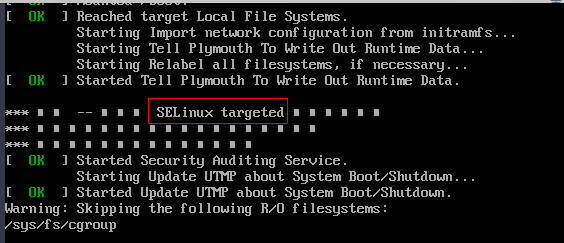
Possible Causes
The SELinux configuration is incorrect.
Solution
- Find another ECS that is in the same AZ as the target server and can access the Internet. Detach the system disk from the target server and attach the disk to the ECS.
- Mount the related disk partitions.
- Locate the SELinux configuration file in the disk and set SELinux to Disabled.

Do not modify the SELinux configuration file of the temporary ECS.
- Mount the system disk and related partitions back to the target server and restart the target server.
Feedback
Was this page helpful?
Provide feedbackThank you very much for your feedback. We will continue working to improve the documentation.






