Viewing DR Logs
DR logs refer to the warning-, error-, and info-level logs generated during the DR process. This section describes how to view DR logs to locate and analyze database problems. Operation logs record key operations, such as creating tasks, configuring flow control, and starting tasks.
Prerequisites
You have logged in to the DRS console.
Procedure
- On the Disaster Recovery Management page, click the target DR task in the Task Name/ID column.
- On the Disaster Recovery Logs page, click Run Logs to view the run logs of the current DR task.
Figure 1 Viewing DR Logs
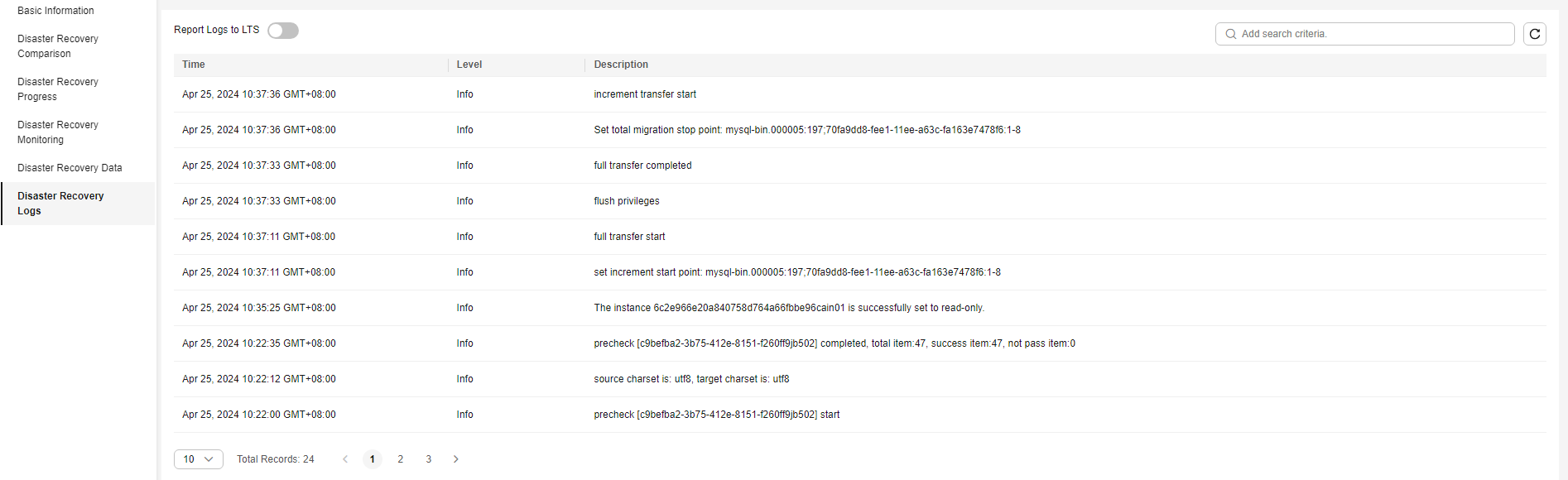
On the Disaster Recovery Logs page, click Operation Logs to view the operation logs of the current DR task.
Figure 2 Operation Logs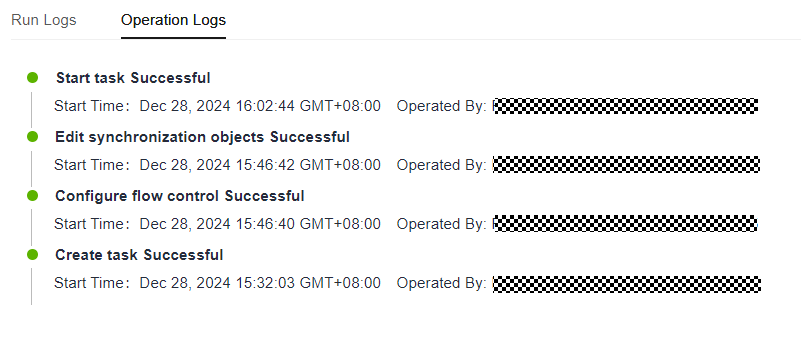
Feedback
Was this page helpful?
Provide feedbackThank you very much for your feedback. We will continue working to improve the documentation.






