Arrears
If there is not a sufficient account balance to pay for your bill and there is no other payment method configured, your account will go into arrears. If you want to continue using your cloud services, you will need to top up your account in a timely manner.
Arrears Reason
- If the usage exceeds a package quota or the package cannot be used for a given bucket, you will be billed on a pay-per-use basis. If your configured payment method or top-up account cannot pay for this amount, your account will fall into arrears. For details, see Why Am I Still Being Billed After I Purchased a Resource Package? To avoid arrears, you can choose a suitable resource package or top up your account.
- If you do not have any resource packages, your account falls into arrears anytime once your configured payment method is unable to pay for the used resources on a pay-per-use basis.
Impacts of Arrears
If your account is insufficient to pay your amount due, your account goes into arrears, and your pay-per-use resources enter the grace period. You still need to pay for the expenditures already generated. The expenditures can be viewed on the Billing Center > Overview page.
If you do not pay off within the grace period, your resources will enter the retention period and be frozen. During the retention period, pay-per-use resources cannot be accessed or used, but data stored in OBS will be retained.
If you do not bring your account balance current before the retention period ends, data stored in OBS will be deleted and cannot be recovered.

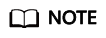
For details about the grace period and retention period, see What Is a Grace Period of Huawei Cloud? How Long Is It? and What Is a Retention Period of Huawei Cloud? How Long Is It?
Avoiding and Handling Arrears
Make sure you have a valid payment method as soon as possible after your account is in arrears. For details, see Repayment.
If data stored in OBS is no longer used, you can delete it to avoid expenditures.
To help make sure your account never falls into arrears, you can configure the Balance Alert on the Overview page of the Billing Center. Then, any time an expenditure quota drops to below the threshold you specify, Huawei Cloud automatically notifies you by SMS or email.
If your account is in arrears, address the issue in a timely manner. If the resource usage for your service is stable, you can purchase resource packages to save money. For details, see Yearly/Monthly (Resource Packages).
Feedback
Was this page helpful?
Provide feedbackThank you very much for your feedback. We will continue working to improve the documentation.






