How Do I Obtain Access Keys (AK/SK Pairs) for a Cloud Alliance?
Symptom
The administrator has enabled a cloud alliance. The account and IAM users in the account need to use access keys to encrypt and sign requests in this region.
Users access cloud services in the cloud alliance region as federated virtual users. They are not real users who exist in the cloud service system, and need to obtain access keys for the Huawei Cloud's default region and the cloud alliance region, respectively.
The following describes how an administrator creates access keys for an account and IAM users in this account, and uses them to encrypt and sign requests in a cloud alliance. If you only need to obtain access keys, see How Do I Obtain an Access Key (AK/SK)? Both the administrator and IAM users can create temporary access keys on the My Credentials page.
Procedure
- Create an IAM user in the cloud alliance. To create an access key for the administrator, go to Step 2.
- Log in to Huawei Cloud as an administrator, click
 on the console homepage, and select the cloud alliance.
on the console homepage, and select the cloud alliance. - On the console, in the selected region, choose Management & Governance > Identity and Access Management.
- In the navigation pane of the IAM console, choose Users.
- Click Create User in the upper right corner.
- On the Create User page, set user details. For details, see Creating an IAM User.
To identify the principal that uses access keys, create an IAM user with the same name as the corresponding IAM user or your account.
- Click OK.
- Log in to Huawei Cloud as an administrator, click
- Obtain an access key for the IAM user.
- Log in to the IAM console and select the cloud alliance.
- On the Users page of the IAM console, click Security Settings in the Operation column of the row that contains the IAM user created in 1.
- On the Security Settings tab of the IAM user details page, click Create Access Key.
- (Optional) Enter a description for the access key.
- Click OK. The access key is created.
- Download the access key file.
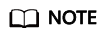
- Each user can have a maximum of two access keys with unlimited validity. To ensure account security, keep them properly.
- The administrator and IAM users can only use access keys in the cloud alliance.
- (Optional) Provide the access key to the IAM user.
Feedback
Was this page helpful?
Provide feedbackThank you very much for your feedback. We will continue working to improve the documentation.






