How Do I Unsubscribe from DBSS?
You can unsubscribe from a DBSS instance on the console. DBSS currently supports yearly and monthly subscription. Purchased DBSS instances cannot be deleted, and their specifications cannot be changed.
Impact on the System
After you unsubscribed from a DBSS instance, its audit records and logs will be deleted. Audit logs that have been backed up to the OBS bucket are not deleted.
Prerequisites
- The account for logging in to the management console has been granted the DBSS System Administrator, ECS Administrator, VPC Administrator, and BSS Administrator roles.
- You have purchased a database audit instance.
Procedure
- Log in to the management console.
- In the upper right part of the page, click Billing & Costs. The Billing Center page is displayed.
Figure 1 Billing & Costs
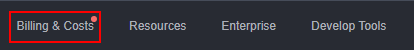
- In the navigation pane on the left, choose Orders > Unsubscriptions and Returns/Exchanges.
For details about unsubscription, see Unsubscription Rules. To purchase the service again after unsubscription, follow the instructions provided in Purchasing Database Audit.
Figure 2 Unsubscriptions and Returns/Exchanges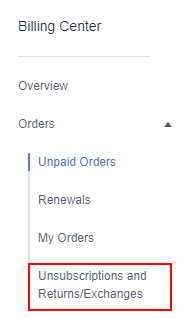
Feedback
Was this page helpful?
Provide feedbackThank you very much for your feedback. We will continue working to improve the documentation.






