How Can I Use Shortcut Keys to Copy and Paste Text When a Web Browser Is Used for O&M?
During the web-based O&M, shortcut keys Ctrl+C and Ctrl+V are used to copy and paste text. The operations of those shortcut keys vary on the Linux and Windows hosts.
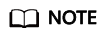
- VNC host resources do not support text copy and paste.
- Only SSH, RDP, and Telnet host resources support text copy and paste by pressing Ctrl+C and Ctrl+V.
- A maximum of 80,000 characters can be copied from a local PC to the CBH system, and a maximum of 1 million characters can be copied from the CBH system to a local computer.
- If only letter C is displayed for a replication action, upgrade your CBH to V3.3.40.0 or later.
How to Use Ctrl+C and Ctrl+V in Linux Hosts
Log in to the Linux host to go to the O&M session window. Select the text content, press Ctrl+C and then Ctrl+V to copy and paste the text.
How to Use Ctrl+C and Ctrl+V in Windows Hosts
Log in to the Windows host to go to the O&M session window. Select the text content, press Ctrl+C twice to copy the text and press Ctrl+V to paste the text.
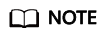
Shortcut keys Ctrl+B and Ctrl+G are used for copying and pasting host files on a Windows host.
Feedback
Was this page helpful?
Provide feedbackThank you very much for your feedback. We will continue working to improve the documentation.






