Why Is the Time Read by a Flink OpenSource SQL Job from the RDS Database Is Different from the RDS Database Time?
Symptom
The time read by a Flink OpenSource SQL job from the RDS database is inconsistent with the RDS database time.
Possible Causes
The time zone of a database is improperly set. Generally, there is a 13-hour difference.
Run the following statement in the RDS database:
show variables like '%time_zone%'
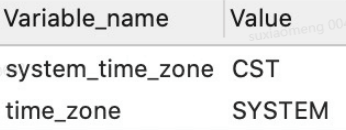
|
Parameter |
Description |
|---|---|
|
system_time_zone |
Database time zone The value SYSTEM indicates the system time of the database server. The value of the system time zone is CST. Therefore, the database time zone is CST. |
|
time_zone |
Time zone of the server where the database is located. The server is a computer. If the default time zone of the computer where the local database is located is China Standard Time, the value of system_time_zone is CST. |
Root cause: A bug can occur when time_zone in MySQL is set to SYSTEM and system_time_zone is set to CST.
In MySQL, CST refers to China Standard Time, which is UTC+08:00. However, in Java, CST stands for Central Standard Time (USA), which is UTC–05:00.
Flink TaskManager is a Java process that reads the time zone set in the JDBC driver code of the MySQL database through TimeZone.getTimeZone(canonicalTimezone). The method gets time zone CST (UTC+8), but the actual time zone is CST (UTC-5).
Solution
- Do not set the value of time_zone to SYSTEM. You can set it to, for example, +08:00.
- Include the time zone when setting jdbcUrl.
For example, jdbc:mysql://localhost:3306/test?serverTimezone=Asia/Shanghai.
Feedback
Was this page helpful?
Provide feedbackThank you very much for your feedback. We will continue working to improve the documentation.






