Can I Upload Configuration Files for Flink Jar Jobs?
Uploading a Configuration File for a Flink Jar Job
You can upload configuration files for custom jobs (Jar).
- Upload the configuration file to DLI through Package Management.
- In the Other Dependencies area of the Flink Jar job, select the created DLI package.
- Load the file through ClassName.class.getClassLoader().getResource("userData/fileName") in the code.
- ClassName indicates the name of the class that needs to access the file.
- userData is a fixed file path name, which cannot be changed or customized.
- fileName indicates the name of the file to be accessed.

The examples in this section only apply to Flink 1.12. For how to develop Flink 1.15 Jar jobs, see Using Flink Jar to Write Data to OBS.
Using a Configuration File
- Solution 1: Load the file content to the memory in the main function and broadcast the content to each taskmanager. This method is applicable to the scenario where a small number of variables need to be loaded in advance.
- Solution 2: Load the file when initializing the operator in open. A relative or absolute path can be used.
Take Kafka sink as an example. Two files (userData/kafka-sink.conf and userData/client.truststore.jks) need to be loaded.
- Example of using a relative path:
Relative path: confPath = userData/kafka-sink.conf @Override public void open(Configuration parameters) throws Exception { super.open(parameters); initConf(); producer = new KafkaProducer<>(props); } private void initConf() { try { URL url = DliFlinkDemoDis2Kafka.class.getClassLoader().getResource(confPath); if (url != null) { LOGGER.info("kafka main-url: " + url.getFile()); } else { LOGGER.info("kafka url error......"); } InputStream inputStream = new BufferedInputStream(new FileInputStream(new File(url.getFile()).getAbsolutePath())); props.load(new InputStreamReader(inputStream, "UTF-8")); topic = props.getProperty("topic"); partition = Integer.parseInt(props.getProperty("partition")); vaildProps(); } catch (Exception e) { LOGGER.info("load kafka conf failed"); e.printStackTrace(); } }Figure 1 Example relative path configuration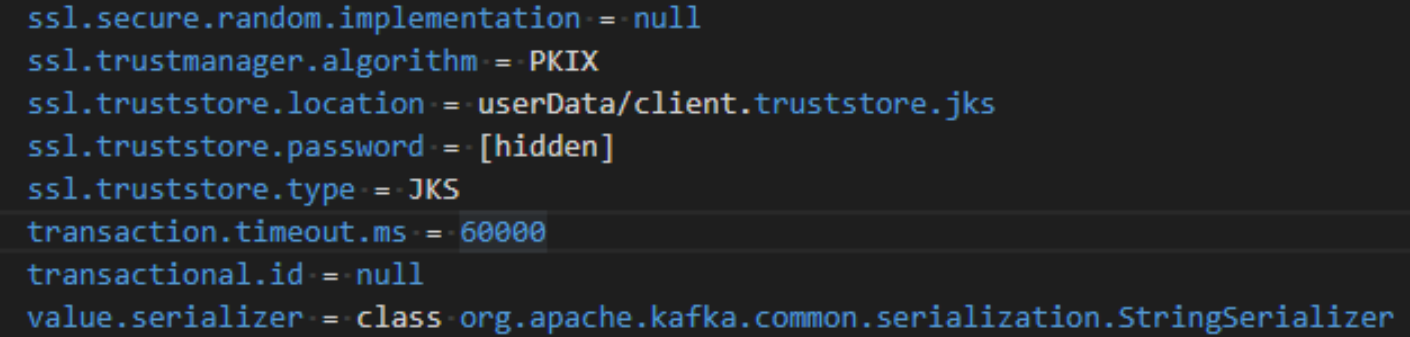
- Example of using an absolute path:
Absolute path: confPath = userData/kafka-sink.conf / path = /opt/data1/hadoop/tmp/usercache/omm/appcache/application_xxx_0015/container_xxx_0015_01_000002/userData/client.truststore.jks @Override public void open(Configuration parameters) throws Exception { super.open(parameters); initConf(); String path = DliFlinkDemoDis2Kafka.class.getClassLoader().getResource("userData/client.truststore.jks").getPath(); LOGGER.info("kafka abs path " + path); props.setProperty("ssl.truststore.location", path); producer = new KafkaProducer<>(props); } private void initConf() { try { URL url = DliFlinkDemoDis2Kafka.class.getClassLoader().getResource(confPath); if (url != null) { LOGGER.info("kafka main-url: " + url.getFile()); } else { LOGGER.info("kafka url error......"); } InputStream inputStream = new BufferedInputStream(new FileInputStream(new File(url.getFile()).getAbsolutePath())); props.load(new InputStreamReader(inputStream, "UTF-8")); topic = props.getProperty("topic"); partition = Integer.parseInt(props.getProperty("partition")); vaildProps(); } catch (Exception e) { LOGGER.info("load kafka conf failed"); e.printStackTrace(); } }Figure 2 Example absolute path configuration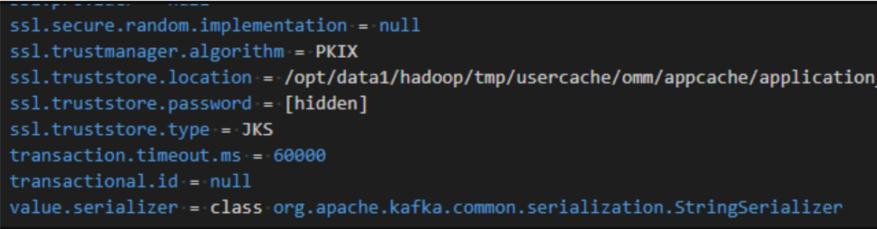
- Example of using a relative path:
Feedback
Was this page helpful?
Provide feedbackThank you very much for your feedback. We will continue working to improve the documentation.






