Why Can't I Wrap Asymmetric Keys by Using -id-aes256-wrap-pad in OpenSSL?
Symptom
By default, the -id-aes256-wrap-pad algorithm is not enabled in OpenSSL. To wrap a key, upgrade OpenSSL to the latest version and patch it first.
Solution
Use bash commands to create a local copy of the existing OpenSSL. You do not need to delete or modify the default OpenSSL client installation configurations.
- Switch to the root user.
sudo su -
- Run the following command and record the OpenSSL version:
openssl version
- Run the following commands to create the /root/build directory. This directory will be used to store the latest OpenSSL binary file.
mkdir $HOME/build
mkdir -p $HOME/local/ssl
cd $HOME/build
- Download the latest OpenSSL version from https://www.openssl.org/source/.
- Download and decompress the binary file.
- Replace openssl-1.1.1d.tar.gz with the latest OpenSSL version downloaded in step 4.
curl -O https://www.openssl.org/source/openssl-1.1.1d.tar.gz
tar -zxf openssl-1.1.1d.tar.gz
- Use the gcc tool to patch the version, and compile the downloaded binary file.
yum install patch make gcc -y
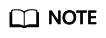
If you are using a version other than OpenSSL-1.1.1d, you may need to change the directory and commands used, or this patch may not work properly.
- Run the following commands:
sed -i "/BIO_get_cipher_ctx(benc, &ctx);/a\ EVP_CIPHER_CTX_set_flags(ctx, EVP_CIPHER_CTX_FLAG_WRAP_ALLOW);" $HOME/build/openssl-1.1.1d/apps/enc.c
- Run the following commands to compile the OpenSSL enc.c file:
cd $HOME/build/openssl-1.1.1d/
./config --prefix=$HOME/local --openssldir=$HOME/local/ssl
make -j$(grep -c ^processor /proc/cpuinfo)
make install
- Configure the environment variable LD_LIBRARY_PATH to ensure that required libraries are available for OpenSSL. The latest version of OpenSSL has been dynamically linked to the binary file in the $HOME/local/ssl/lib/ directory, and cannot be directly executed in shell.
- Create a script named openssl.sh to load the $HOME/local/ssl/lib/ path before running the binary file.
cd $HOME/local/bin/
echo -e '#!/bin/bash \nenv LD_LIBRARY_PATH=$HOME/local/lib/ $HOME/local/bin/openssl "$@"' > ./openssl.sh
- Run the following command to configure an execute bit on the script:
chmod 755 ./openssl.sh
- Run the following command to start the patched OpenSSL version:
$HOME/local/bin/openssl.sh
Feedback
Was this page helpful?
Provide feedbackThank you very much for your feedback. We will continue working to improve the documentation.






