Canceling a Job
You can use a specific API provided by GES to cancel a job. Sample code is as follows:
public static void stopAsyncJob(GraphClient graphClient,String jobId) throws ApiException
{
Map result = graphClient.deleteJob(jobId);
//Output the result in a specific format using the MapUtils tool class.
System.out.print(MapUtils.map2json(result));
}
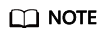
After asynchronous APIs such as those for querying vertices and edges or executing algorithms are used, job IDs are returned. You can use the job ID to cancel the job.
Feedback
Was this page helpful?
Provide feedbackThank you very much for your feedback. We will continue working to improve the documentation.






