Creating a Network Interface
Scenarios
A primary network interface is created together with an instance by default. You can perform the following operations to create extended network interfaces on the Network Interfaces console.
Notes and Constraints
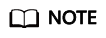
If you create an extended network interface using an API, the interface can be attached to an instance from a different VPC.
Procedure
- Go to the network interface list page.
- Click Create Network Interface.
- Configure parameters for the network interface, as shown in Table 1.
Table 1 Parameter descriptions Parameter
Parameter Description
Example Value
Region
Region where the network interface is created. Select the region nearest to you to ensure the lowest latency possible.
EU-Dublin
Name
Name of the network interface. The name:- Can contain 1 to 64 characters.
- Can contain letters, digits, underscores (_), hyphens (-), and periods (.).
networkInterface-891e
VPC
VPC where the network interface is created.
vpc-001
Subnet
Subnet where the network interface is created.
subnet-001
Private IP Address
Whether to automatically assign a private IP address.
-
Security Group
Security group that will be associated with the network interface.
sg-001
- Click OK.
Feedback
Was this page helpful?
Provide feedbackThank you very much for your feedback. We will continue working to improve the documentation.






