Modifying or Deleting a Custom Policy
You can modify or delete custom policies.
Modifying a Custom Policy
- In the left navigation pane on the IAM console, choose Permissions > Policies/Roles.
- Locate the custom policy you want to modify and click Modify in the Operation column, or click the custom policy name to go to the policy details page.
Figure 1 Modifying the policy content

- Modify the name or description of the policy as required.
- Modify the policy content by following the instructions provided in Creating a Custom Policy in the Visual Editor as required.
- Click OK to save the modifications.
Deleting a Custom Policy
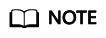
Only custom policies that are not attached to any user groups or agencies can be deleted. If a custom policy has been attached to certain user groups or agencies, detach the policy and then delete it.
- In the left navigation pane on the IAM console, choose Permissions > Policies/Roles.
- In the row containing the custom policy you want to delete, click Delete.
Figure 2 Deleting a custom policy

- Click Yes.
Feedback
Was this page helpful?
Provide feedbackThank you very much for your feedback. We will continue working to improve the documentation.






