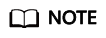Creating an IAM User
The following procedure shows how to create an IAM user, such as Test_User_A. You can follow the procedure to create more users, such as Test_User_B.
- Log in to Huawei Cloud console.
- On the management console, point to the username in the upper right corner, and choose Identity and Access Management from the drop-down list.
- Choose Users from the navigation pane on the left, and click Create User in the upper right.
- On the Create User page, configure user basic information.
- Click Next in the lower right corner.
The (Optional) Add User to Groups page is displayed. You can add the user to the user group Test_ECS_A on this page, or add the user to the user group later.
- Click Create in the lower right corner.
The user is created.
Feedback
Was this page helpful?
Provide feedbackThank you very much for your feedback. We will continue working to improve the documentation.