Creating a User Group
The following procedure shows how to create a user group, such as Test_ECS_A. You can follow the procedure to create more user groups, such as Test_ECS_B.
- Log in to the Huawei Cloud console.
- On the management console, point to the username in the upper right corner, and choose Identity and Access Management from the drop-down list.
- In the navigation pane on the left, click User Groups. Click Create User Group in the upper right corner.
- On the displayed page, enter a user group name, for example, Test_ECS_A.
- Click OK.
The user group you create is displayed in the user group list.
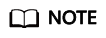
For more information, see .
Feedback
Was this page helpful?
Provide feedbackThank you very much for your feedback. We will continue working to improve the documentation.






