(Optional) Creating a Database Schema
After creating a DWS data connection, you can manage the database schemas under the DWS data connection.
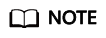
If existing database schemas meet your requirements, skip this section. Otherwise, create a database schema by following the instructions in this section.
Prerequisites
- A DWS data connection has been created. For details, see Creating a Data Connection.
- A DWS database has been created. For details, see Creating a Database.
Creating a Database Schema
- Log in to the DataArts Studio console by following the instructions in Accessing the DataArts Studio Instance Console.
- On the DataArts Studio console, locate a workspace and click DataArts Factory.
- In the left navigation pane of DataArts Factory, choose .
- In the script development menu, click
 . Expand a DWS data connection, select the database to be configured, and expand the directory level to schemas. Then right-click schemas and select Create Schema from the shortcut menu.
. Expand a DWS data connection, select the database to be configured, and expand the directory level to schemas. Then right-click schemas and select Create Schema from the shortcut menu. - In the displayed dialog box, set the schema parameters based on Table 1.
- Click OK.
Related Operations
- Modify a database schema: In the script development menu, click
 . Expand a data connection to the target database schema, right-click the database schema name, select Edit, and modify the database schema information.
. Expand a data connection to the target database schema, right-click the database schema name, select Edit, and modify the database schema information. - Delete a database schema: In the script development menu, click
 . Expand a data connection to the target database schema, right-click the database schema name, select Delete, and click OK in the displayed dialog box.
. Expand a data connection to the target database schema, right-click the database schema name, select Delete, and click OK in the displayed dialog box.
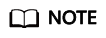
- The default database schema cannot be deleted.
- Deleted database schemas cannot be recovered. Exercise caution when performing this operation.
Feedback
Was this page helpful?
Provide feedbackThank you very much for your feedback. We will continue working to improve the documentation.






