How Do I Unlock a User Who Logs in to Manager?
Symptom
- When logging in to Manager, the system displays a message indicating that the account is locked. Contact the system administrator to obtain the access permission again.
- The user who logs in to the Manager page is locked. As a result, jobs cannot be submitted and the Manager page cannot be accessed.
- The following error message is displayed when the kinit user command is executed when a job is submitted in the background:
kinit: Clients credentials have been revoked while getting initial credentials
Cause Analysis
The number of incorrect password attempts for logging in to Manager exceeds the upper limit, and the account is locked.
Procedure
- Log in to the kadmin console.
- Log in to the node where the client is installed as the root user and run the following command to switch to the client directory, for example, /opt/client.
cd /opt/client
- Run the following command to configure environment variables.
- Run the following command and enter the password of user kadmin/admin to log in to the kadmin console:
kadmin -p kadmin/admin
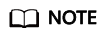
In 3.x and later versions, the default password is Admin@123. In versions earlier than 3.x, the default password is KAdmin@123.
After the first login, the system displays a message indicating that the password has expired. Change the password as prompted and keep it secure.
- Log in to the node where the client is installed as the root user and run the following command to switch to the client directory, for example, /opt/client.
- Run the following command to check whether the value of Failed password attempts is greater than or equal to 5. If yes, the account is locked.
getprinc Locked User Name
- If the account is locked, run the following command to unlock the account and log in to Manager again:
modprinc -unlock Locked User Name
Feedback
Was this page helpful?
Provide feedbackThank you very much for your feedback. We will continue working to improve the documentation.






