Configuring Sales Regions
Configure the sales regions of a product. Customers can purchase the product only using accounts registered in the sales regions of the product.
For example, if you set Austria as the sales region, only Austrian-registered accounts can purchase the product.
The following table lists the available sales regions.
|
Contracting Party |
Sales Region |
|---|---|
|
Sparkoo Technologies Ireland Co., Limited |
Austria, Belgium, Czech Republic, Finland, France, Germany, Hungary, Ireland, Italy, Luxembourg, Netherlands, Poland, Portugal, Romania, Serbia, Spain, Sweden, Switzerland, and Ukraine |
Procedure
- Go to the Seller Console.
- In the navigation pane, choose Product Management > My Products.
- Search for the target product and click Set Sales Region in the Operation column of the row containing the target product.

- On the Set Sales Region page, select or unselect sales regions.

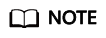
If the following dialog box is displayed, sign an agreement with the corresponding contracting party and certify your business information.

- Click OK.
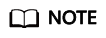
- If the product has an effective order in a region and auto-renewal has been enabled for the order, you can unselect the region only after auto-renewal is disabled.
- Before configuring the sales regions, sign a contract with the contracting party corresponding to the sales regions.
Feedback
Was this page helpful?
Provide feedbackThank you very much for your feedback. We will continue working to improve the documentation.






