How Do I Check the Firmware Type of a Source Server?
After the Agent is installed and started on the source server, it reports source server details to SMS. On the SMS console, you can click the source server name on the Servers page and on the displayed page, review the firmware type of the source server.
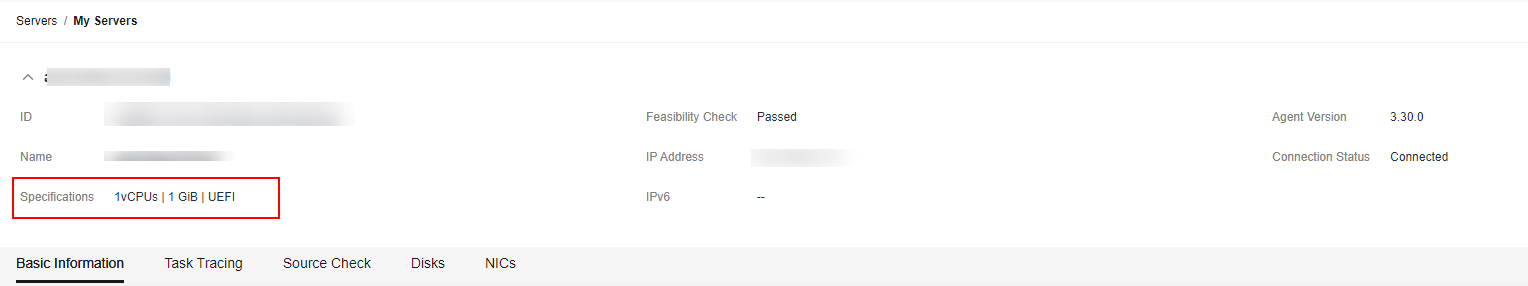
Feedback
Was this page helpful?
Provide feedbackThank you very much for your feedback. We will continue working to improve the documentation.






