Help Center/
Partner Center/
FAQs/
Partner Sales Management/
Cloud Solution Providers/
Other/
How Can I Check Expenditures in Partner Center After the Navigation upgrade?
Updated on 2025-09-12 GMT+08:00
How Can I Check Expenditures in Partner Center After the Navigation upgrade?
- You can view the amount due on the Overview tab of the Sales > Operations Statistics > Expenditures page.
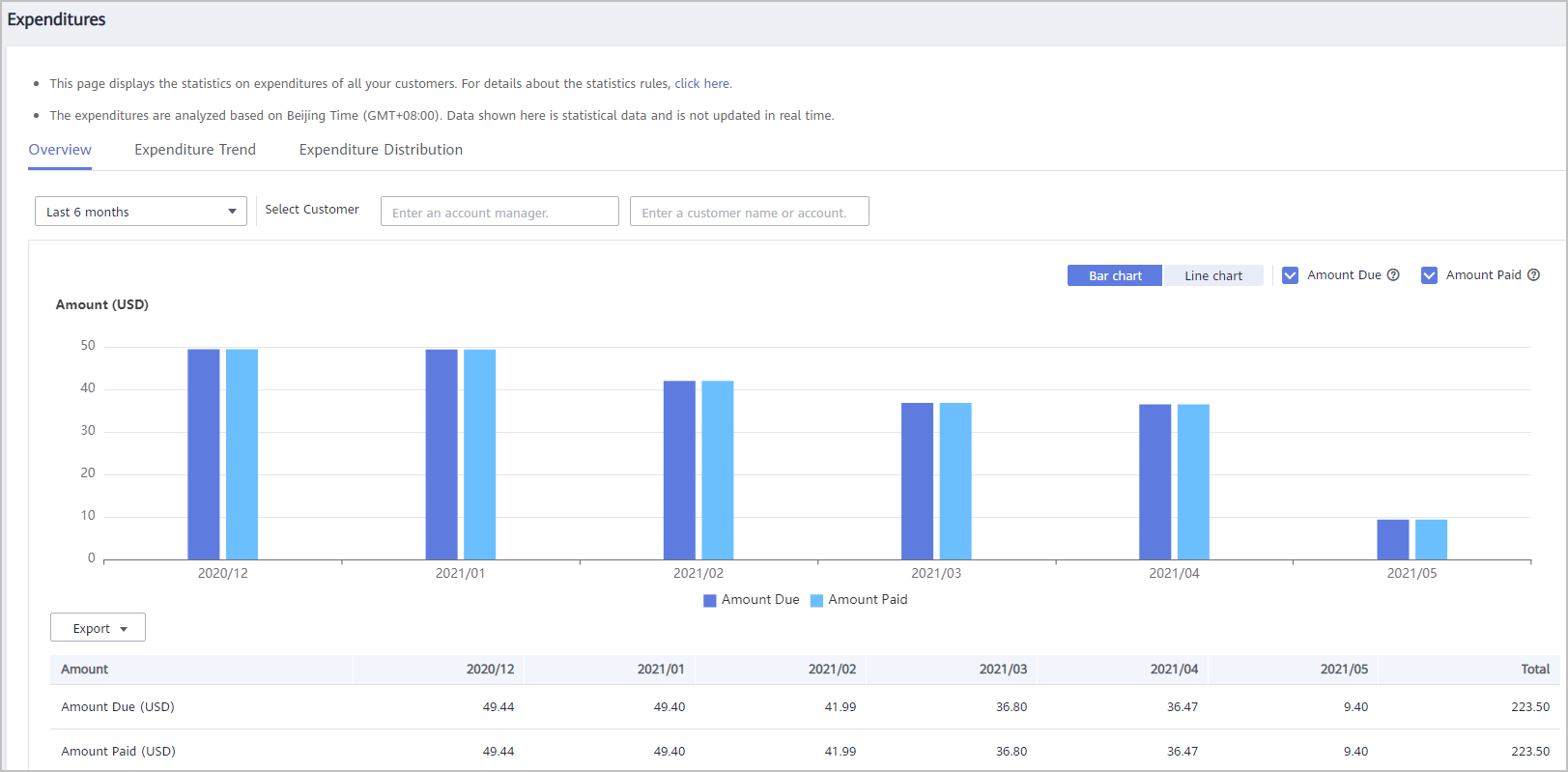
- You can view more detailed expenditure data on the Expenditure Distribution tab of the Sales > Operations Statistics > Expenditures page. You can specify a time period and a customer to view expenditures.
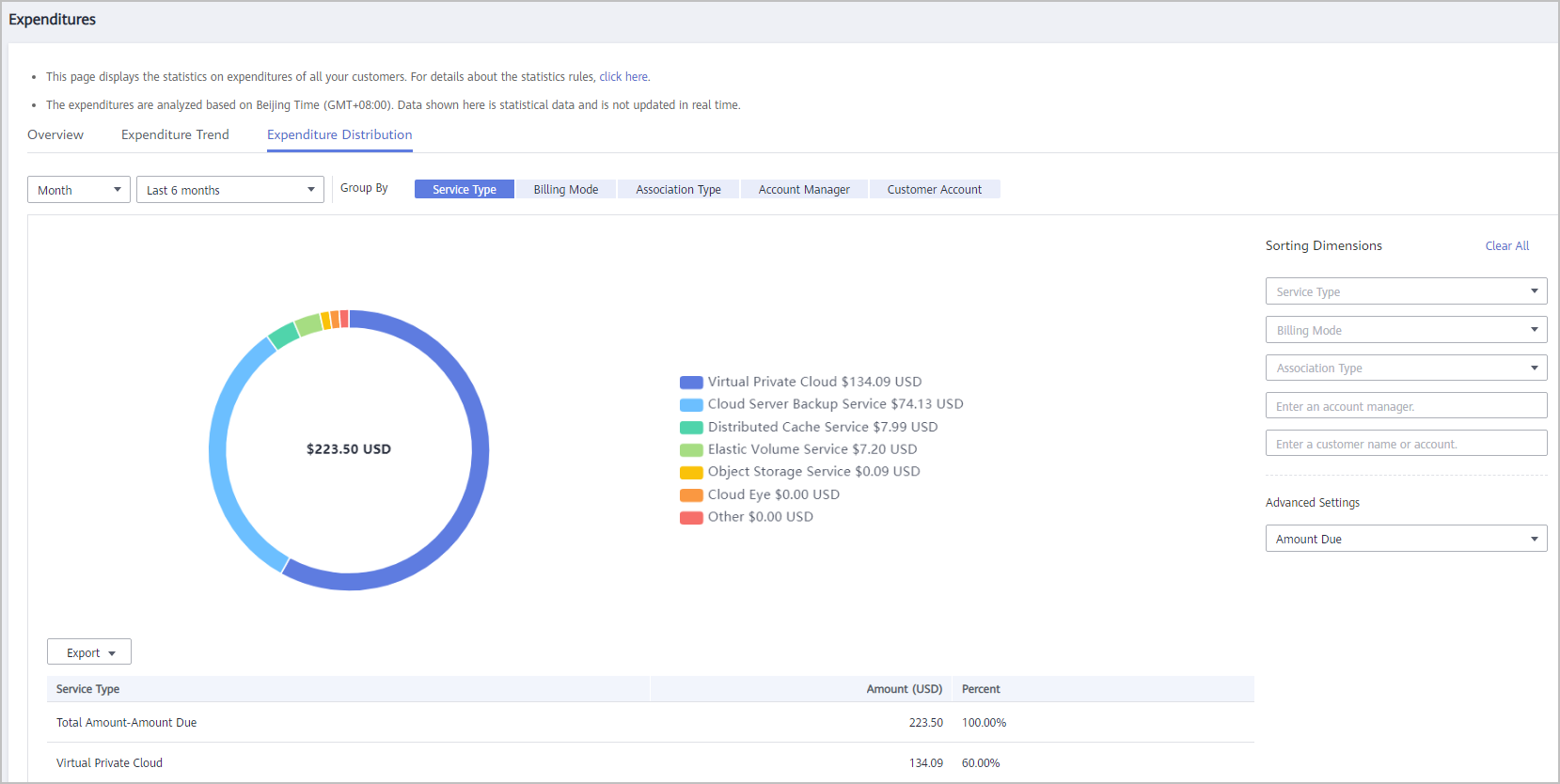
To learn more about the functions on the Expenditures page, visit here.
Parent topic: Other
Feedback
Was this page helpful?
Provide feedbackThank you very much for your feedback. We will continue working to improve the documentation.
The system is busy. Please try again later.






