Logging In to the Ranger Web UI
Ranger provides a centralized permission management framework to implement fine-grained permission access control on components, such as HDFS, HBase, Hive, and YARN, and provides a web UI for Ranger administrators to perform operations.
Ranger User Type
Ranger users are classified into admin, user, and auditor. Different users have different permissions to view and operate the Ranger management interface.
- Admin: A Ranger security administrator who can view all page content, manage permission management plug-ins and access control policies, view audit information, and set user types.
- Auditor: A Ranger audit administrator who can view the permission management plug-ins and access control policies.
- User: A common user who can be assigned with specific permissions by the Ranger administrator.
Logging In to the Ranger Web UI
Security mode (Kerberos authentication is enabled for clusters)
- Log in to FusionInsight Manager as user admin. For details, see Accessing FusionInsight Manager. Choose Cluster > Services > Ranger. The Ranger service overview page is displayed.
- Click RangerAdmin in the Basic Information area. The Ranger web UI is displayed.
- The admin user in Ranger belongs to the User type and can only view the Access Manager as well as Security Zone pages.
- To view all management pages, switch to user rangeradmin or other users who have the Ranger administrator permissions.
- On the Ranger WebUI, click the user name in the upper right corner and choose Log Out to log out of the Ranger WebUI.
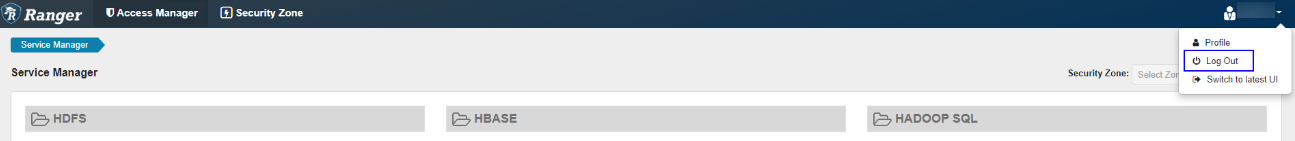
- Log in to the system as user rangeradmin (default password: Rangeradmin@123) or another user who has the Ranger administrator permissions. For details about the usernames and default passwords, see User User Account List.
Figure 1 Ranger web UI
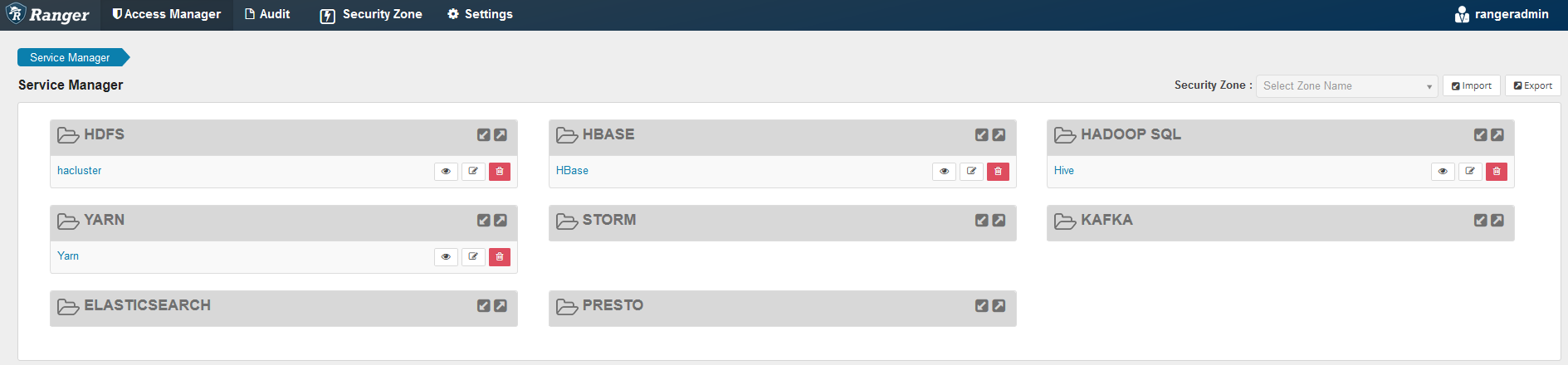
- On the Ranger WebUI, click the user name in the upper right corner and choose Log Out to log out of the Ranger WebUI.
Normal mode (Kerberos authentication is disabled for clusters)
- Log in to FusionInsight Manager as user admin. For details, see Accessing FusionInsight Manager. Choose Cluster > Services > Ranger. The Ranger service overview page is displayed.
- Click RangerAdmin in the Basic Information area. The Ranger web UI is displayed.
The admin user in Ranger belongs to the Admin type and can view all management pages of Ranger without switching to user rangeradmin.

When a user logs in to the Ranger WebUI as user rangeradmin in normal mode, error 401 is reported.
|
Portal |
Function |
|---|---|
|
Access Manager |
You can view the permission management plug-ins of each service integrated in Ranger. The plug-ins can be used to set more fine-grained permissions. For details, see Adding a Ranger Permission Policy. |
|
Audit |
You can view the audit logs related to Ranger running and permission control. For details, see Viewing Ranger Audit Information. |
|
Security Zone |
Ranger administrators can divide resources of each component into multiple security zones where different Ranger administrators set security policies for specified resources of services to facilitate management. For details, see Configuring Ranger Security Zone. |
|
Settings |
You can view Ranger permission settings, such as users, user groups, and roles. For details, see Viewing Ranger User Permission Synchronization Information. |
Feedback
Was this page helpful?
Provide feedbackThank you very much for your feedback. We will continue working to improve the documentation.






