How Do I View My Backup Data?
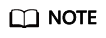
You cannot check the data that is being backed up on the CBR console.
- Create an image from a server backup. For details, see Creating an Image from a Cloud Server Backup.
- Use the image to create a server. For details, see Creating an ECS from an Image.
- Log in to the server to view the data.
- Use the disk backup to create a disk. For details, see Creating a Disk from a Cloud Disk Backup.
- Attach the created disk to the new server. For details, see Section "Attaching a Non-shared Disk" in the Elastic Volume Service User Guide or Section "Attaching a Shared Disk" in the Elastic Volume Service User Guide.
- Log in to the server to view the data.
- Use the SFS Turbo backup to create a file system. For details, see Creating a File System from an SFS Turbo Backup.
- Mount the file system to a server.
To mount the file system to a server, see Mounting an NFS File System to ECSs (Linux).
- Log in to the server to view the data.
Feedback
Was this page helpful?
Provide feedbackThank you very much for your feedback. We will continue working to improve the documentation.






