How Are Audit Logs in the CBH System Processed?
CBH system audit logs are stored in the system data disk. Auto Deletion is enabled by default. Therefore, the CBH system automatically deletes historical logs based on the log storage period and system storage space usage.
- The system automatically deletes historical logs older than 180 days.
- If the system storage space usage is higher than 90%, the system automatically deletes the earliest logs by day until the usage of the system storage space is lower than 90%.
- Audit logs generated on the current day are not deleted.
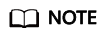
- You can also configure Manual Deletion to manually delete historical logs generated on and before a specific day.
- You are not advised to disable the Auto Deletion function. If the storage space usage exceeds 95%, the system may be faulty and cannot be used.
Feedback
Was this page helpful?
Provide feedbackThank you very much for your feedback. We will continue working to improve the documentation.






