How Do I Renew a CBH Instance and Update the Mapped System Authorization?
To ensure that you can use CBH properly, renew the CBH license before it expires or within the retention period.
- If your CBH instance is about to expire, you can renew it so that you can continue to use it.
- If your CBH instance fails to be renewed before it expires, there is a retention period for you. During the retention period, the CBH instance is frozen. As a result, you cannot log in to or use the mapped CBH system. If your subscription is still not renewed within the retention period, your data stored in the CBH system will be deleted, and the resource will be released.
Application Scenario
- The CBH instance has expired or is about to expire.
- The message center of the CBH system prompts that the authorized license is about to expire and you need to update the license in a timely manner.
- The CBH system cannot be logged in to, and a message is displayed indicating that the license needs to be updated.
Prerequisites
- You have the CBH operation permissions.
- Access to port 9443 is allowed by the firewall rules and in the outbound direction of the security group to which your CBH instance belongs. Otherwise, the renewal may fail.
- If your CBH instance version is V3.3.2.0 or earlier, bind an EIP to the CBH instance. Otherwise, the renewal may fail.
Manual Renewal
- Log in to the CBH console.
- Click the instance to be renewed and choose More > Renew in the Operation column to go to the page for renewal.
- Select the renewal duration as needed.
- Click Pay and complete the payment.
- Return to the CBH instance list page and check the latest expiration time in the Billing Mode column. You can log in to the CBH system in about 5 minutes.
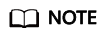
After the renewal, the new license will be automatically delivered and deployed in about 5 minutes.
Feedback
Was this page helpful?
Provide feedbackThank you very much for your feedback. We will continue working to improve the documentation.






