Why Am I Seeing Error Code 404 When I Log In to the CBH System?
Symptoms
The error message "/3.0/AUTHSERVICE/CONFIG-404 service error occurs" is displayed when a user logs in to a CBH system using a web browser.
Possible Causes
The available data disk space is insufficient.
Solutions
- Add a separate system data disk and restart the CBH system.
- Change the CBH instance specifications to improve the overall system performance.
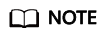
The existing system disks and data disks cannot be expanded. You can attach additional data disks to the system. New disks are automatically attached after the CBH system restarts.
Feedback
Was this page helpful?
Provide feedbackThank you very much for your feedback. We will continue working to improve the documentation.






