Common Algorithm Parameters
Request Example
{
"algorithmName":"XXX",
"parameters":{
...
}
}
Request Parameters
|
Parameter |
Mandatory |
Type |
Description |
|---|---|---|---|
|
algorithmName |
Yes |
String |
Algorithm name. Available values are as follows (algorithm names you can call):
|
|
parameters |
Yes |
Object |
Algorithm parameters. For details, see the parameter description of each algorithm. |
|
Parameter |
Mandatory |
Type |
Description |
|---|---|---|---|
|
executionMode |
No |
String |
The default value is async. Supported algorithms are as follows (algorithm names you can call):
|
|
offset |
No |
Integer |
Synchronization result offset. The default value is 0.
NOTE:
This parameter is available when executionMode is sync. Supported algorithms are as follows (algorithm names you can call):
|
|
limit |
No |
Integer |
Maximum number of returned synchronization results. The maximum value is 100000. The default value is 100000.
NOTE:
This parameter is available when executionMode is sync. Supported algorithms are as follows (algorithm names you can call):
|
|
Parameter |
Mandatory |
Type |
Description |
|---|---|---|---|
|
vertex_filter |
No |
Object |
Filter criteria for the vertices on a path. Supported algorithms are as follows (algorithm names you can call):
For details about the format, see Table 6 in "Filtered-query API." |
|
edge_filter |
No |
Object |
Filter criteria for the edges (relationships) on a path. Supported algorithms are as follows (algorithm names you can call):
For details about the format, see Table 6 in "Filtered-query API." |
|
filters |
No |
Object |
Filter criteria. Each element in the array corresponds to a filter. This parameter applies only to filtered circle detection. For details about the format, see filters element formats. Supported algorithms:
|
Example Response
Algorithms are executed based on input parameters. You can call Querying Job Status and Execution Results to use the job_id returned by the algorithm to obtain the algorithm execution result.
Status code: 200
Example response for a successful request
{
"data": {
"outputs": {
$response_data //Result of each algorithm. The results vary with the algorithm.
"runtime": 1.365867,
"data_return_size": 3,
"data_offset": 0,
"data_total_size": 100
}
},
"status": "complete"
}
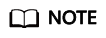
response_data indicates the result of each algorithm. The results vary with algorithms.
Status code: 400
Example response for a failed request
Http Status Code: 400
{
"errorMessage":"Running algorithm [XXXX] error: YYYYYYYYY!",
"errorCode":"GES.8301"
}
Response Parameters
|
Parameter |
Type |
Description |
|---|---|---|
|
errorMessage |
String |
System prompt. If execution succeeds, this parameter may be left blank. If execution fails, this parameter is used to display the error message. |
|
errorCode |
String |
System prompt. If execution succeeds, this parameter may be left blank. If execution fails, this parameter is used to display the error code. |
|
status |
String |
Returned job status for a successful query. Possible values are waiting, running, and complete. This parameter is left blank when the query fails. |
|
data |
Object |
Algorithm execution result. This parameter is left blank when the query fails. |
Feedback
Was this page helpful?
Provide feedbackThank you very much for your feedback. We will continue working to improve the documentation.






