Obtaining Information About a Task with a Specified ID
Function
This API is used to obtain task information from the task center. Before calling this API:
- Learn how to authorize and authenticate it.
- Obtain the required region and endpoint.
Constraints
- This API is used to query asynchronous tasks of the last one month in the task center.
- After a job is generated, it takes several seconds to query the job ID.
URI
GET /v3/{project_id}/jobs
|
Parameter |
Mandatory |
Type |
Description |
|---|---|---|---|
|
project_id |
Yes |
String |
Explanation: Project ID of a tenant in a region. To obtain this value, see Obtaining a Project ID. Constraints: None Value range: The value can contain 32 characters. Only letters and digits are allowed. Default value: None |
|
Parameter |
Mandatory |
Type |
Description |
|---|---|---|---|
|
id |
Yes |
String |
Explanation: Task ID. Constraints: None Value range: None Default value: None |
Request Parameters
|
Parameter |
Mandatory |
Type |
Description |
|---|---|---|---|
|
X-Auth-Token |
Yes |
String |
Explanation: User token. It can be obtained by calling the IAM API used to obtain a user token. The value of X-Subject-Token in the response header is the token value. Constraints: None Value range: None Default value: None |
|
X-Language |
No |
String |
Explanation: Request language type. Constraints: None Value range:
Default value: en-us |
Response Parameters
Status code: 200
|
Parameter |
Type |
Description |
|---|---|---|
|
job |
GetJobInfoDetail object |
Explanation: Task information. |
|
Parameter |
Type |
Description |
|---|---|---|
|
id |
String |
Explanation: Task ID. Value range: The value is the same as that of the input parameter. |
|
name |
String |
Explanation: Task name. Value range: None |
|
status |
String |
Explanation: Task execution status. Value range:
|
|
created |
String |
Explanation: Creation time. The format is yyyy-mm-ddThh:mm:ssZ. T is the separator between the calendar and the hourly notation of time. Z indicates the time zone offset. For example, if the time zone offset is one hour, the value of Z is +0100. Value range: None |
|
ended |
String |
Explanation: End time in the "yyyy-mm-ddThh:mm:ssZ" format. T is the separator between the calendar and the hourly notation of time. Z indicates the time zone offset. For example, if the time zone offset is one hour, the value of Z is +0100. Value range: None |
|
process |
String |
Explanation: Task execution progress. Value range: The execution progress (such as 60%) is displayed only when the task is being executed. Otherwise, "" is returned. |
|
instance |
GetJobInstanceInfoDetail object |
Explanation: Instance information of the task with the specified ID. |
|
entities |
Object |
Explanation: Displayed information varies depending on tasks. |
|
fail_reason |
String |
Explanation: Task failure information. Value range: None |
|
Parameter |
Type |
Description |
|---|---|---|
|
id |
String |
Explanation: Instance ID, which uniquely identifies an instance. Value range: The value can contain 36 characters with a suffix of in07. Only letters and digits are allowed. |
|
name |
String |
Explanation: Instance name. Value range: The name must start with a letter and consist of 4 to 64 characters. Only letters (case-sensitive), digits, hyphens (-), and underscores (_) are allowed. |
Status code: 400
|
Parameter |
Type |
Description |
|---|---|---|
|
error_code |
String |
Error code. |
|
error_msg |
String |
Error message. |
Status code: 500
|
Parameter |
Type |
Description |
|---|---|---|
|
error_code |
String |
Error code. |
|
error_msg |
String |
Error message. |
Example Request
Obtaining information about a task with a specified ID
GET https://{endpoint}/v3/054e292c9880d4992f02c0196d3ea468/jobs?id=a9767ede-fe0f-4888-9003-e843a4c90514
Example Response
Status code: 200
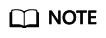
In the response example, some tasks in the task center are used as examples.
Success.
{
"job" : {
"id" : "31b8ae23-c687-4d80-b7b4-42a66c9bb886",
"name" : "CreateGaussDBforMySQLInstance",
"status" : "Completed",
"created" : "2018-08-06T10:41:14+0800",
"ended" : "2018-08-06T16:41:14+0000",
"process" : "",
"instance" : {
"id" : "a48e43ff268f4c0e879652d65e63d0fbin07",
"name" : "DO-NOT-TOUCH-mgr2-mysql-single"
},
"entities" : {
"instance" : {
"endpoint" : "192.168.1.203:3306",
"type" : "Cluster",
"datastore" : {
"type" : "gaussdb-mysql",
"version" : "8.0"
}
},
"resource_ids" : [ "a48e43ff268f4c0e879652d65e63d0fbin07.vm", "a48e43ff268f4c0e879652d65e63d0fbin07.volume" ]
}
}
}
Status Code
For details, see Status Codes.
Error Code
For details, see Error Codes.
Feedback
Was this page helpful?
Provide feedbackThank you very much for your feedback. We will continue working to improve the documentation.






