Creating a Route (Deprecated)
Function
This API is used to create a datasource connection route.
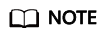
This API has been deprecated and is not recommended.
URI
- URI format
POST /v2.0/{project_id}/datasource/enhanced-connections/{connection_id}/routes
- Parameter description
Table 1 URI parameters Parameter
Mandatory
Type
Description
project_id
Yes
String
Project ID, which is used for resource isolation. For details about how to obtain its value, see Obtaining a Project ID.
connection_id
Yes
String
Datasource connection ID
Request Parameters
|
Parameter |
Mandatory |
Type |
Description |
|---|---|---|---|
|
name |
Yes |
String |
Route name. The value can contain 1 to 64 characters. |
|
cidr |
Yes |
String |
Route network range |
Response Parameters
|
Parameter |
Type |
Description |
|---|---|---|
|
is_success |
Boolean |
Whether the request is successfully executed. Value true indicates that the request is successfully executed. |
|
message |
String |
System prompt. If execution succeeds, the message may be left blank. |
Example Request
Create a route. Set the next-hop address of the enhanced datasource connection to 127.0.0.0.
{
"name": "route",
"cidr": "127.0.0.0"
}
Example Response
{
"is_success": true,
"message": ""
}
Status Codes
|
Status Code |
Description |
|---|---|
|
200 |
OK |
Error Codes
For details, see Error Codes.
Feedback
Was this page helpful?
Provide feedbackThank you very much for your feedback. We will continue working to improve the documentation.






