Changing the Owner of a Group or Resource Package (Deprecated)
Function
This API is used to change the owner of a program package.
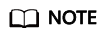
This API is deprecated for Flink 1.15 or later and Spark 3.3.1 or later, and its use is not recommended.
URI
- URI format
- Parameter description
Table 1 URI parameter Parameter
Mandatory
Type
Description
project_id
Yes
String
Project ID, which is used for resource isolation. For details about how to obtain its value, see Obtaining a Project ID.
Request Parameters
|
Parameter |
Mandatory |
Type |
Description |
|---|---|---|---|
|
new_owner |
Yes |
String |
New username. The name contains 5 to 32 characters, including only digits, letters, underscores (_), and hyphens (-). It cannot start with a digit. |
|
group_name |
Yes |
String |
Group name. The name contains a maximum of 64 characters. Only digits, letters, periods (.), underscores (_), and hyphens (-) are allowed. |
|
resource_name |
No |
String |
Package name. The name can contain only digits, letters, underscores (_), exclamation marks (!), hyphens (-), and periods (.), but cannot start with a period. The length (including the file name extension) cannot exceed 128 characters. This parameter is mandatory if you want to change the owner of a resource package in a group. |
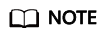
group_name and resource_name can be used independently or together.
- To change the owner of a group, use group_name.
- To change the owner of a resource package, use resource_name.
- To change the owner of a resource package in a group, use group_name and resource_name at the same time.
Response Parameters
|
Parameter |
Mandatory |
Type |
Description |
|---|---|---|---|
|
is_success |
No |
Boolean |
Whether the request is successfully executed. Value true indicates that the request is successfully executed. |
|
message |
No |
String |
System prompt. If execution succeeds, the parameter setting may be left blank. |
Example Request
Change the group name of the program package to groupName and the user name to scuser1.
{
"new_owner": "scuser1",
"group_name": "groupName"
}
Example Response
{
"is_success": "true",
"message": ""
}
Status Codes
Table 4 describes the status code.
Error Codes
If an error occurs when this API is invoked, the system does not return the result similar to the preceding example, but returns the error code and error information. For details, see Error Codes.
|
Error Code |
Error Message |
|---|---|
|
DLI.0002 |
No such user. userName:ssssss. |
Feedback
Was this page helpful?
Provide feedbackThank you very much for your feedback. We will continue working to improve the documentation.






