Querying Resource Packages in a Group (Deprecated)
Function
This API is used to query resource information of a package group in a Project.
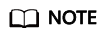
This API is deprecated for Flink 1.15 or later and Spark 3.3.1 or later, and its use is not recommended.
URI
- URI format
- Parameter description
Table 1 URI parameters Parameter
Mandatory
Type
Description
project_id
Yes
String
Project ID, which is used for resource isolation. For details about how to obtain its value, see Obtaining a Project ID.
resource_name
Yes
String
Name of the resource package that is uploaded.
Table 2 query parameter description Parameter
Mandatory
Type
Description
group
No
String
Name of the package group returned when the resource package is uploaded.
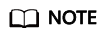
The following is an example of the URL containing the query parameter:
GET /v2.0/{project_id}/resources/{resource_name}?group={group}
Request Parameters
None
Response Parameters
|
Parameter |
Type |
Description |
|---|---|---|
|
create_time |
Long |
UNIX time when a resource package is uploaded. The timestamp is expressed in milliseconds. |
|
update_time |
Long |
UNIX time when the uploaded resource package is uploaded. The timestamp is expressed in milliseconds. |
|
resource_type |
String |
Resource type. |
|
resource_name |
String |
Resource name. |
|
status |
String |
|
|
underlying_name |
String |
Name of the resource packages in a queue. |
|
owner |
String |
Owner of a resource package. |
Example Request
None
Example Response
{
"create_time": 1522055409139,
"update_time": 1522228350501,
"resource_type": "jar",
"resource_name": "luxor-ommanager-dist.tar.gz",
"status": "uploading",
"underlying_name": "7885d26e-c532-40f3-a755-c82c442f19b8_luxor-ommanager-dist.tar.gz"
}
Status Codes
Table 4 describes the status code.
Error Codes
If an error occurs when this API is invoked, the system does not return the result similar to the preceding example, but returns the error code and error information. For details, see Error Codes.
Feedback
Was this page helpful?
Provide feedbackThank you very much for your feedback. We will continue working to improve the documentation.






