Example 1: Encrypting or Decrypting Small Volumes of Data
Scenario
Encrypt or decrypt data not larger than 4 KB, such as passwords, certificates, and phone numbers, by using a tool on the console or calling an API. This section describes how to call a KMS API and use a CMK to encrypt or decrypt data.
- Create a CMK in KMS.
- Call the encrypt-data API of KMS to encrypt plaintext data by using a CMK.
- Deploy ciphertext certificates on your servers.
- When your servers need to use a certificate, they call the decrypt-data API of KMS to decrypt the ciphertext data and obtain the ciphertext certificate.
Operations
Procedure
- Create a CMK.
- API information
URI format: POST /v1.0/{project_id}/kms/create-key
For details, see Creating a CMK.
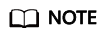
Default Master Keys are created by services integrated with KMS. Names of Default Master Keys end with /default. Do not end your CMK names with /default.
- Example request
POST: https://{endpoint}/v1.0/53d1aefc533f4ce9a59c26b01667cbcf/kms/create-key
Body:
{ "key_alias": "test" } - Example response
{ "key_info": { "key_id": "bb6a3d22-dc93-47ac-b5bd-88df7ad35f1e", "domain_id": "b168fe00ff56492495a7d22974df2d0b" } }
- API information
- Encrypt data.
- API information
- Example request
POST https://{endpoint}/v1.0/53d1aefc533f4ce9a59c26b01667cbcf/kms/encrypt-data
You can use the API for Querying the List of CMKs to check key information, including key_id.
Body:
{ "key_id": "0d0466b0-e727-4d9c-b35d-f84bb474a37f", "plain_text": "12345678" } - Example response
{ "key_id": "0d0466b0-e727-4d9c-b35d-f84bb474a37f", "cipher_text": "AgDoAG7EsEc2OHpQxz4gDFDH54CqwaelpTdEl+RFPjbKn5klPTvOywYIeZX60kPbFsYOpXJwkL32HUM50MY22Eb1fOSpZK7WJpYjx66EWOkJvO+Ey3r1dLdNAjrZrYzQlxRwNS05CaNKoX5rr3NoDnmv+UNobaiS25muLLiqOt6UrStaWow9AUyOHSzl+BrX2Vu0whv74djK+3COO6cXT2CBO6WajTJsOgYdxMfv24KWSKw0TqvHe8XDKASQGKdgfI74hzI1YWJlNjlmLWFlMTAtNDRjZC1iYzg3LTFiZGExZGUzYjdkNwAAAACdcfNpLXwDUPH3023MvZK8RPHe129k6VdNIi3zNb0eFQ==" }
- Decrypt data.
- API information
- Example request
POST https://{endpoint}/v1.0/53d1aefc533f4ce9a59c26b01667cbcf/kms/decrypt-data
You can use the API for Querying the List of CMKs to check key information, including key_id.
Body:
{ "cipher_text": "AgDoAG7EsEc2OHpQxz4gDFDH54CqwaelpTdEl+RFPjbKn5klPTvOywYIeZX60kPbFsYOpXJwkL32HUM50MY22Eb1fOSpZK7WJpYjx66EWOkJvO+Ey3r1dLdNAjrZrYzQlxRwNS05CaNKoX5rr3NoDnmv+UNobaiS25muLLiqOt6UrStaWow9AUyOHSzl+BrX2Vu0whv74djK+3COO6cXT2CBO6WajTJsOgYdxMfv24KWSKw0TqvHe8XDKASQGKdgfI74hzI1YWJlNjlmLWFlMTAtNDRjZC1iYzg3LTFiZGExZGUzYjdkNwAAAACdcfNpLXwDUPH3023MvZK8RPHe129k6VdNIi3zNb0eFQ==" } - Example response
{ "key_id": "0d0466b0-e727-4d9c-b35d-f84bb474a37f", "plain_text": "12345678" }
Feedback
Was this page helpful?
Provide feedbackThank you very much for your feedback. We will continue working to improve the documentation.






