示例:不同场景下连接数据库参数配置
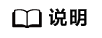
以下示例场景中node代表“host:port”,host为数据库服务器名称或IP地址,port为数据库服务器端口。
容灾场景
某客户有两套数据库集群,其中A集群为生产集群,B集群为容灾集群。当客户执行容灾切换时,A集群将降为容灾集群,B集群将升为生产集群。此时为了避免修改配置文件导致的应用重启或重新发版。客户可在初始配置文件时,即将A、B集群写入连接串中。此时在主集群不可连接时,驱动将尝试对容灾集群建连。例如A集群为{node1,node2,node3}。B集群为{node4,node5,node6}。
jdbc:postgresql://node1,node2,node3,node4,node5,node6/database?priorityServers=3
jdbc:postgresql://node1,node2,node3,node4,node5,node6/database?priorityServers=3&targetServerType=master
负载均衡场景
某客户存在一套数据库集群,包含如下节点{node1,node2,node3,node4,node5,node6,node7,node8,node9,node10,node11,node12}。
- 客户在应用程序A中建立了120个长连接,并期望应用程序A上的连接可以均匀分布在当前集群各节点上,则url可参考如下配置。
jdbc:postgresql://node1,node2,node3/database?autoBalance=true
- 客户新开发了两个应用程序B、C,希望当前这三个应用程序均匀分布在指定节点,如应用程序A的连接分布在{node1,node2,node3,node4};应用程序B的连接分布在{node5,node6,node7,node8};应用程序C的连接分布在{node9,node10,node11,node12};则url可参考如下配置。
应用程序A:jdbc:postgresql://node1,node2,node3,node4,node5/database?autoBalance=priority4
应用程序B:jdbc:postgresql://node5,node6,node7,node8,node9/database?autoBalance=priority4
应用程序C:jdbc:postgresql://node9,node10,node11,node12,node1/database?autoBalance=priority4
- 客户又开发了一些应用程序,并且使用相同的连接配置串,同时期望各应用连接能较均匀的分布在集群各节点上,则url可参考如下配置。
jdbc:postgresql://node1,node2,node3,node4/database?autoBalance=shuffle
- 客户不想要使用负载均衡功能,则url可参考如下配置。
jdbc:postgresql://node1/database
或
jdbc:postgresql://node1/database?autoBalance=false
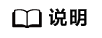
在开启autoBalance参数时,JDBC刷新可用CN列表的周期默认为10S,可使用refreshCNIpListTime进行设置,如下:
jdbc:postgresql://node1,node2,node3,node4/database?autoBalance=true&refreshCNIpListTime=3
日志诊断场景
某客户在使用为定位问题,可通过开启trace日志进行诊断,url可参考如下进行配置。
jdbc:postgresql://node1/database?loggerLevel=trace
高性能场景
某客户对于相同sql可能多次执行,仅是传参不同,为了提升执行效率,可开启prepareThreshold参数,避免重复生成执行计划,url可参考如下配置。
jdbc:postgresql://node1/database?prepareThreshold=5
某客户一次查询1000万数据,为避免同时返回造成内存溢出,可使用defaultRowFetchSize,url可参考如下配置。
jdbc:postgresql://node1/database?defaultRowFetchSize=50000
某客户需要批量插入1000万数据,为提升效率,可使用batchMode,url可参考如下配置。
jdbc:postgresql://node1/database?batchMode=on






