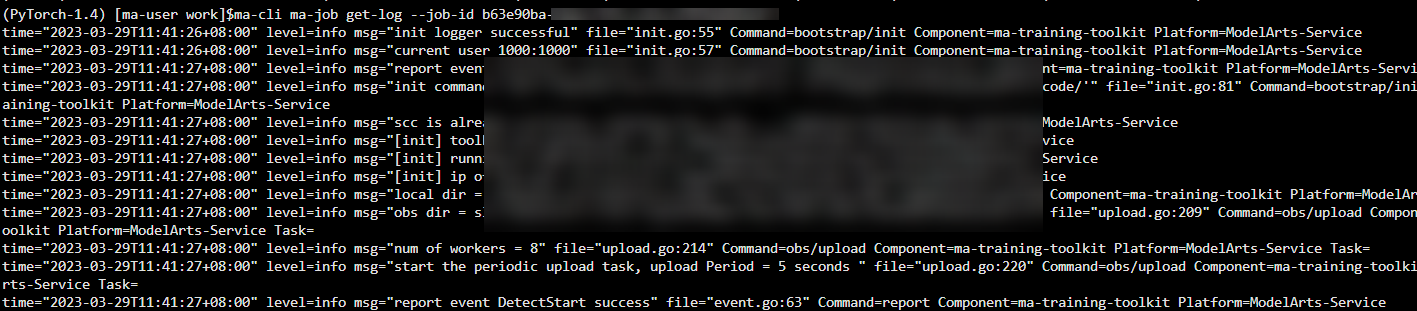文档首页>
AI开发平台ModelArts>
开发环境>
ModelArts CLI命令参考>
使用ma-cli ma-job命令提交ModelArts训练作业>
使用ma-cli ma-job get-log命令查询ModelArts训练作业日志
更新时间:2024-05-29 GMT+08:00
使用ma-cli ma-job get-log命令查询ModelArts训练作业日志
执行ma-cli ma-job get-log命令查询ModelArts训练作业日志。
$ ma-cli ma-job get-log -h
Usage: ma-cli ma-job get-log [OPTIONS]
Get job log details.
Example:
# Get job log by job id
ma-cli ma-job get-log --job-id ${job_id}
Options:
-i, --job-id TEXT Get training job details by job id. [required]
-t, --task-id TEXT Get training job details by task id (default "worker-0").
-C, --config-file TEXT Configure file path for authorization.
-D, --debug Debug Mode. Shows full stack trace when error occurs.
-P, --profile TEXT CLI connection profile to use. The default profile is "DEFAULT".
-h, -H, --help Show this message and exit.
参数名 |
参数类型 |
是否必选 |
参数说明 |
|---|---|---|---|
-i / --job-id |
String |
是 |
查询指定训练任务ID的任务日志。 |
-t / --task-id |
String |
否 |
查询指定task的日志,默认是work-0。 |
示例
查询指定训练任务ID的作业日志。
ma-cli ma-job get-log --job-id b63e90baxxx