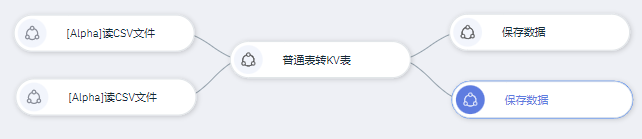普通表转KV表
概述
将普通的table表转为KV(Key:Value)格式的表。
KV表格式定义:Key是列名的index,Value支持BIGINT,DOUBLE和STRING类型。在该组件中可以输入用户定义的key_map表,是列名和Key的映射,但无论是否输入key_map表,该组件都会输出key_map表记录转化后的列名和Key的映射。例如1:10,2:20和3:30。
key_map表格式定义:包含列名和index的映射以及类型信息的col_name,col_index和col_datatype,这三列类型要求是STRING。
说明与约束
- 转换后的结果表不会显示原表中的空值。您可以在结果表中指定需要保留的列,并且输出的列与原表的列一致。
- 如果存在输入Key_map表,则转化的列为Key_map表与KV表中Key的交集。(在col和keymap表中都存在)
- 如果存在的输入Key_map表与输入表类型冲突,则输出的Key_map表使用您指定的类型。(和读入的keymap中col_datatype和判断得到的datatype不同 以keymap的类型为主)
- 输入表中需要转换为KV的列只能为BIGINT或DOUBLE类型。
- 当selected_col_name 为空时,默认选择整张表。
输入
参数 |
子参数 |
参数说明 |
|---|---|---|
inputs |
dataframe |
inputs为字典类型,dataframe为pyspark中的DataFrame类型对象 |
keymap_dataframe |
keymap_dataframe为输入的keymap表,类型:pyspark中的DataFrame类型对象 |
输出
参数 |
子参数 |
参数说明 |
|---|---|---|
outputs |
output_dataframe |
转化后的dataframe表 |
output_keymap_dataframe |
转化后的keymap_dataframe表 |
参数说明
参数名称 |
是否必选 |
参数描述 |
默认值 |
|---|---|---|---|
selected_col_names |
否 |
选择的列名称,只能为BIGINT或DOUBLE类型。 |
默认选择整张表。 |
append_col_names |
否 |
需要保留的列名称,该列会被原样写入至输出表中。 |
无 |
kv_delimiter |
否 |
Key和Value的分割符。 |
半角冒号(:) |
item_delimiter |
否 |
KV间的分割符。默认为半角逗号(,)。 |
半角逗号(,) |
convert_col2indexId |
否 |
指定是否将列转换为编号。取值如下: 1为转换。 0不转换 |
0 |
keymap_dataframe |
否 |
输入的索引表。 该参数仅当convertColToIndexId=1时有效。如果未指定该参数,则程序自动计算一套编号。 |
None |
样例
数据样本
table表
rowid |
col0 |
col1 |
col2 |
|---|---|---|---|
0 |
1 |
2 |
3 |
1 |
4 |
5 |
6 |
2 |
7 |
8 |
|
3 |
10 |
11 |
12 |
input_keymap表
col_name |
col_index |
col_datatype |
|---|---|---|
col |
mycol1 |
bigint |
col2 |
mycol2 |
bigint |
convert=0
inputs = {
"dataframe": input_df,
"keymap_dataframe": None
}
params = {
"inputs": inputs,
"selected_col_names": "col1,col2",
"append_col_names": "rowid",
"kv_delimiter": ":",
"item_delimiter": ",",
"convert_col2indexId": 0,
}
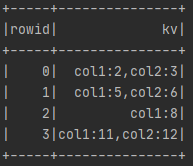
convert=1,无输入的keymap表
inputs = {
"dataframe": input_df,
"keymap_dataframe": None
}
params = {
"inputs": inputs,
"selected_col_names": "col1,col2",
"append_col_names": "rowid",
"kv_delimiter": ":",
"item_delimiter": ",",
"convert_col2indexId": 1,
}
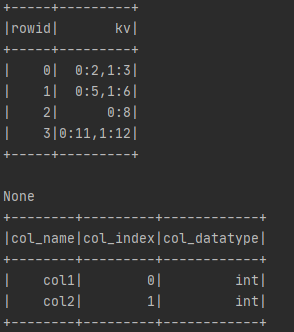
convert=1,有输入的keymap表
inputs = {
"dataframe": input_df,
"keymap_dataframe": input_key_map_df
}
params = {
"inputs": inputs,
"selected_col_names": "col1,col2",
"append_col_names": "rowid",
"kv_delimiter": ":",
"item_delimiter": ",",
"convert_col2indexId": 1,
}
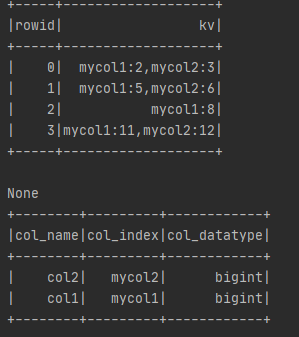
配置流程
运行流程