更新时间:2025-09-28 GMT+08:00
JDBC通过ssl方式连接Doris集群(验证证书)
在应用层进行代码重试和负载均衡时,代码重试需要应用自己多个配置Doris前端节点地址。比如发现一个连接异常退出,就自动在其他连接上进行重试。

前提条件:集群必须开启HTTPS。
下载证书请在集群详情页面下载。
- 在已安装mysql客户端的ECS服务器上先执行以下命令,导入服务器证书。
- your_certificate_path:自定义证书存放路径。
- your_truststore_name:自定义truststore名称。
- your_truststore_password:自定义 truststore密码。
keytool -importcert -alias MySQLCACert -file your_certificate_path -keystore your_truststore_name -storepass your_truststore_password
- 运行该命令的过程中,需要手动输入yes,如下所示:
图1 运行图
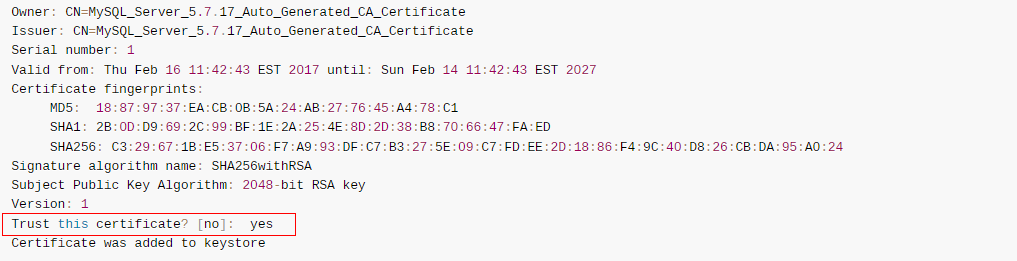
- 执行以下代码样例。
以下java代码中your_truststore_path为truststore文件路径,your_truststore_password为上述命令设置的truststore密码。
public class Main { private static String URL = "jdbc:mysql:loadbalance://" + "[FE1_host]:[FE1_port],[FE2_host]:[FE2_port],[FE3_host]:[FE3_port]/[your_database]?" + "loadBalanceConnectionGroup=first&ha.enableJMX=true"; static Connection getNewConnection() throws SQLException, ClassNotFoundException { Class.forName("com.mysql.cj.jdbc.Driver"); // 认证用的密码直接写到代码中有很大的安全风险,建议在配置文件或者环境变量中密文存放,使用时解密,确保安全; // 本示例以密码保存在环境变量中为例,运行本示例前请先在本地环境中设置环境变量 String storePassword = System.getenv("STORE_PASSWORD"); String userPassword = System.getenv("USER_PASSWORD"); System.setProperty("javax.net.ssl.trustStore","your_truststore_path"); System.setProperty("javax.net.ssl.trustStorePassword",storePassword); String user = "your_username"; Properties props = new Properties(); props.setProperty("user", user); props.setProperty("password", userPassword); props.setProperty("useSSL", "true"); props.setProperty("requireSSL", "true"); props.setProperty("verifyServerCertificate", "true"); props.setProperty("sslMode", "VERIFY_CA"); return DriverManager.getConnection(URL, props); } public static void main(String[] args) throws Exception { Connection c = getNewConnection(); try { System.out.println("begin print"); String query = "your sqlString"; c.setAutoCommit(false); Statement s = c.createStatement(); ResultSet resultSet = s.executeQuery(query); while(resultSet.next()) { int id = resultSet.getInt(1); System.out.println("id is: "+id); } System.out.println("end print"); Thread.sleep(Math.round(100 * Math.random())); c.close(); } catch (Exception e) { e.printStackTrace(); } } }
父主题: 创建Doris连接






