同步IDE Daemon与Host侧的时间
命令功能
以IDE Daemon服务器的时间为准,将Host侧服务器的时间与IDE Daemon服务器的时间同步。
命令格式
IDE-daemon-client --host <host_ip>:<port> --time
参数说明
参数名称 |
参数描述 |
是否必选 |
默认值 |
|---|---|---|---|
--host |
|
是 |
port默认值为22118。 |
--time |
当“--host”与“--time”两个参数同时使用时,表示以IDE Daemon服务器的时间为准,将Host侧服务器的时间与IDE Daemon服务器的时间同步。 在带有“--host”参数的其它IDE-daemon-client命令中,都可以带“--time”参数(可选参数),例如: IDE-daemon-client --host <host_ip>:<port> --detect --time |
是 |
- |
使用示例
- 以HwHiAiUser用户登录Host侧服务器。
- 执行命令,检查心跳后,同步时间。
IDE-daemon-client --host xx.xx.xx.xx:22118 --detect --time
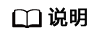
xx.xx.xx.xx需要替换为实际的Host的IP地址。










