SHOW EVENTS
功能描述
显示指定SCHEMA下所有定时任务的基本信息。
注意事项
定时任务相关操作只有sql_compatibility = 'B'时支持。
语法格式
SHOW EVENTS
[{FROM | IN} schema_name]
[LIKE 'pattern' | WHERE condition];
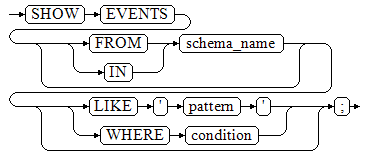
参数说明
- {FROM | IN}
指定要查询的schema,默认情况下为当前schema。
- LIKE
LIKE可以模式匹配定时任务名称,不指定则打印当前schema下所有定时任务。
- WHERE
WHERE子句构成一个行选择表达式,用来缩小SHOW EVENTS查询的范围。condition是返回值为布尔型的任意表达式,任何不满足该条件的行都不会被检索。
示例
--创建并切换至测试数据库。 gaussdb=# CREATE DATABASE test_event WITH DBCOMPATIBILITY = 'b'; test_event=# \c test_event --创建SCHEMA。 test_event=# CREATE SCHEMA test; --创建表。 test_event=# CREATE TABLE t_ev(num int); --创建一个默认当前SCHEMA的定时任务。 test_event=# CREATE EVENT IF NOT EXISTS event_e2 ON SCHEDULE EVERY 1 minute DO insert into t_ev values(1); --创建一个SCHEMA为test的定时任务。 test_event=# CREATE EVENT IF NOT EXISTS test.event_e3 ON SCHEDULE EVERY 1 minute DO insert into t_ev values(2); --查看所有定时任务。 test_event=# SHOW EVENTS; job_name | schema_name | log_user | priv_user | job_status | start_date | interval | end_date | enable | failure_msg ----------+-------------+----------+-----------+------------+----------------------------+----------------------+---------------------+--------+------------------------------- event_e2 | public | omm | omm | s | 2023-11-28 10:13:48.675215 | interval '1' minute | 3999-12-31 16:00:00 | t | (1 rows) --查看SCHEMA为test的定时任务。 test_event=# SHOW EVENTS FROM test; job_name | schema_name | log_user | priv_user | job_status | start_date | interval | end_date | enable | failure_msg ----------+-------------+----------+-----------+------------+----------------------------+----------------------+---------------------+--------+--------------------------------event_e3 | test | omm | omm | s | 2023-11-28 10:29:42.327827 | interval '1' minute | 3999-12-31 16:00:00 | t | (1 row) --删除定时任务。 test_event=# DROP EVENT event_e2; test_event=# DROP EVENT test.event_e3; --删除表。 test_event=# DROP TABLE t_ev; --删除SCHEMA。 test_event=# DROP SCHEMA test; --切换回初始数据库,并删除测试数据库。请用真实的数据库名替换postgres。 test_event=# \c postgres gaussdb=# DROP DATABASE test_event;






