上传模板失败如何解决?
问题现象
上传模板时出现“请求失败,请稍后重试”的错误,错误码为SVCSTG.CCECAM.4000121,错误信息提示“Package name and version must be valid and same with chart name and version!”。

问题原因
当出现以上报错内容时,说明模板Chart.yaml文件中的name和version字段和模板包名称不一致。
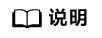
如果您需要自定义模板包的名称和版本,需要同步修改Chart.yaml文件中的name和version字段。
解决方案
- 查看模板Chart.yaml文件中的name和version字段。
例如,nginx-ingress的模板包中Chart.yaml文件如下,并定义模板包名称为newer-nginx-ingress,版本为4.4.2:
annotations: artifacthub.io/changes: | - Adding support for disabling liveness and readiness probes to the Helm chart - add:(admission-webhooks) ability to set securityContext - Updated Helm chart to use the fullname for the electionID if not specified - Rename controller-wehbooks-networkpolicy.yaml artifacthub.io/prerelease: "false" apiVersion: v2 appVersion: 1.5.1 description: Ingress controller for Kubernetes using NGINX as a reverse proxy and load balancer home: https://github.com/kubernetes/ingress-nginx icon: https://upload.wikimedia.org/wikipedia/commons/thumb/c/c5/Nginx_logo.svg/500px-Nginx_logo.svg.png keywords: - ingress - nginx kubeVersion: '>=1.20.0-0' maintainers: - name: rikatz - name: strongjz - name: tao12345666333 name: newer-nginx-ingress sources: - https://github.com/kubernetes/ingress-nginx version: 4.4.2 - 根据Chart.yaml修改模板包名称,模板包命名格式为:{name}-{version}.tgz,其中{version}为版本号,格式为“主版本号.次版本号.修订号”,如newer-nginx-ingress-4.4.2.tgz。
- 重新上传该模板。






