操作系统列表
裸金属服务器镜像支持的操作系统如下:
|
操作系统类型 |
操作系统版本 |
内核版本 |
|---|---|---|
|
RedHat |
Red Hat Linux Enterprise 6.5 64bit |
2.6.32-431.el6.x86_64 |
|
Red Hat Linux Enterprise 6.7 64bit |
2.6.32-573.el6.x86_64 |
|
|
Red Hat Linux Enterprise 6.8 64bit |
2.6.32-642.el6.x86_64 |
|
|
Red Hat Linux Enterprise 6.9 64bit |
2.6.32-696.e16.x86_64 |
|
|
Red Hat Linux Enterprise 7.2 64bit |
3.10.0-327.e17.x86_64 |
|
|
Red Hat Linux Enterprise 7.3 64bit |
3.10.0-514.el7.x86_64 |
|
|
Red Hat Linux Enterprise 7.4 64bit |
3.10.0-693.e17.x86_64 |
|
|
Red Hat Linux Enterprise 7.5 64bit |
3.10.0-862.el7.x86_64 |
|
|
SUSE |
SUSE Linux Enterprise Server 11 SP4 64bit |
3.0.101-63-default |
|
SUSE Linux Enterprise Server 12 SP1 64bit |
3.12.49-11-default |
|
|
SUSE Linux Enterprise Server 12 SP2 64bit |
4.4.21-69-default |
|
|
SUSE Linux Enterprise Server 12 SP3 64bit |
4.4.73-5-default |
|
|
Oracle Linux |
Oracle Linux Server release 6.8 64bit |
4.1.12-37.4.1.e16uek.x86_64 |
|
Oracle Linux Server release 6.9 64bit |
4.1.12-61.1.28.e16uek.x86_64 |
|
|
Oracle Linux Server release 7.2 64bit |
3.10.0-327.e17.x86_64 |
|
|
Oracle Linux Server release 7.3 64bit |
3.10.0-327.el7.x86_64或4.1.12-61.1.18.e17uek.x86_64 |
|
|
Oracle Linux Server release 7.4 64bit |
4.1.12-94.3.9.e17uek.x86_64 |
|
|
EulerOS |
EulerOS 2.2 64bit |
3.10.0-327.44.58.35.x86_64 |
|
EulerOS 2.3 64bit |
3.10.0-514.44.5.10.h142.x86_64 |
|
|
CentOS |
CentOS 6.8 64bit |
2.6.32-642.e16.x86_64 |
|
CentOS 6.9 64bit |
2.6.32-696.e16.x86_64 |
|
|
CentOS 7.2 64bit |
3.10.0-327.e17.x86_64 |
|
|
CentOS 7.3 64bit |
3.10.0-514.el7.x86_64 |
|
|
CentOS 7.4 64bit |
3.10.0-693.e17.x86_64 |
|
|
CentOS 7.5 64bit |
3.10.0-862.e17.x86_64 |
|
|
Ubuntu |
Ubuntu 16.04 LTS 64bit |
4.4.0-21-generic x86_64 |
|
Ubuntu 14.04 LTS 64bit |
3.13.0-24-generic |
|
|
Debian |
Debian 8.6 64bit |
3.16.0-4-amd64 |
|
Windows |
Windows Server 2012 R2 Standard 64bit |
- |
|
Windows Server 2016 Standard 64bit |
- |
|
操作系统类型 |
操作系统版本 |
内核版本 |
|---|---|---|
|
CentOS |
CentOS 7.6 ARM |
4.14.0-115.el7a.0.1.aarch64 |
|
EulerOS |
EulerOS 2.8 ARM |
4.19.36-vhulk1907.1.0.h475.eulerosv2r8.aarch64 |
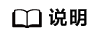
当前SDI驱动仅支持上述内核版本,下载SDI卡驱动时,请确保与内核版本对应。
操作系统内核版本查询命令:uname -r。






