通过配置容器内核参数增大监听队列长度
使用场景
net.core.somaxconn默认监听队列(backlog)长度为128,当服务繁忙时,如果连接请求超过了监听队列的长度,新的连接请求将会被拒绝。为了避免这种情况的发生,您可以通过配置内核参数net.core.somaxconn来增大监听队列的长度。
操作步骤
- 修改kubelet配置。
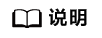
直接修改节点kubelet参数后,如果集群升级到更高版本或重置节点会导致配置被还原,请谨慎使用。建议使用修改节点池kubelet配置的方式。
- (仅v1.25以下集群需执行)创建Pod安全策略。
在v1.25以下的CCE集群中kube-apiserver开启了Pod安全策略,需要在Pod安全策略的allowedUnsafeSysctls中增加net.core.somaxconn配置才能生效。关于CCE的安全策略介绍请参见Pod安全策略配置。
示例如下:apiVersion: policy/v1beta1 kind: PodSecurityPolicy metadata: annotations: seccomp.security.alpha.kubernetes.io/allowedProfileNames: '*' name: sysctl-psp spec: allowedUnsafeSysctls: - net.core.somaxconn # 增加安全策略 allowPrivilegeEscalation: true allowedCapabilities: - '*' fsGroup: rule: RunAsAny hostIPC: true hostNetwork: true hostPID: true hostPorts: - max: 65535 min: 0 privileged: true runAsGroup: rule: RunAsAny runAsUser: rule: RunAsAny seLinux: rule: RunAsAny supplementalGroups: rule: RunAsAny volumes: - '*'创建Pod安全策略sysctl-psp后,还需要为它绑定RBAC权限控制。
示例如下:
kind: ClusterRole apiVersion: rbac.authorization.k8s.io/v1 metadata: name: sysctl-psp rules: - apiGroups: - "*" resources: - podsecuritypolicies resourceNames: - sysctl-psp verbs: - use --- apiVersion: rbac.authorization.k8s.io/v1 kind: ClusterRoleBinding metadata: name: sysctl-psp roleRef: kind: ClusterRole name: sysctl-psp apiGroup: rbac.authorization.k8s.io subjects: - kind: Group name: system:authenticated apiGroup: rbac.authorization.k8s.io - 创建工作负载,并配置内核参数值,且需要与1中开启net.core.somaxconn的节点亲和。
示例如下:
apiVersion: apps/v1 kind: Deployment metadata: annotations: description: '' labels: appgroup: '' name: test1 namespace: default spec: replicas: 1 selector: matchLabels: app: test1 template: metadata: annotations: metrics.alpha.kubernetes.io/custom-endpoints: '[{"api":"","path":"","port":"","names":""}]' labels: app: test1 spec: containers: - image: 'nginx:1.14-alpine-perl' name: container-0 resources: requests: cpu: 250m memory: 512Mi limits: cpu: 250m memory: 512Mi imagePullSecrets: - name: default-secret securityContext: # 配置内核参数值 sysctls: - name: net.core.somaxconn value: '3000' affinity: nodeAffinity: # 配置节点亲和 requiredDuringSchedulingIgnoredDuringExecution: nodeSelectorTerms: - matchExpressions: - key: kubernetes.io/hostname operator: In values: - 192.168.x.x #节点名称 - 进入容器查看参数配置是否生效。
kubectl exec -it <pod name> -- /bin/sh在容器中执行如下命令查询配置参数是否生效。
sysctl -a |grep somax
图3 查看参数配置









