设置对象ACL
功能说明
设置指定桶中对象的访问权限。
方法定义
1. ObsClient->setObjectAcl(array $parameter) 2. ObsClient->setObjectAclAsync(array $parameter, callable $callback)
请求参数
|
字段名 |
类型 |
约束 |
说明 |
||
|---|---|---|---|---|---|
|
Bucket |
string |
必选 |
桶名。 |
||
|
Key |
string |
必选 |
对象名。 |
||
|
VersionId |
string |
可选 |
对象的版本号。 |
||
|
ACL |
string |
可选 |
|||
|
Owner |
associative array |
可选 |
对象的所有者。 |
||
|
- |
ID |
string |
必选 |
对象所有者的DomainId。 |
|
|
Delivered |
boolean |
可选 |
桶的ACL是否向桶内对象传递。 |
||
|
Grants |
indexed array |
可选 |
被授权用户权限信息列表。 |
||
|
- |
Grantee |
Object |
必选 |
被授权用户。 |
|
|
- |
Type |
string |
必选 |
被授权的用户类型。 |
|
|
ID |
string |
如果Type为“CanonicalUser”则必选,否则必须为空 |
被授权用户的DomainId。 |
||
|
URI |
string |
如果Type为“Group”则必选,否则必须为空 |
被授权的用户组。 |
||
|
Permission |
string |
必选 |
被授予的权限。 |
||
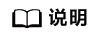
- Owner和Grants必须配套使用,且与ACL互斥。当设置了这两个字段时,不能设置ACL;反之,当设置了ACL时,不能设置Owner和Grants。
- Owner、Grants与ACL不能全为空。
返回结果
|
字段名 |
类型 |
说明 |
|---|---|---|
|
HttpStatusCode |
integer |
HTTP状态码。 |
|
Reason |
string |
HTTP文本描述。 |
|
RequestId |
String |
OBS服务端返回的请求ID。 |
代码样例
try {
$resp = $obsClient->setObjectAcl( [
'Bucket' => 'bucketname',
'Key' => 'objectkey',
'Owner' => ['ID' => 'ownerid'],
'Grants' => [
['Grantee' => ['Type' => 'CanonicalUser', 'ID' => 'userid'], 'Permission' => ObsClient::PermissionRead],
['Grantee' => ['Type' => 'CanonicalUser', 'ID' => 'userid'], 'Permission' => ObsClient::PermissionWriteAcp],
['Grantee' => ['Type' => 'Group', 'URI' => ObsClient::GroupAuthenticatedUsers], 'Permission' => ObsClient::PermissionWriteAcp],
['Grantee' => ['Type' => 'Group', 'URI' => ObsClient::GroupAuthenticatedUsers], 'Permission' => ObsClient::PermissionRead],
]
] );
printf ( "RequestId:%s\n", $resp ['RequestId'] );
} catch ( Obs\Common\ObsException $obsException ) {
printf ( "ExceptionCode:%s\n", $obsException->getExceptionCode () );
printf ( "ExceptionMessage:%s\n", $obsException->getExceptionMessage () );
}






