基本操作和兼容性
基本操作
|
操作名 |
Cypher语句 |
|---|---|
|
查点 |
match (n) return n |
|
查边 |
match (n)-[r]->(m) return n, r, m |
|
查路径 |
match (n:user)-[r]->(m:movie)-->(s:series) return n,r,m,s |
|
点过滤查询 |
match(n:user) where n.userid>=5 return n |
|
分组聚集 |
match(n:movie) return n.genres, count(*) |
|
去重 |
match(n:movie) return distinct n.genres |
|
排序 |
match(n:movie) return n order by n.movieid |
|
创建点 |
create (n:user{userid:1}) return n |
|
创建边 |
match (n:user{userid:15}),(m:movie{movieid:10}) create (n)-[r:rate]->(m) |
|
删除点 |
match (n:user{userid:1}) delete n |
|
更改标签 |
match (n:user{userid:1}) set n:movie return n |
|
更改属性 |
match (n:user{userid:1}) set n.userid=2 return n |
Cypher实现的兼容性
- Cypher支持的子句列表
Cypher实现了若干子句,通过对子句进行组合可以实现丰富的查询语义,进而完成点边过滤、多跳查询、排序去重、分组聚集等诸多能力。
目前GES支持的Cypher子句如下:
表1 Cypher支持的子句清单 子句
支持情况
举例
match
部分支持
match (n:movie) return n
optional match
部分支持
optional match (n)-->(m) where id(n)='1' return m
return
支持
return [1,2,3] as p
with
支持
match (n) with labels(n) as label, count(*) as count
where count > 10 return *
where
支持
match (n:movie) where n.movieid > 10 return n
order by
支持
match (n:movie) return n order by n.genres
skip
支持
match (n:movie) return n order by n.genres skip 5
limit
支持
match (n:movie) return n order by n.genres skip 5 limit 10
create
支持
create (n:user{_ID_: 'Jack' }) return n
delete
支持
match (n:movie)<-[r]-(m:user) delete r
set
支持
match (n:user{userid:0}) set n.gender='M' return n
call procedures
支持
call db.schema()
unwind
支持
unwind [1, 2, 3] as p return p
union
支持
match (n:movie) return id(n) union match (n:user) return id(n)
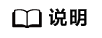
- match子句支持情况
特性
描述
子句示例
最低版本要求
点Pattern
支持基于label/属性过滤、id过滤的点pattern
match (n:movie{title:'hello'})
match (n) where id(n)='xx'
2.2.16
边Pattern
支持有方向、无方向、带label/属性过滤的边pattern,支持指定两端id进行边查询
match (n)-[r] -> (m)
match (n)-[r]- (m)
match (n)-[r:rate{Rating:1}] - (m)
match (n)-[r]- (m) where id(n)='x'and id(m)='y'
2.2.16
路径
支持匿名路径
match (n)-[r]->(m)-->(s)
2.2.16
支持命名路径
match p=(n)-[r]->(m)-->(s)
2.2.19
多Pattern
支持match后输入多个pattern,以逗号隔开:
match (n)-[r]->(m), (m)-->(s)
2.2.16
多Match
支持输入多个match子句,多个match间可以使用with连接:
match (n)-[r]->(m) with m match (m)-->(s)
2.2.16
可变长路径Pattern
支持从单点出发查询可变长路径:
match p=(n)-[r*1..3]->(m) where id(n)='xx'return p
match p=(n{title:'name'})-[r*1..3]->(m) return p
2.2.19
支持可变长路径查询时指定遍历条件:
match p=(n)-[r*1..3]->(m) where id(n)='xx'and all (x in nodes(p) where x.prop='value1') return p
2.2.28
支持同时指定可变长路径起点和终点:
match p=(n)-[r*1..3]->(m) where id(n)='xx' and id(m)='y' return p
2.3.9
不支持根据终点去重:
match p=(n)-[r*1..3]->(m) where id(m)='xx' return distinct m
暂不支持
- match子句支持情况
- 参数化查询支持
Cypher支持参数化的查询。通过把查询语句中的数值、字符串等值类型提取为参数,加速查询的编译时间,提高查询速度。
以下提供几种参数化查询的示例:
- 参数化查询请求示例1:
POST http://{SERVER_URL}/ges/v1.0/{project_id}/graphs/{graph_name}/action?action_id=execute-cypher-query { "statements": [{ "statement": " match (n:user) where n.occupation = $occupation return n", "parameters": { "occupation" : "artist" }, "resultDataContents": ["row"] }] } - 参数化查询请求示例2:
POST http://{SERVER_URL}/ges/v1.0/{project_id}/graphs/{graph_name}/action?action_id=execute-cypher-query { "statements": [{ "statement": " match (n:user {`Zip-code`:'98133'}) set n = $props return n", "parameters": { "props": { "gender": "M", "age": "56+" } }, "resultDataContents": ["row"] }] }
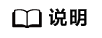
参数化查询不适用于以下场景,下列查询语句均无法正常执行:
- 属性键值,如:match (n) where n.$param = 'something'
- 点边标签,如:match (n:user) set n:$code
- 参数化查询请求示例1:
- 数据类型支持
GES目前支持char、char_array、float、double、Boolean、long、Integer、date、enum、string共10种数据类型,布尔型和数值型在Cypher语法中都能得到支持,其他类型和Cypher存在如下的映射关系,在GES内部实现了类型的转换:
表2 GES和Cypher的类型映射关系 GES类型
Cypher类型
备注
char
String
-
char_array
String
-
string
String
-
date
Temporal
目前支持Date按GES的日期格式输入和输出。
- 点id的兼容性
- Cypher添加点时不提供设置id的语法,GES中添加点需要一个字符串型的id,来唯一的标识一个点。为了兼容Cypher语法,当前Create语句实现中,通过使用一个特殊的标识符_ID_指定点的id。例如create (n{_ID_:'123456'} )语句,会创建一个id为123456的点。
- 若创建时未指明id,则系统为此点生成一个随机id。
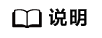
标识符“_ID_”仅在create语句中支持,match、set等子句均不支持_ID_标识。Match子句中可使用函数id()获取点id。






