Releasing a Transit IP Address
Scenarios
Release a transit IP address that you no longer need.
Procedure
- Log in to the management console.
- Click Service List in the upper left corner. Under Network, select NAT Gateway.
The NAT gateway console is displayed.
- In the navigation pane on the left, choose NAT Gateway > Private NAT Gateways.
- In the Transit IP Addresses area, locate the transit IP address you want to release, and click Release in the Operation column.
- Click Yes.
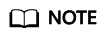
If a transit IP address has been associated with an SNAT or DNAT rule, it cannot be released. To release such a transit IP address, delete all rules associated with it first.
Feedback
Was this page helpful?
Provide feedbackThank you very much for your feedback. We will continue working to improve the documentation.See the reply and handling status in My Cloud VOC.
For any further questions, feel free to contact us through the chatbot.
Chatbot








