快速入门
操作场景
本指南通过使用spark-shell简要介绍了Hudi功能。使用Spark数据源,将通过代码段展示如何插入和更新Hudi的默认存储类型数据集: COW表。每次写操作之后,还将展示如何读取快照和增量数据。
前提条件
- 在Manager界面创建用户并添加hadoop和hive用户组,主组加入hadoop。
操作步骤
- 使用root登录客户端安装节点,执行如下命令:
cd /opt/client
- 执行命令加载环境变量:
source bigdata_env
source Hudi/component_env
kinit 创建的用户
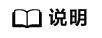
- 新创建的用户需要修改密码,更改密码后重新kinit登录。
- 普通模式(未开启kerberos认证)无需执行kinit命令。
- 多服务场景下,在source bigdata_env之后,请先source Spark服务的component_env,再去source Hudi的component_env。
- 使用spark-shell --master yarn-client,引入Hudi包生成测试数据:
- 引入需要的包
import org.apache.hudi.QuickstartUtils._
import scala.collection.JavaConversions._
import org.apache.spark.sql.SaveMode._
import org.apache.hudi.DataSourceReadOptions._
import org.apache.hudi.DataSourceWriteOptions._
import org.apache.hudi.config.HoodieWriteConfig._
- 定义表名,存储路径,生成测试数据
val tableName = "hudi_cow_table"
val basePath = "hdfs://hacluster/tmp/hudi_cow_table"
val dataGen = new DataGenerator
val inserts = convertToStringList(dataGen.generateInserts(10))
val df = spark.read.json(spark.sparkContext.parallelize(inserts, 2))
- 引入需要的包
- 写入Hudi表,模式为OVERWRITE。
df.write.format("org.apache.hudi").
options(getQuickstartWriteConfigs).
option(PRECOMBINE_FIELD_OPT_KEY, "ts").
option(RECORDKEY_FIELD_OPT_KEY, "uuid").
option(PARTITIONPATH_FIELD_OPT_KEY, "partitionpath").
option(TABLE_NAME, tableName).
mode(Overwrite).
save(basePath)
- 查询Hudi表。
注册临时表并查询:
val roViewDF = spark.read.format("org.apache.hudi").load(basePath + "/*/*/*/*")
roViewDF.createOrReplaceTempView("hudi_ro_table")
spark.sql("select fare, begin_lon, begin_lat, ts from hudi_ro_table where fare > 20.0").show()
- 生成更新数据并更新Hudi表,模式为APPEND。
val updates = convertToStringList(dataGen.generateUpdates(10))
val df = spark.read.json(spark.sparkContext.parallelize(updates, 1))
df.write.format("org.apache.hudi").
options(getQuickstartWriteConfigs).
option(PRECOMBINE_FIELD_OPT_KEY, "ts").
option(RECORDKEY_FIELD_OPT_KEY, "uuid").
option(PARTITIONPATH_FIELD_OPT_KEY, "partitionpath").
option(TABLE_NAME, tableName).
mode(Append).
save(basePath)
- 查询Hudi表增量数据。
- 重新加载:
spark.read.format("org.apache.hudi").load(basePath + "/*/*/*/*").createOrReplaceTempView("hudi_ro_table")
- 进行增量查询:
val commits = spark.sql("select distinct(_hoodie_commit_time) as commitTime from hudi_ro_table order by commitTime").map(k => k.getString(0)).take(50)
val beginTime = commits(commits.length - 2)
val incViewDF = spark.
read.
format("org.apache.hudi").
option(VIEW_TYPE_OPT_KEY, VIEW_TYPE_INCREMENTAL_OPT_VAL).
option(BEGIN_INSTANTTIME_OPT_KEY, beginTime).
load(basePath);
incViewDF.registerTempTable("hudi_incr_table")
spark.sql("select `_hoodie_commit_time`, fare, begin_lon, begin_lat, ts from hudi_incr_table where fare > 20.0").show()
- 重新加载:
- 进行指定时间点提交的查询。
val beginTime = "000"
val endTime = commits(commits.length - 2)
val incViewDF = spark.read.format("org.apache.hudi").
option(VIEW_TYPE_OPT_KEY, VIEW_TYPE_INCREMENTAL_OPT_VAL).
option(BEGIN_INSTANTTIME_OPT_KEY, beginTime).
option(END_INSTANTTIME_OPT_KEY, endTime).
load(basePath);
incViewDF.registerTempTable("hudi_incr_table")
spark.sql("select `_hoodie_commit_time`, fare, begin_lon, begin_lat, ts from hudi_incr_table where fare > 20.0").show()
- 删除数据。
- 准备删除的数据
val df = spark.sql("select uuid, partitionpath from hudi_ro_table limit 2")
val deletes = dataGen.generateDeletes(df.collectAsList())
- 执行删除操作
val df = spark.read.json(spark.sparkContext.parallelize(deletes, 2));
df.write.format("org.apache.hudi").
options(getQuickstartWriteConfigs).
option(OPERATION_OPT_KEY,"delete").
option(PRECOMBINE_FIELD_OPT_KEY, "ts").
option(RECORDKEY_FIELD_OPT_KEY, "uuid").
option(PARTITIONPATH_FIELD_OPT_KEY, "partitionpath").
option(TABLE_NAME, tableName).
mode(Append).
save(basePath);
- 重新查询数据
val roViewDFAfterDelete = spark.
read.
format("org.apache.hudi").
load(basePath + "/*/*/*/*")
roViewDFAfterDelete.createOrReplaceTempView("hudi_ro_table")
spark.sql("select uuid, partitionPath from hudi_ro_table").show()
- 准备删除的数据






