文档首页/
MapReduce服务 MRS/
组件操作指南(安卡拉区域)/
使用Spark/
Spark性能调优/
Spark Core调优/
使用External Shuffle Service提升性能
更新时间:2024-11-29 GMT+08:00
使用External Shuffle Service提升性能
操作场景
Spark系统在运行含shuffle过程的应用时,Executor进程除了运行task,还要负责写shuffle数据以及给其他Executor提供shuffle数据。当Executor进程任务过重,导致触发GC(Garbage Collection)而不能为其他Executor提供shuffle数据时,会影响任务运行。
External shuffle Service是长期存在于NodeManager进程中的一个辅助服务。通过该服务来抓取shuffle数据,减少了Executor的压力,在Executor GC的时候也不会影响其他Executor的任务运行。
操作步骤
- 登录FusionInsight Manager系统。
- 选择“集群 > 服务 > Spark > 配置”。单击“全部配置”。
- 选择“SparkResource > 默认”,修改以下参数:
表1 参数列表 参数
默认值
修改结果
spark.shuffle.service.enabled
false
true
- 重启Spark服务,配置生效。
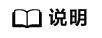
如果需要在Spark客户端用External Shuffle Service功能,需要重新下载并安装Spark客户端。
父主题: Spark Core调优






