更新时间:2023-03-23 GMT+08:00
场景10:发起呼叫
描述
在使用华为云会议帐号登录后,可以调用发起呼叫接口发起一路呼叫。
业务流程
使用SDK发起时,先调用startCall接口,然后处理接口回调函数onStartCallResult和订阅的消息通知onCallStateChanged。
- 接口调用
- 组装数据结构StartCallInfo和回调函数onStartCallResult。
- 调用startCall接口发起呼叫,第1步中的数据作为参数。
- 处理回调函数
处理回调函数onStartCallResult。
- 处理消息通知
处理消息通知onCallStateChanged。
- 处理消息通知
处理消息通知onCallEndedNotify。
示例代码
1 2 3 4 5 6 7 8 9 10 11 12 13 14 15 16 17 18 19 20 21 22 |
/** * 发起呼叫 */ async goToStartCall() { let { callerNickName, calleeNickName, calleeNumber, calleeThirdUserId, mediaType } = this.state; let param = { callerInfo: { nickName: "" // 主叫人姓名 }, calleeInfo: { nickName: "Mike", // 被叫人姓名 number: "+991116003543", // 被叫人号码 thirdUserId: ""// 被叫人三方账号 }, mediaType: mediaType, } const apiService = new ApiService(); let setResult = await apiService.startCall(param); if (setResult.ret != 0) { window.electron.ipcRenderer.send("show-error-alert", "startCall error = " + setResult.ret); } } |
1 2 3 4 5 6 7 8 9 10 11 12 13 |
/** * apiService中startCall定义 */ async startCall(startCallInfo) { return new Promise((resolve) => { let resultCallback = (ret, reason) => { console.log("startCall, out data = ", { ret, reason }); resolve({ ret, reason }); }; console.log("startCall, in param = ", startCallInfo); this.uisdkService.getCallApi().startCall(startCallInfo, resultCallback); }); } |
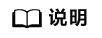
Electron SDK接口中的字符串参数,比如被叫方姓名、呼叫方姓名等,需要编码成UTF8,否则接口会报错。
1 2 3 4 5 6 7 8 9 10 11 |
/** * 订阅通话状态消息onCallStateChanged通知 */ uisdkService.getCallApi().setOnCallStateChangedCB(NotifyService.handleOnCallStateChanged); /** * NotifyService中handleOnCallStateChanged定义 */ static handleOnCallStateChanged(callStateInfo) { console.log('OnCallStateChanged', ', callStateInfo = ', callStateInfo); } |
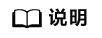
Electron SDK回调函数或者消息通知中的字符串都是UTF8编码的。
父主题: 典型场景









