更新时间:2023-11-09 GMT+08:00
SDK是否支持批量上传、下载或复制对象?
不支持。
目前SDK暂未提供此类接口,您需要自己封装批量上传、下载或复制对象的业务代码。步骤如下:
- 调用listObjects列举所有待上传、下载或复制的对象,具体代码示例请参见列举对象。
- 对列举出的对象调用单个对象的上传(上传对象)、下载(下载对象)或复制(复制对象)接口。
以批量上传对象为例,示例代码如下:
// 认证用的ak和sk硬编码到代码中或者明文存储都有很大的安全风险,建议在配置文件或者环境变量中密文存放,使用时解密,确保安全;本示例以ak和sk保存在环境变量中为例,运行本示例前请先在本地环境中设置环境变量ACCESS_KEY_ID和SECRET_ACCESS_KEY_ID。
// 您可以登录访问管理控制台获取访问密钥AK/SK,获取方式请参见https://support.huaweicloud.com/intl/zh-cn/usermanual-ca/ca_01_0003.html
String ak = System.getenv("ACCESS_KEY_ID");
String sk = System.getenv("SECRET_ACCESS_KEY_ID");
String endPoint = "https://your-endpoint";
// 定义桶内对象的前缀
final String objectPre = "object/";
// 待上传的文件夹,文件夹路径示例:/storage/emulated/0/Pictures,请保证文件夹下面待上传的文件是符合预期的。
// 获取路径方式示例:final String localDirPath = Environment.getExternalStorageDirectory().getAbsolutePath() + "/Picture";
final String localDirPath = Environment.getExternalStorageDirectory().getAbsolutePath() + "localDirPath";
final List<File> list = new ArrayList<>();
public void uploadFiles() {
// 遍历待上传的文件夹,获取所有待上传对象
File file = new File(localDirPath);
listFiles(file);
// 创建ObsClient实例
final ObsClient obsClient = new ObsClient(ak, sk, endPoint);
// 初始化线程池
ExecutorService executorService = Executors.newFixedThreadPool(20);
// 执行并发上传
for (File f : list) {
executorService.execute(() -> {
if (f.isDirectory()) {
// 如果是空文件夹,则在桶内创建对应的空文件夹对象
String remoteObjectKey = objectPre + f.getPath().substring(localDirPath.length() + 1) + "/";
obsClient.putObject(bucketName, remoteObjectKey, new ByteArrayInputStream(new byte[0]));
} else {
String remoteObjectKey = objectPre + f.getPath().substring(localDirPath.length() + 1);
obsClient.putObject(bucketName, remoteObjectKey, new File(f.getPath()));
}
});
}
// 等待上传完成
executorService.shutdown();
while (!executorService.isTerminated()) {
try {
executorService.awaitTermination(5, TimeUnit.SECONDS);
} catch (InterruptedException e) {
e.printStackTrace();
}
}
// 关闭obsClient
try {
obsClient.close();
} catch (IOException e) {
e.printStackTrace();
}
}
// 扫描文件夹下所有对象
void listFiles(File file) {
File[] fs = file.listFiles();
assert fs != null;
if (fs.length < 1) {
// 如果是空文件夹也需要上传,将其添加到列表中
list.add(file);
} else {
for (File f : fs) {
if (f.isDirectory()) {
listFiles(f);
}
if (f.isFile()) {
// 添加待上传对象到列表中
list.add(f);
}
}
}
}
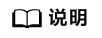
您可以使用多线程并发执行上传/下载/复制操作,以提高效率。
父主题: 常见问题






