更新时间:2024-04-19 GMT+08:00
步骤四:查看与执行云服务操作命令
本节以Windows系统为例介绍KooCLI的使用,Linux和Mac系统的使用基本相同,可参考。
完成初始化配置后,即可查询KooCLI支持的云服务列表,并执行相关命令。下文以弹性云服务器(ECS)的查询云服务器详情的API为例,说明如何查找与执行命令。
- 查询云服务的operation列表
hcloud <service> --help
如下所示,“Available Operations”中返回了ECS服务支持的operation列表。
hcloud ECS --help KooCLI(Koo Command Line Interface) Version 3.2.8 Copyright(C) 2020-2023 www.huaweicloud.com Usage: hcloud ECS <operation> --param1=value1 --param2=value2 ... Service: ECS Available Operations: AddServerGroupMember MigrateServer NovaShowServerAction AssociateServerVirtualIp NovaAssociateSecurityGroup NovaShowServerGroup AttachServerVolume NovaAttachInterface NovaShowServerInterface BatchAddServerNics NovaAttachVolume NovaShowServerMetadata ...
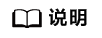
- 命令执行时,会使用您配置的认证信息执行请求,部分接口调用涉及云产品计费,请谨慎操作。
- 云服务支持的operation,也可在API Explorer界面查找。
- 可使用“hcloud --help”命令查询KooCLI支持的云服务列表。
- 查询云服务具体operation的帮助信息
hcloud <service> <operation> --help
上一步查询得出ECS的operation列表,选取其中的“NovaShowServer”,查询该API的帮助信息。如下所示,返回信息列出API介绍、参数清单与说明。
hcloud ECS NovaShowServer --help KooCLI(Koo Command Line Interface) Version 3.2.8 Copyright(C) 2020-2023 www.huaweicloud.com Service: ECS Description: 根据云服务器ID,查询云服务器的详细信息。 Method: GET Params: --cli-region required string 当前可调用的区域.若命令中未输入,将使用当前配置项中的cli-region --project_id required string path 项目ID。若命令中未输入,将根据认证信息获取指定区域的父级项目ID,或使用当前配置项中的cli-project-id --server_id required string path 云服务器ID。 --OpenStack-API-Version optional string header 微版本头。 - 执行调用API的命令,获取执行结果。
hcloud <service> <operation> [--param1=paramValue1 --param2=paramValue2 ...]
如下所示,命令中输入cli-region(调用的区域),project_id(项目ID)和server_id(云服务器ID)的参数值,按回车执行后,界面返回获取的云服务器信息。
hcloud ECS NovaShowServer --cli-region="ap-southeast-1" --project_id="0dd8cb****************19b5a84546" --server_id="4f06****-****-****-****-****04dd856a" { "server": { "tenant_id": "0dd8cb****************19b5a84546", "metadata": {}, "addresses": { "c865****-****-****-****-****efe7e8d8": [ { "OS-EXT-IPS-MAC:mac_addr": "fa:**:**:**:**:**", "OS-EXT-IPS:type": "fixed", "addr": "192.***.*.**", "version": 4 } ] }, "OS-EXT-STS:task_state": null, "OS-DCF:diskConfig": "AUTO", "OS-EXT-AZ:availability_zone": "ap-southeast-1a", "links": [ { "rel": "self", "href": "https://ecs.ap-southeast-1.myhuaweicloud.com/v2.1/0dd8cb****************19b5a84546/servers/4f06****-****-****-****-****04dd856a" }, { "rel": "bookmark", "href": "https://ecs.ap-southeast-1.myhuaweicloud.com/0dd8cb****************19b5a84546/servers/4f06****-****-****-****-****04dd856a" } ], "OS-EXT-STS:power_state": 4, "id": "4f06****-****-****-****-****04dd856a", "os-extended-volumes:volumes_attached": [ { "id": "aed9****-****-****-****-****0e3219cf" } ], "OS-EXT-SRV-ATTR:host": "51f41ce46********************************38b69b7aa4ea2a8", "image": { "links": [ { "rel": "bookmark", "href": "https://ecs.ap-southeast-1.myhuaweicloud.com/0dd8cb****************19b5a84546/images/67f4****-****-****-****-****38539e09" } ], "id": "67f4****-****-****-****-****38539e09" }, "OS-SRV-USG:terminated_at": null, "accessIPv4": "", "accessIPv6": "", "created": "2022-05-10T12:56:36Z", "hostId": "51f41ce46********************************38b69b7aa4ea2a8", "OS-EXT-SRV-ATTR:hypervisor_hostname": "cf199aabae********************************bed586126e6f57", "flavor": { "links": [ { "rel": "bookmark", "href": "https://ecs.ap-southeast-1.myhuaweicloud.com/0dd8cb****************19b5a84546/flavors/s6.medium.2" } ], "id": "s6.medium.2" }, "key_name": null, "security_groups": [ { "name": "Sys-**********" } ], "OS-EXT-STS:vm_state": "stopped", "user_id": "b4d561****************346deaf79e", "OS-EXT-SRV-ATTR:instance_name": "instance-*******", "name": "ecs-****", "OS-SRV-USG:launched_at": "2022-05-10T12:56:53.000000", "updated": "2022-05-13T08:05:17Z", "status": "SHUTOFF" } }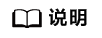
- 使用KooCLI调用API时,您可以在API Explorer上获取CLI示例。
- KooCLI可在API调用过程中根据用户认证信息自动获取IAM用户所属账号ID、项目ID,同时若配置信息中已配置cli-region值,命令中可不输入。
- 如果命令中参数值不正确,将会返回报错信息。如下所示:
hcloud ECS ShowServer --project_id="0dd8cb****************19b5a84546" --cli-region="ap-southeast-1" --server_id="abc" { "error": { "message": "Instance[abc] could not be found.", "code": "Ecs.0114" } } 错误详情参见错误中心'https://console-intl.huaweicloud.com/apiexplorer/#/errorcenter?keyword=Ecs.0114&product=ECS'







