Application Scenarios
HaydnCSF is applicable for six scenarios, supported by the six capability centers: the Design Center, the Test Center, the Operations Center, the Delivery Center, the O&M Event Center, and the Solution Acceleration Field.
Solution Design
You can design the technical and information architectures of scenario-based solutions in the Design Center. Features such as solution design process management, intelligent solution architecture recommendation, and automatic deployment architecture design are preset in the Design Center, which can greatly improve your design efficiency and quality.
- A variety of aesthetics diagram elements
The Design Center presets the Huawei Cloud service diagram elements, such as standard, colorful, and emboss diagram elements. You can use the diagram elements for the architecture design.
Figure 1 HaydnCSF Design Center - diagram element types
- Design rule-based real-time check
More than 1,000 design rules are preset in the Design Center. The integration path connectivity is checked in real time to ensure an optimal solution design.
- Real-time check of integration paths: Integration paths can be checked in real time based on preset design rules, and check results can be provided.
- Accumulation of design rules: The Huawei Cloud solution team and service product departments will keep accumulating design rules.
- Life cycle management of design rules: The operations team updates the latest design rules and removes expired rules in a timely manner.
Figure 2 HaydnCSF Design Center - design rules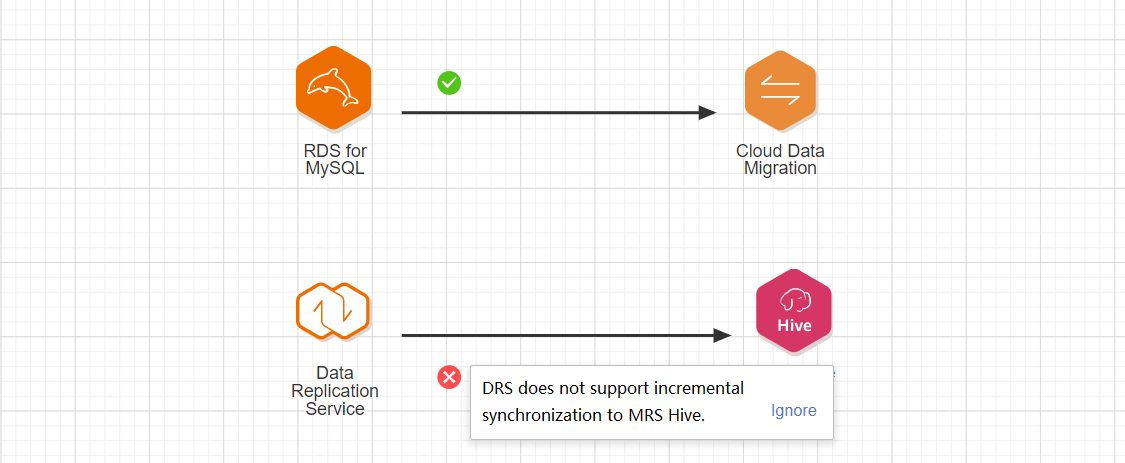
- Intelligent architecture recommendation
- Quick architecture creation: You can create solution architectures using blank templates, templates in the Solution Acceleration Field, existing architectures, and using the architecture generation wizard.
- Intelligent architecture recommendation: HaydnCSF can recommend the most suitable solution architecture to you based on the language you entered. You can reference the recommended architecture quickly.
- Architecture diagram element recommendation: You can enable diagram element recommendation.
- Massive solution architecture library: More than 600 architecture templates have been accumulated. You can release your solution architectures as templates for other users to view and reference.
Figure 3 HaydnCSF Design Center - intelligent solution architecture recommendation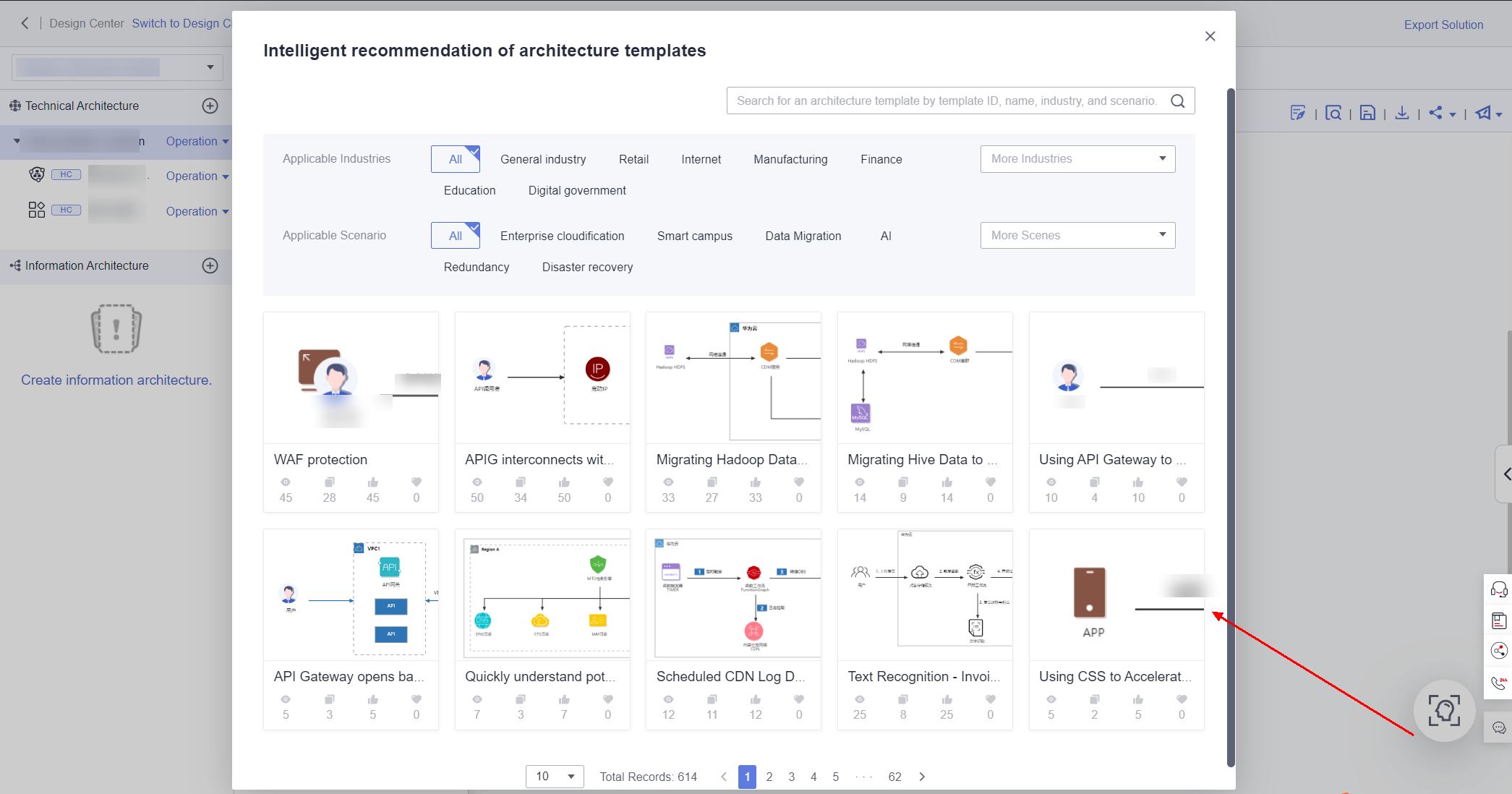 Figure 4 HaydnCSF Design Center - diagram element recommendation
Figure 4 HaydnCSF Design Center - diagram element recommendation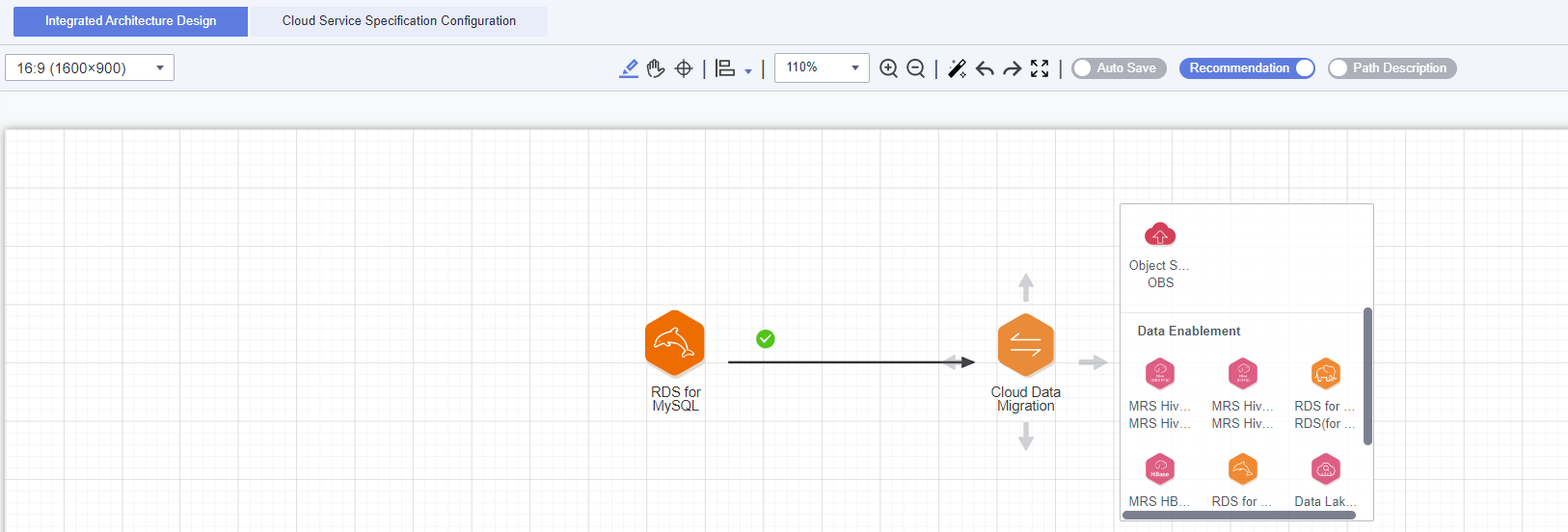
- Automatic generation of architecture configuration lists
- Generating configuration lists using graphical orchestration: The integrated architecture designed on HaydnCSF can use graphical orchestration to automatically generate their configuration lists of different specifications.
- Exporting configuration lists to Excel files: You can export generated configuration lists to Excel files.
Figure 5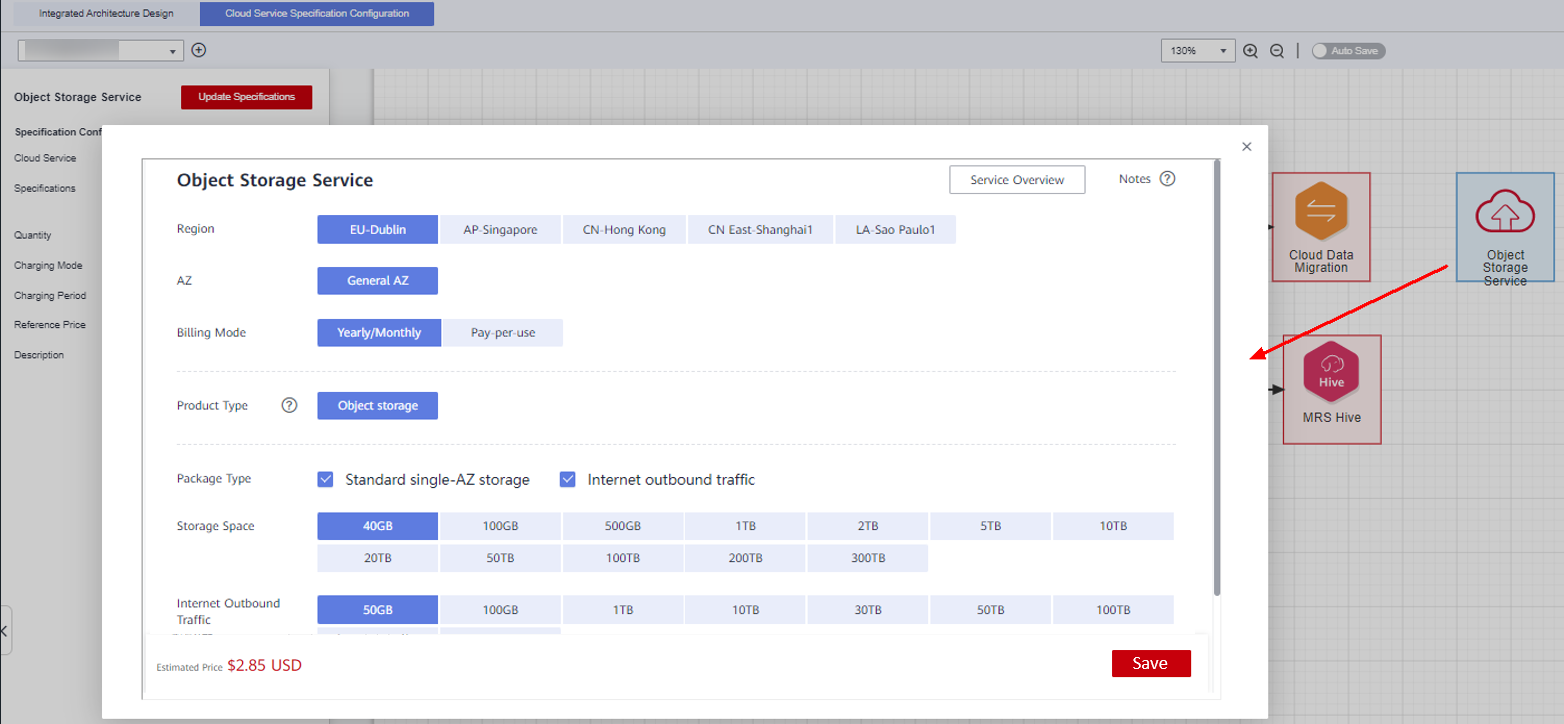
- Automatic deployment and orchestration
The Design Center integrates the CAM of Resource Formation Service (RFS). You can deploy, orchestrate, and commission common cloud services easily.
- Automatic deployment and architecture orchestration: You can deploy and orchestrate architectures that consist of common cloud services.
- Easy commissioning: You can commission and reclaim orchestrated architectures and verify these architectures on demand.
Figure 6 HaydnCSF Design Center - automatic deployment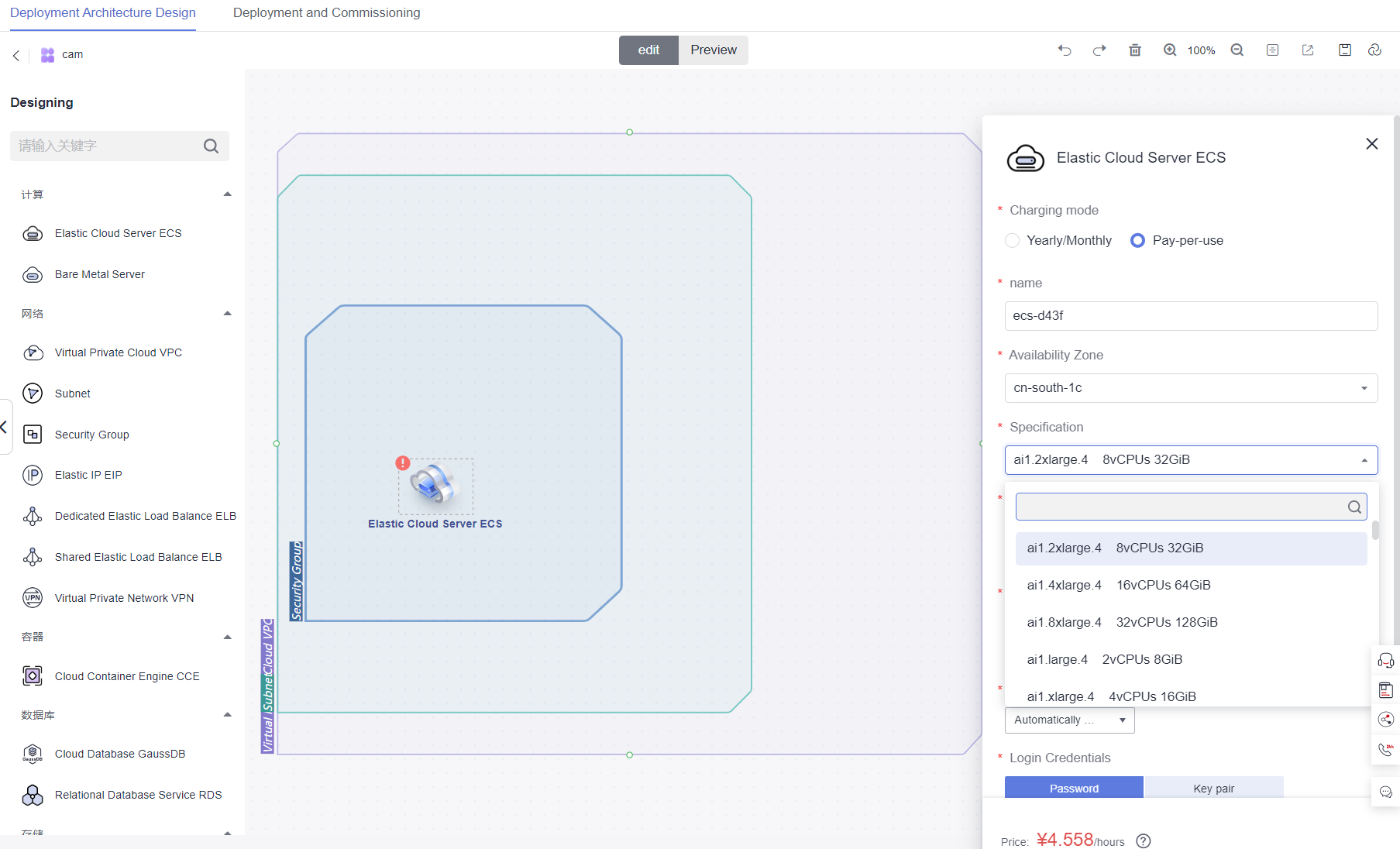
- Identifying different deployment environments
The automatic deployment of the Design Center can identify different deployment environments. As shown in the following figure, the source deployment environment is Huawei Cloud and the target deployment environments are Huawei Cloud Stack and HCS Online. The system compares the resource differences between the source and target environments and gives suggestions on verification policies.
Figure 7 Identification of different deployment environments - differentiation details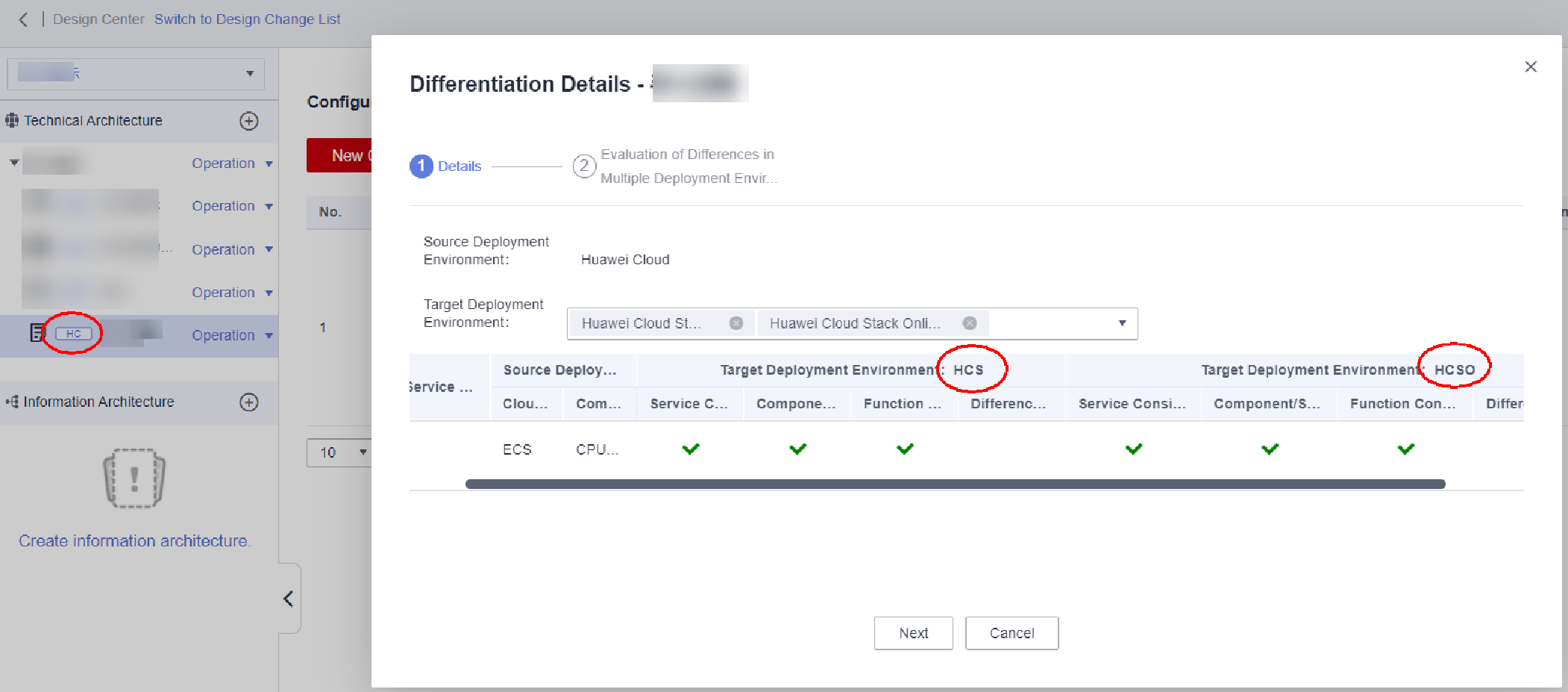 Figure 8 Identification of different deployment environments - evaluation conclusion
Figure 8 Identification of different deployment environments - evaluation conclusion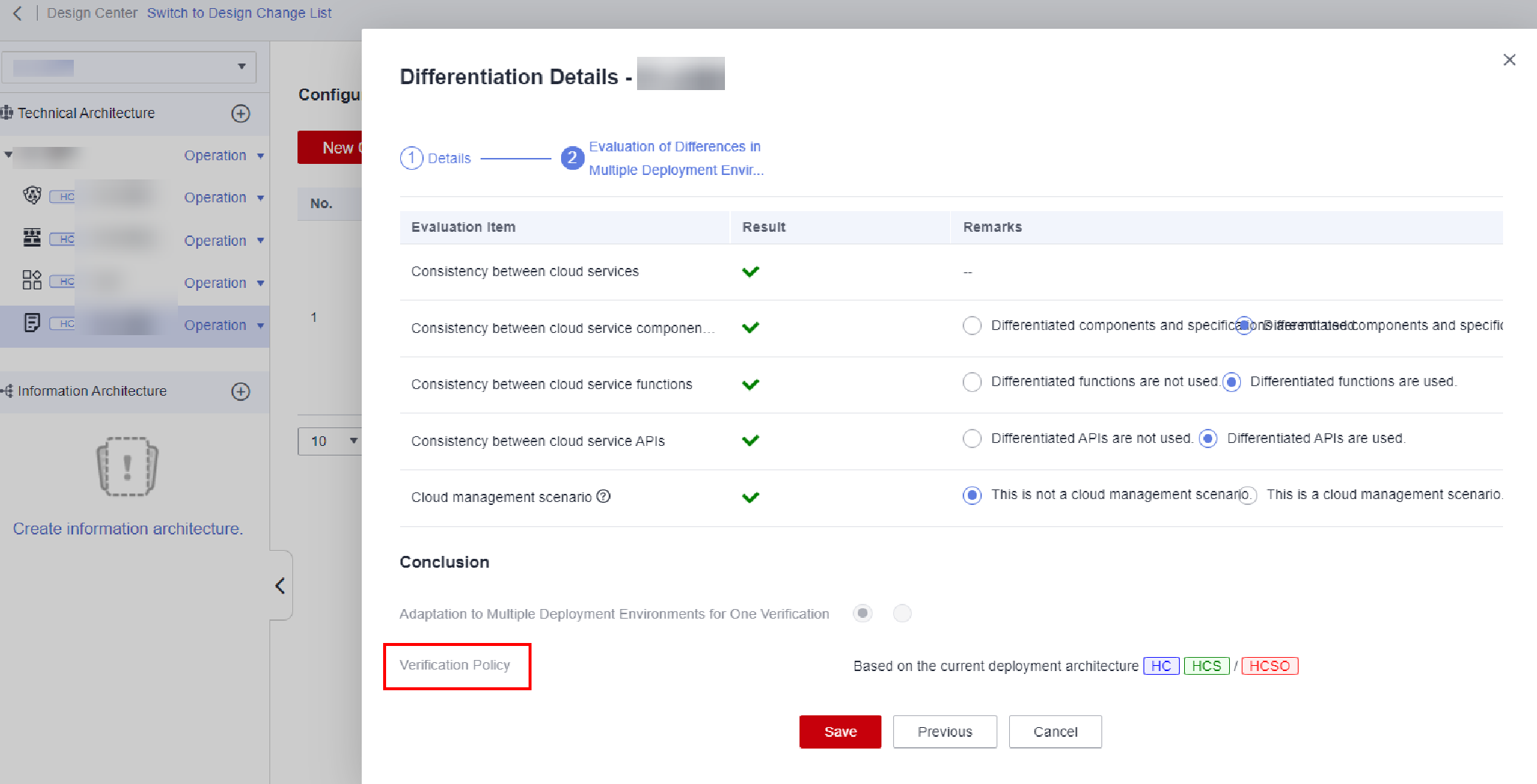
- Architecture Sharing and Export
The Design Center allows you to share designed architectures through WeLink, email, and WeChat and export these architectures to PowerPoint files.
- Sharing architectures through WeLink: You can scan the QR code in WeLink to share designed architectures with WeLink contacts and groups or to share with WeChat contacts and groups. You can view the shared architectures without login.
- Sharing architectures through WeChat: You can scan the QR code in WeChat to share designed architectures to WeChat contacts and groups and view these architectures without login.
- Sharing architectures by email: You can share designed architectures by sending emails and view these architectures without login.
- Exporting architectures to PowerPoint files: You can export the designed integrated architectures and deployment architectures to PowerPoint files with just one click.
Figure 9 HaydnCSF Design Center - architecture sharing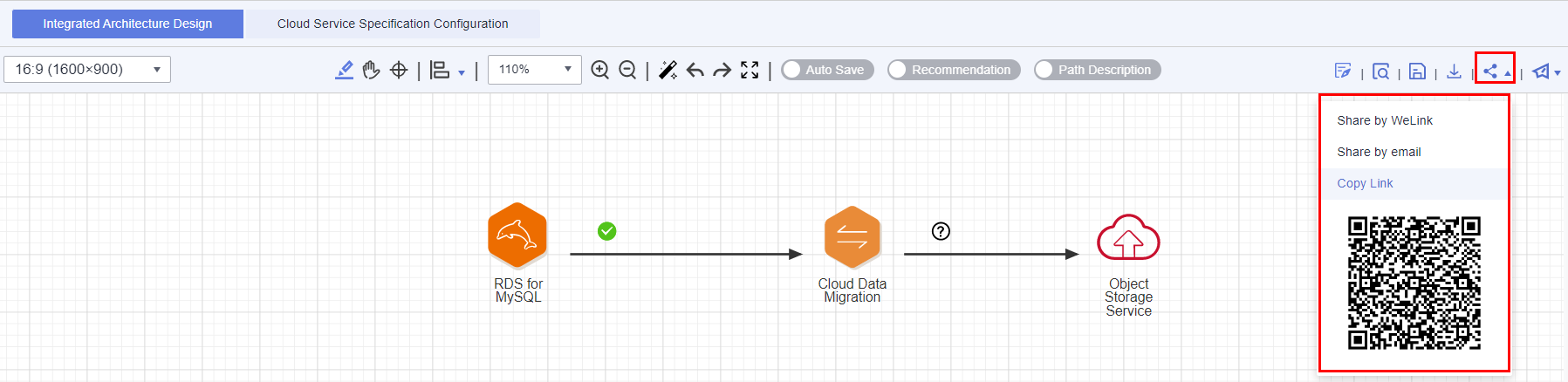 Figure 10 HaydnCSF Design Center - exporting architectures to PowerPoint files
Figure 10 HaydnCSF Design Center - exporting architectures to PowerPoint files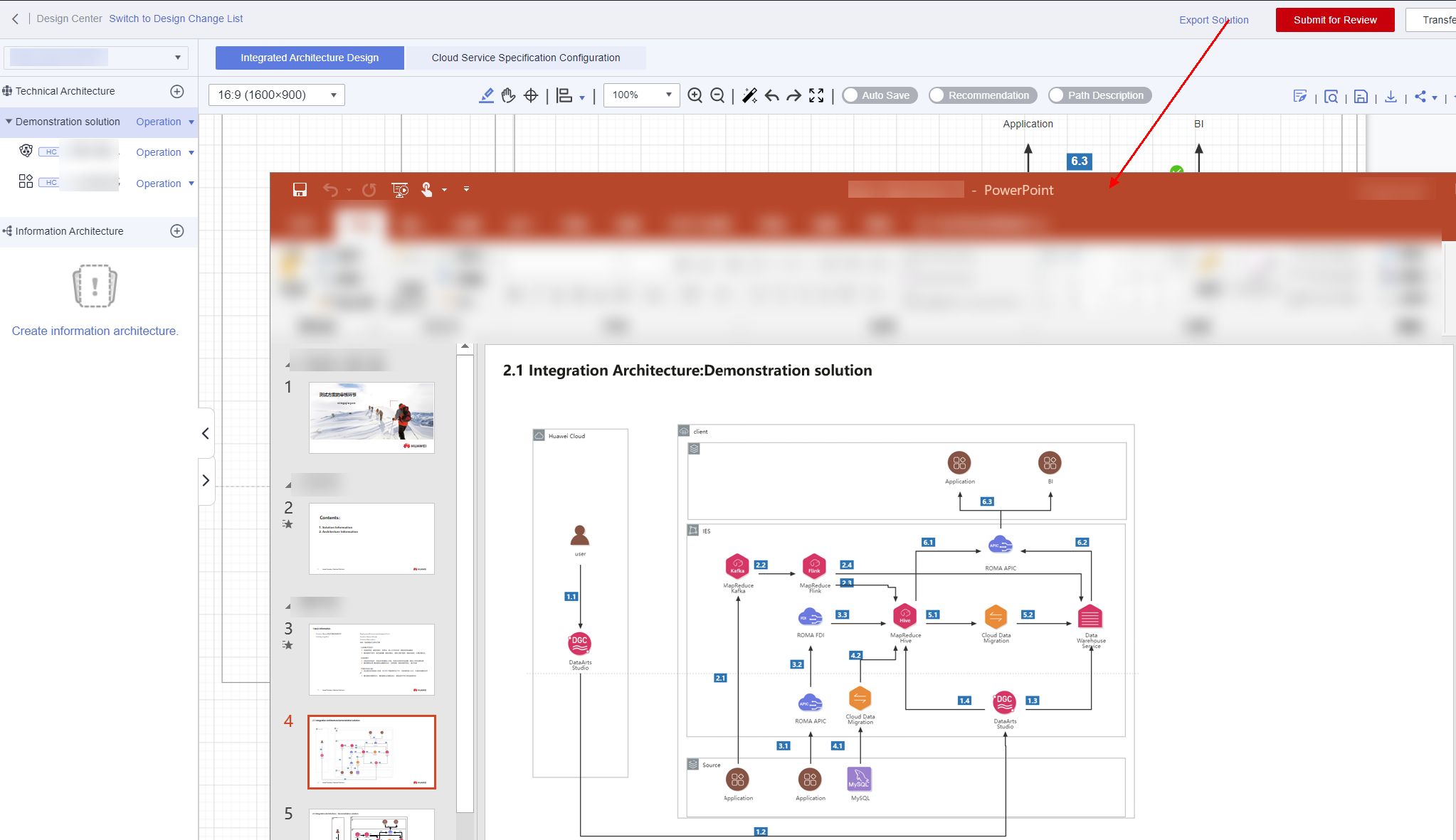
- Easy reference of solutions
You can view the shared architectures without logging in to HaydnCSF. The architecture can be referenced to a specified workspace with one click.
- One-click reference: You can reference the solution architecture to the default solution in the quick startup design workspace and design your architecture without creating a workspace or solution.
- Reference to designated workspace: You can select a specified workspace and solution, and modify the architecture name to refer the architecture to the specified workspace and solution.
Figure 11 HaydnCSF - quick solution reference
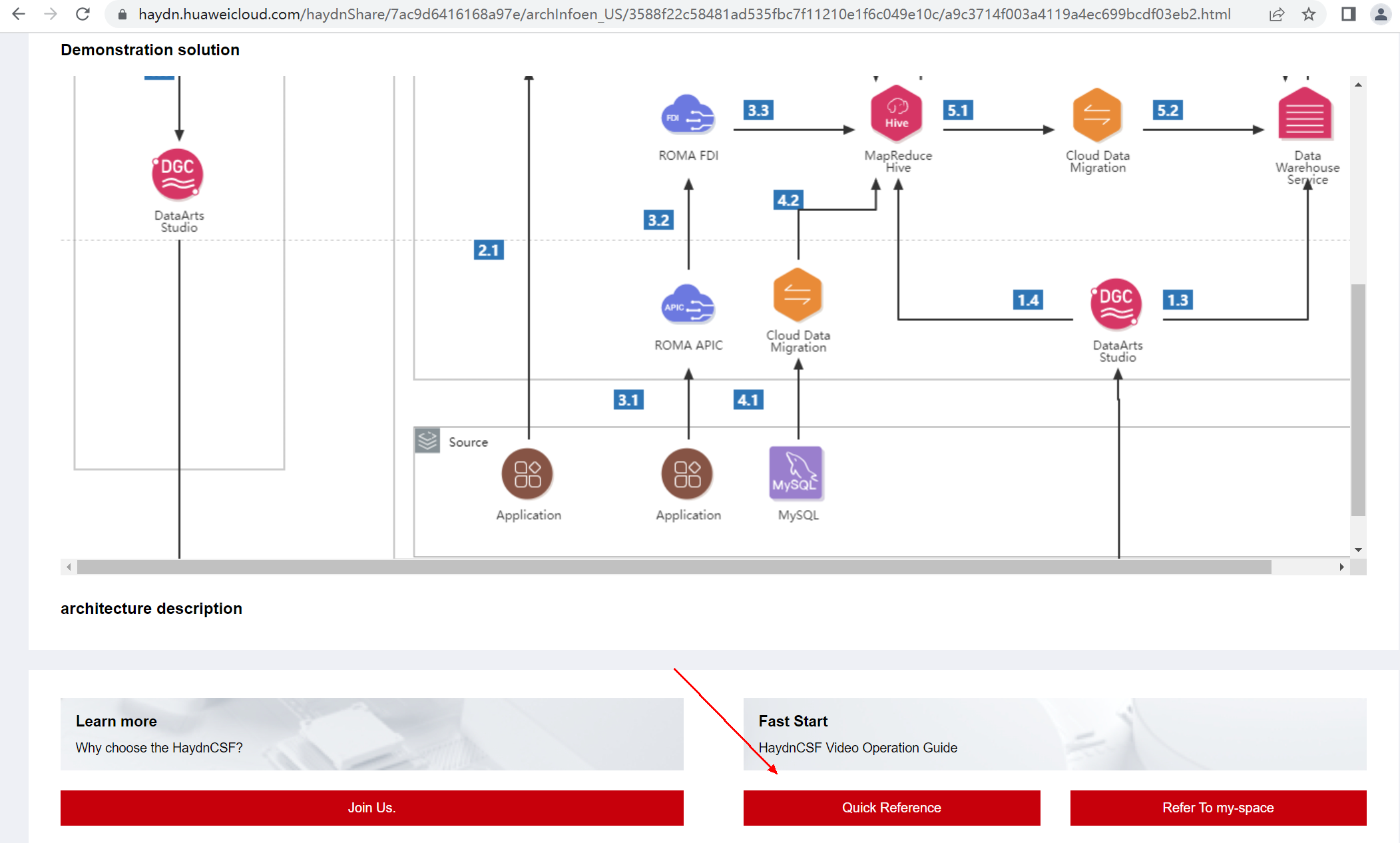
Baseline Verification
The Test Center provides features such as verification process management, automatic test, requirement management, one-click reference of test case templates, verification issue management, one-click report generation, and verification asset sharing. It can greatly improve the baseline verification efficiency of Huawei- and partner-led verification.
- Solution verification process management
- Flexible verification process: Standard Huawei- and partner-led baseline building processes are preset on the baseline building workbench. You can orchestrate and apply your baseline building workflows.
- Collaborative verification of enterprises and users: Architects, test engineers, and project managers from different enterprises can cooperate on the verification process. Collaboration modes, such as partner verification partner review and partner verification Huawei review are provided.
- Instant task notification: You can be notified of to-do tasks in real time through platform notifications and emails.
- Automatic test
- Automatic function (including UI) test: The Python-based automatic function test framework, Selenium-based automatic UI test, and automatic test case template loading are supported.
- Automatic API test: Automatic API test and continuous integration test based on drag-and-drop orchestration are supported.
- Automatic performance test: By interworking with CodeArts PerfTest (PerfTest for short, formerly CPTS), the automatic performance test is supported. Verification based on a combination of metrics such as request success rate, RT, and RPS is supported.
Figure 12 HaydnCSF Test Center - automatic function test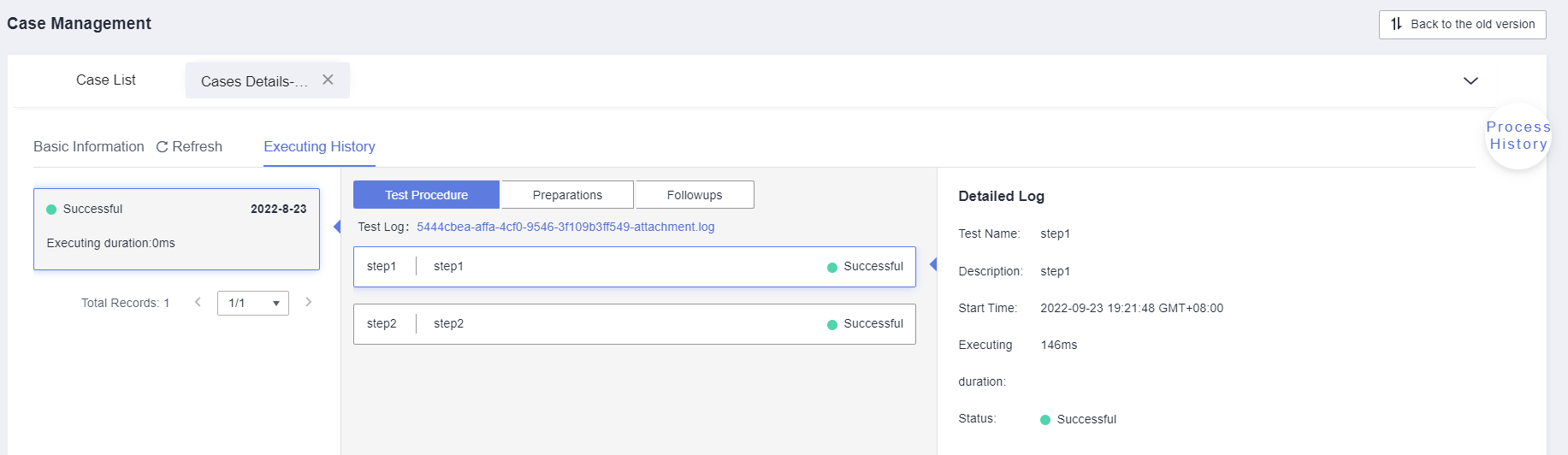 Figure 13 HaydnCSF Test Center - automatic API test
Figure 13 HaydnCSF Test Center - automatic API test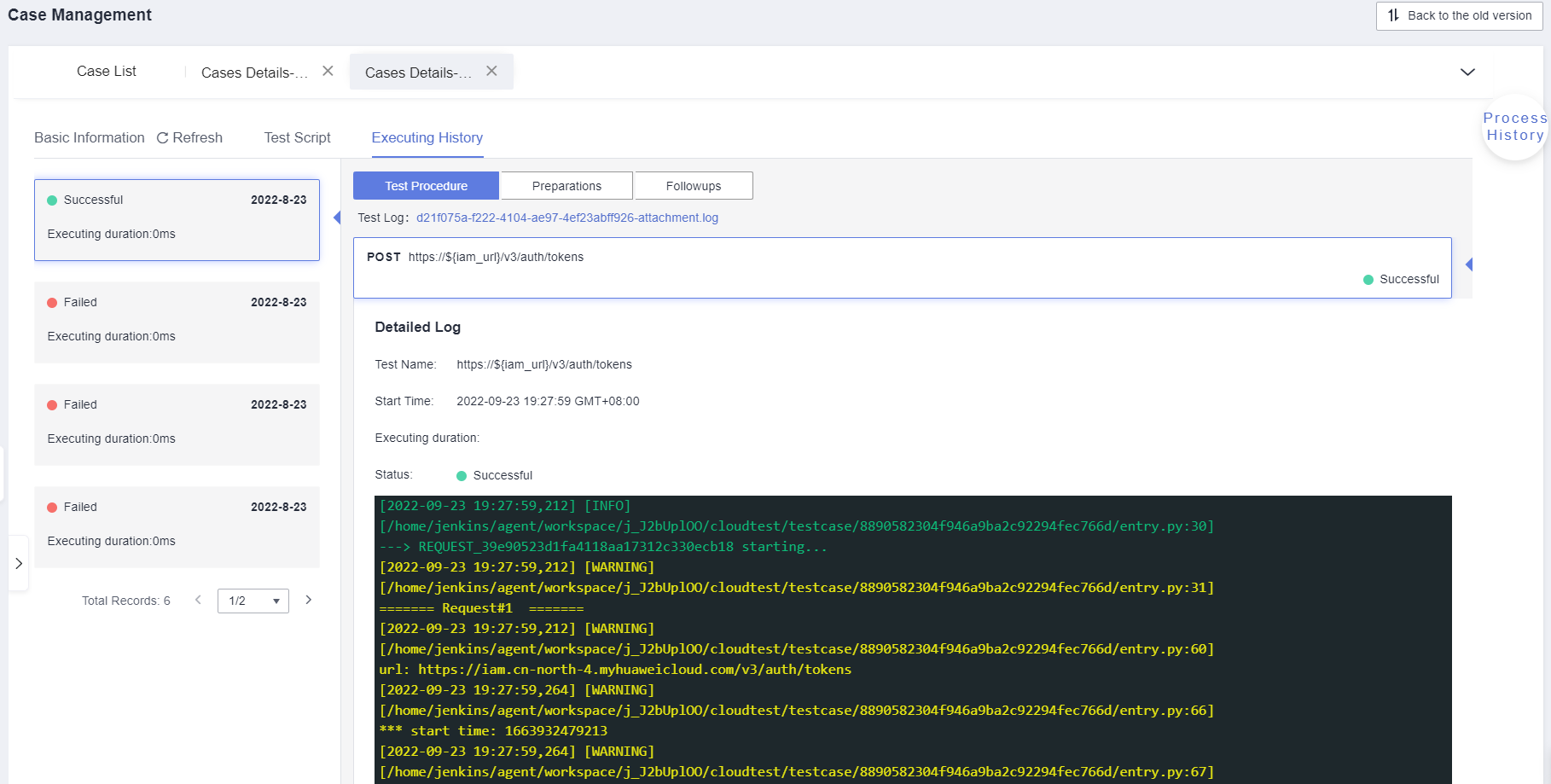 Figure 14 HaydnCSF Test Center - automatic performance test
Figure 14 HaydnCSF Test Center - automatic performance test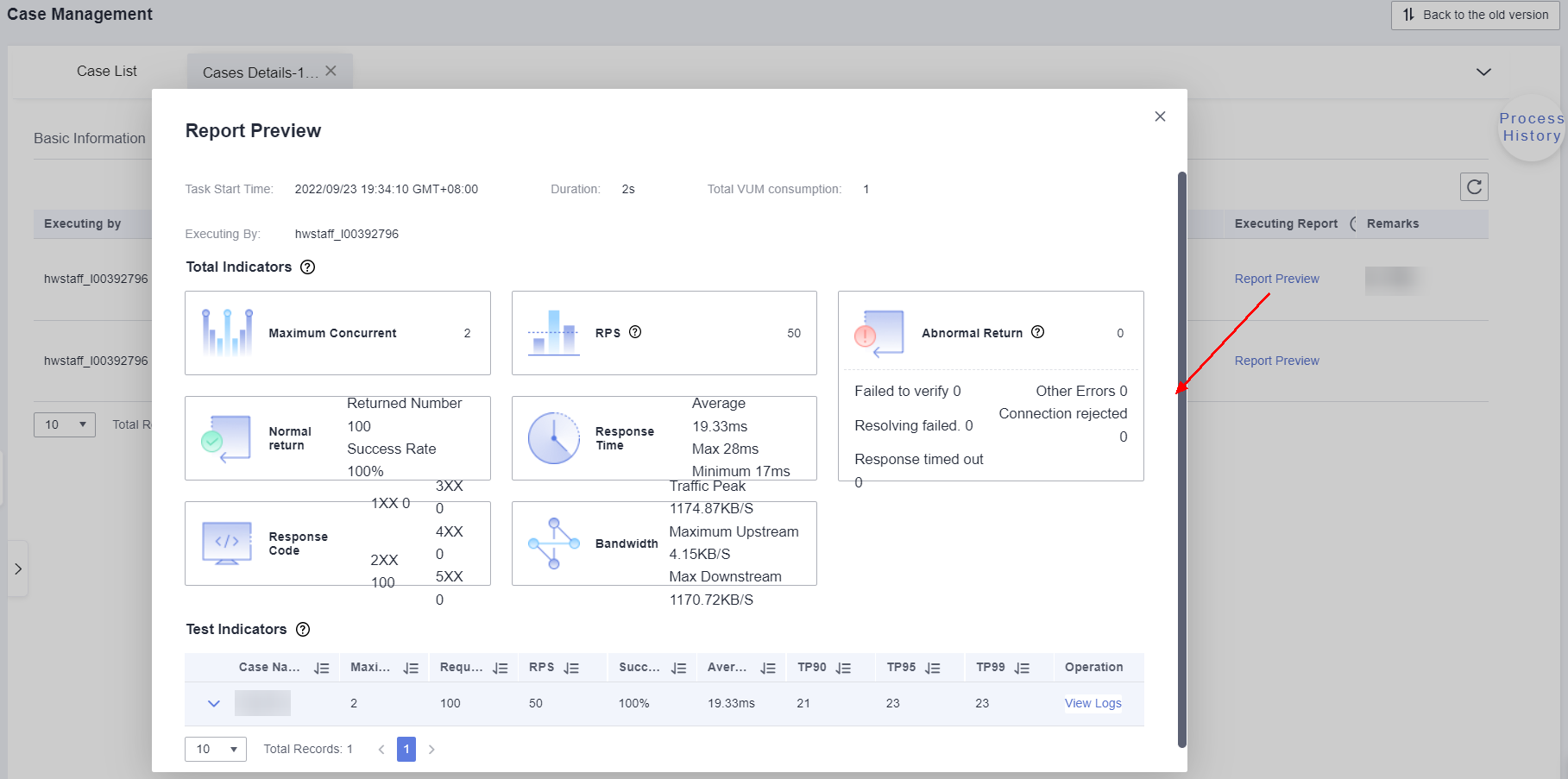 Figure 15 HaydnCSF Test Center - automatic security test
Figure 15 HaydnCSF Test Center - automatic security test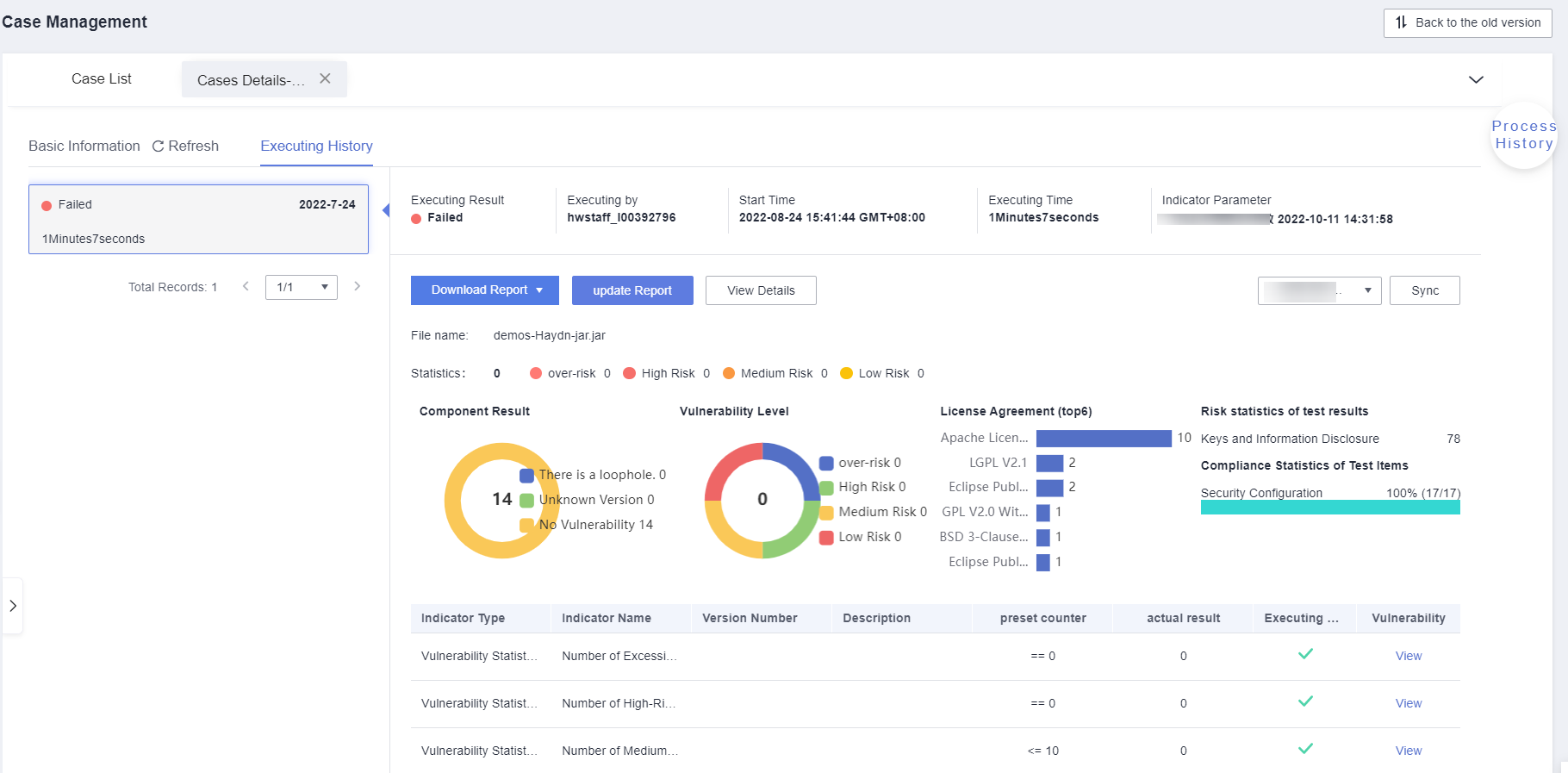
- Verification issue management
- Cooperation on issue closure: Verification issues can be handled by users in the workspace collaboratively. The handling process includes submission, locating, fixing, acceptance, and closure. Huawei, partners, and end users can collaborate in the space.
- Issue handling report: Issue closure reports are provided for you to know about issue closure status. You can label issues for classification and analysis.
Figure 16 HaydnCSF Test Center - issue management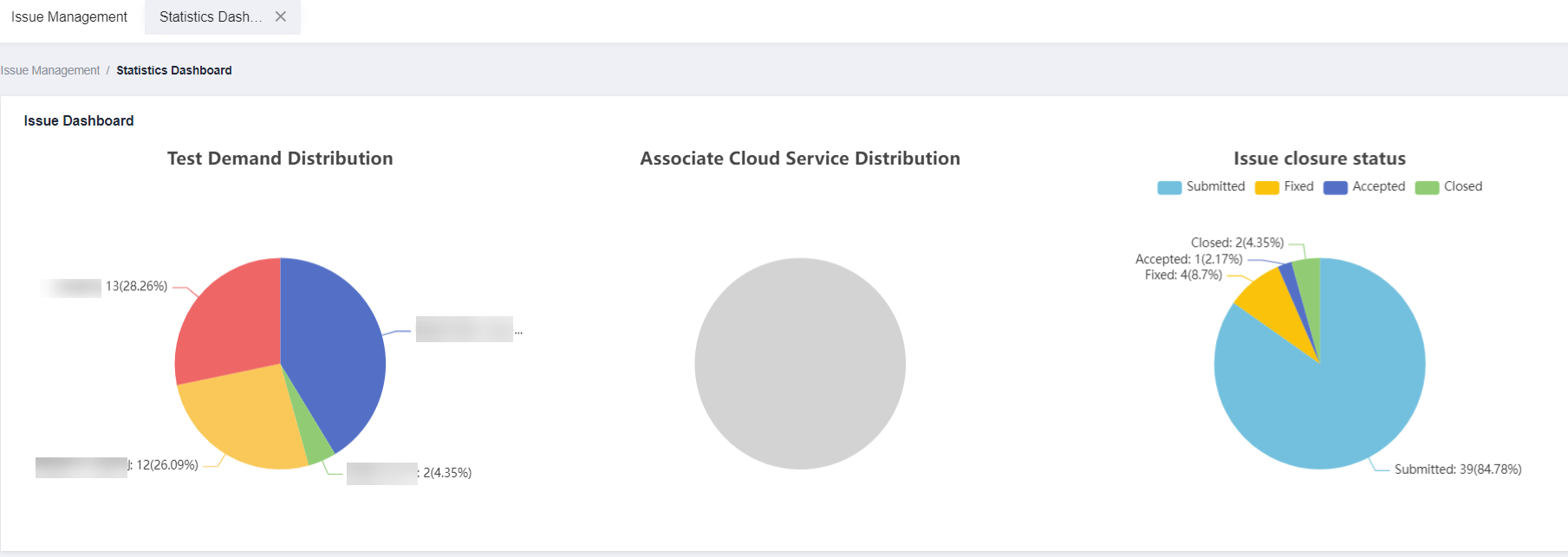
- Tools and sample code
The Huawei Cloud verification team continuously accumulates self-developed tools and sample code during solution design and verification. Partners can quickly pre-integrate and verify specified cloud services by using the tools and sample code.
Figure 17 HaydnCSF Solution Acceleration Field - tools and sample code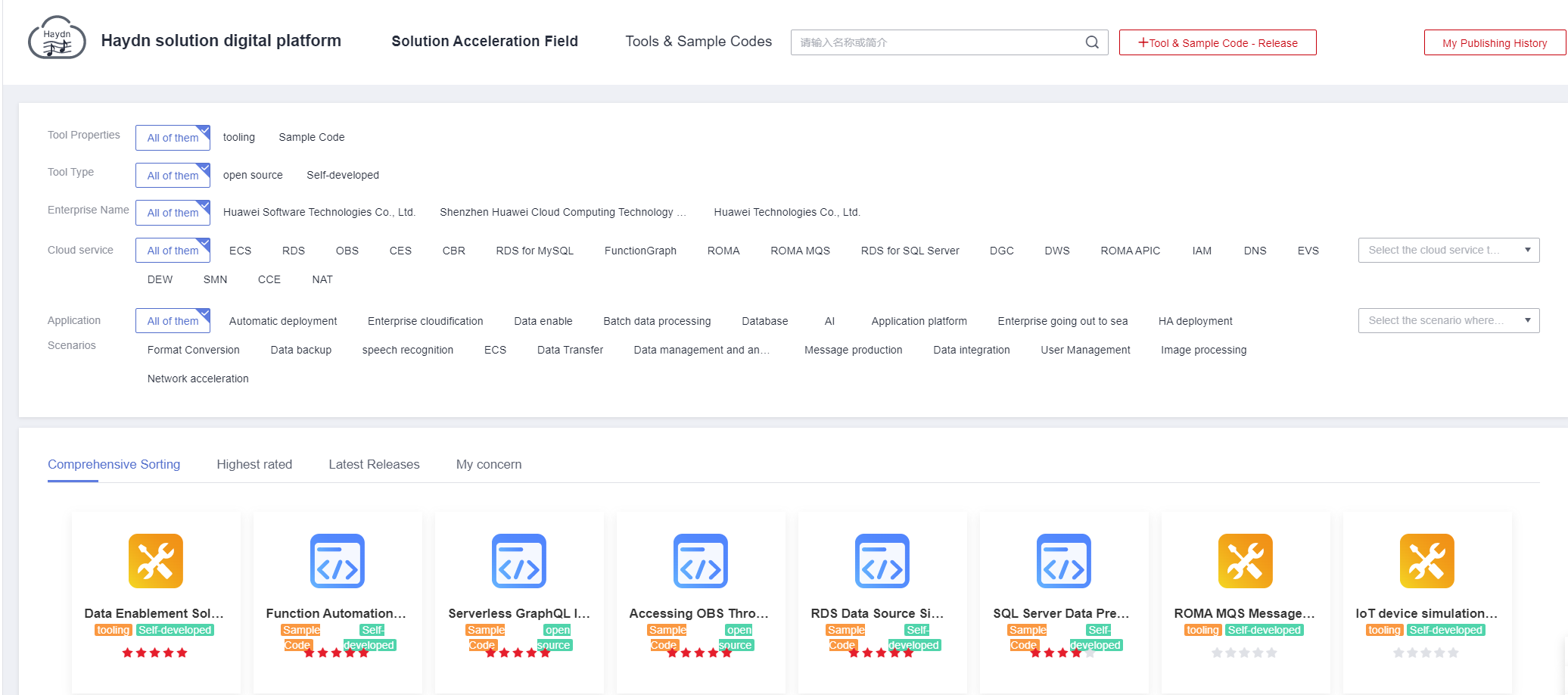
Certification Test
The Design Center, Test Center, and Solution Acceleration Field help partners to quickly complete joint operations certification tests based on the certification standards and requirements. After the test reports are approved by the Huawei Cloud certification test team, partners can release joint operations products.
HaydnCSF has integrated the developer application building certification test and test case templates for you to complete the certification test.
- Automatic generation of test cases for joint operations
The performance, security, reliability, and service control certification templates for joint operations products have been released to the Solution Acceleration Field. You can create joint operations certification tests and test cases based on these templates within 10 minutes.
- Loading requirements from templates: You can load the released joint operations certification test requirement templates on HaydnCSF.
- Wizard-based requirement and test case generation: When creating a requirement template, you need to upload your function list, select a reliability level, and provide an integration path description as instructed by HaydnCSF. Then, the system will automatically create a joint operations certification test template and test cases for you.
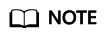
When you reference requirements by directly loading requirements from templates or generating requirements and test cases using the wizard, HaydnCSF will load the referenced requirements and test cases contained in the requirements (for example, the security test of the joint certification test contains manual security test cases and automatic test cases). After the requirements are created, you can view the test cases in the test case management module.
Figure 18 Loading requirements from templates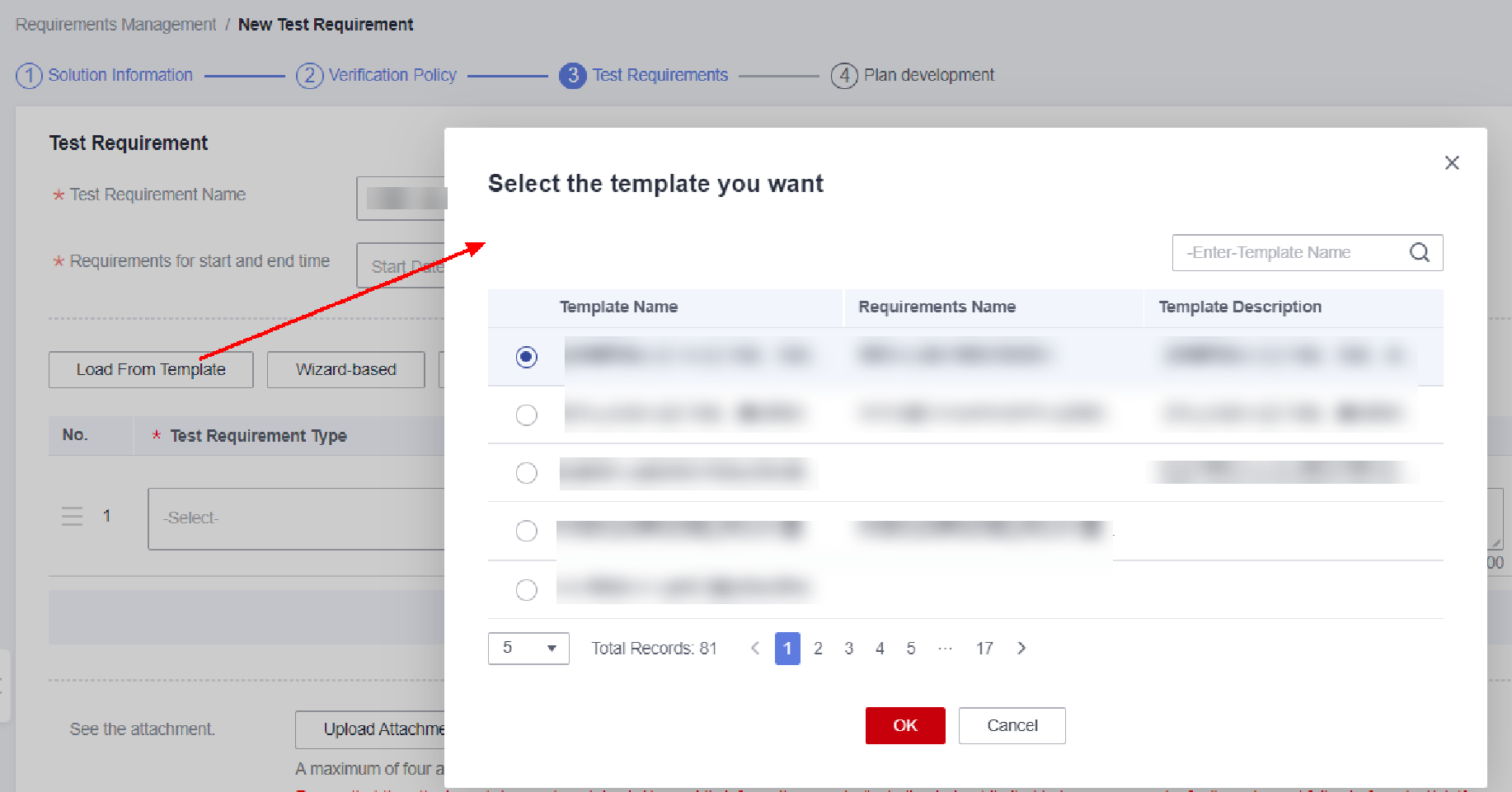 Figure 19 Wizard-based requirement and test case generation
Figure 19 Wizard-based requirement and test case generation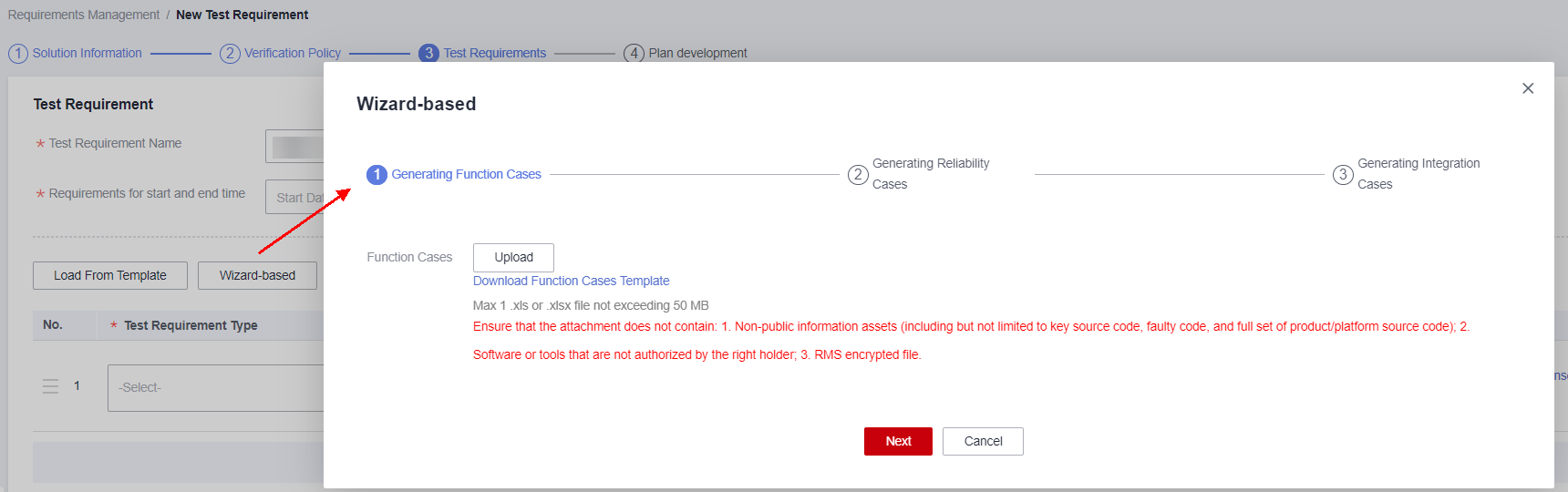
- Solution practices
- Synchronization of solution best practices: Huawei Cloud solution practices and best practices of each service are synchronized to HaydnCSF for quick search.
- Sample code and architecture templates: The sample code and architecture templates of the best practices are released to the Acceleration Field.
- Real-time recommendation of best practices: During solution design, best practices can be accurately recommended. You can reference templates associated with best practices directly.
Figure 20 HaydnCSF Solution Acceleration Field - solution practices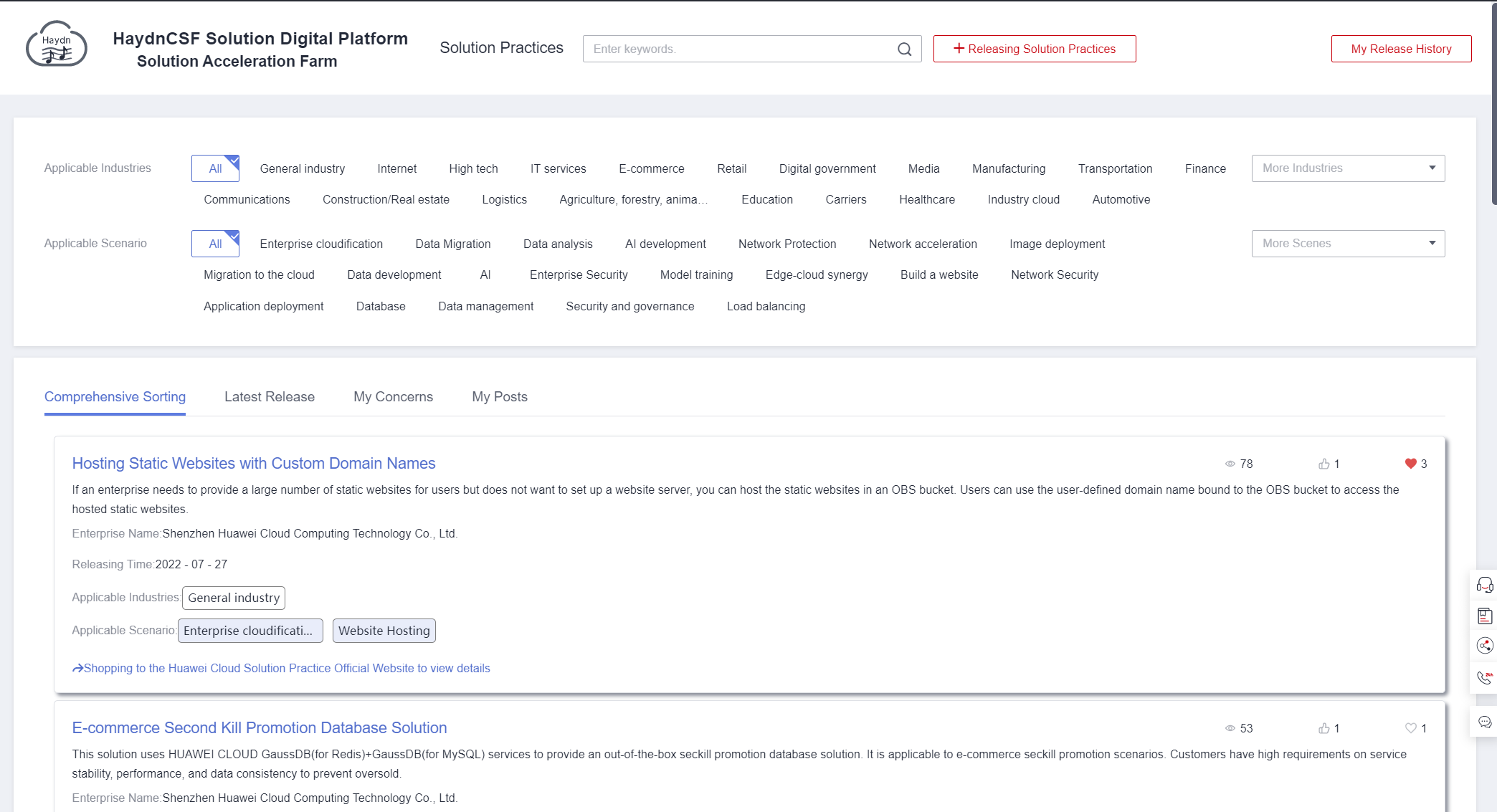
Project PoC
The Design Center, Test Center, and Solution Acceleration Field help partners to customize the PoC process and collaborate with enterprises and organizations to complete solution PoC.
- One-click generation of test reports
- Report generation: During test case execution, test reports can be generated, downloaded, and previewed at any time. You do not need to write reports manually.
- Report combination: Test reports of the same solution can be combined into one for export.
- Report countersign review: Test reports can be submitted to users in the workspace for countersigning and review to ensure that the test results are reliable.
Figure 21 One-click generation of test reports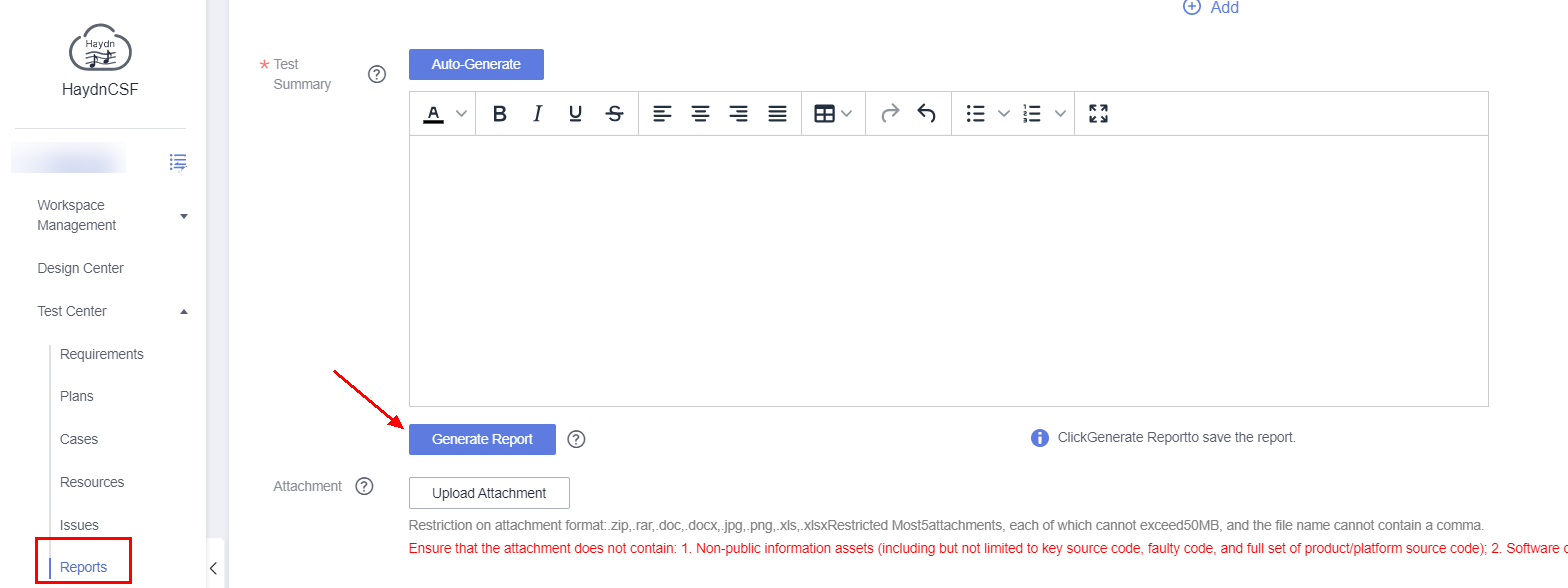
- Architecture template
- Abundant architecture templates: The Huawei Cloud solution team has accumulated more than 600 reference architecture templates, covering more than 150 solution scenarios. Partners can release the architecture of a verified joint solution to the Solution Acceleration Field. The architecture can be searched and referenced by Huawei Cloud frontline personnel, partners' architects, and end users' architects.
- Reference by the Design Center: Architecture templates have been associated with the Design Center. The Design Center can recommend architecture templates by industries and scenarios through intelligent algorithms. Architects can find reference architectures quickly.
Figure 22 HaydnCSF Test Center - architecture templates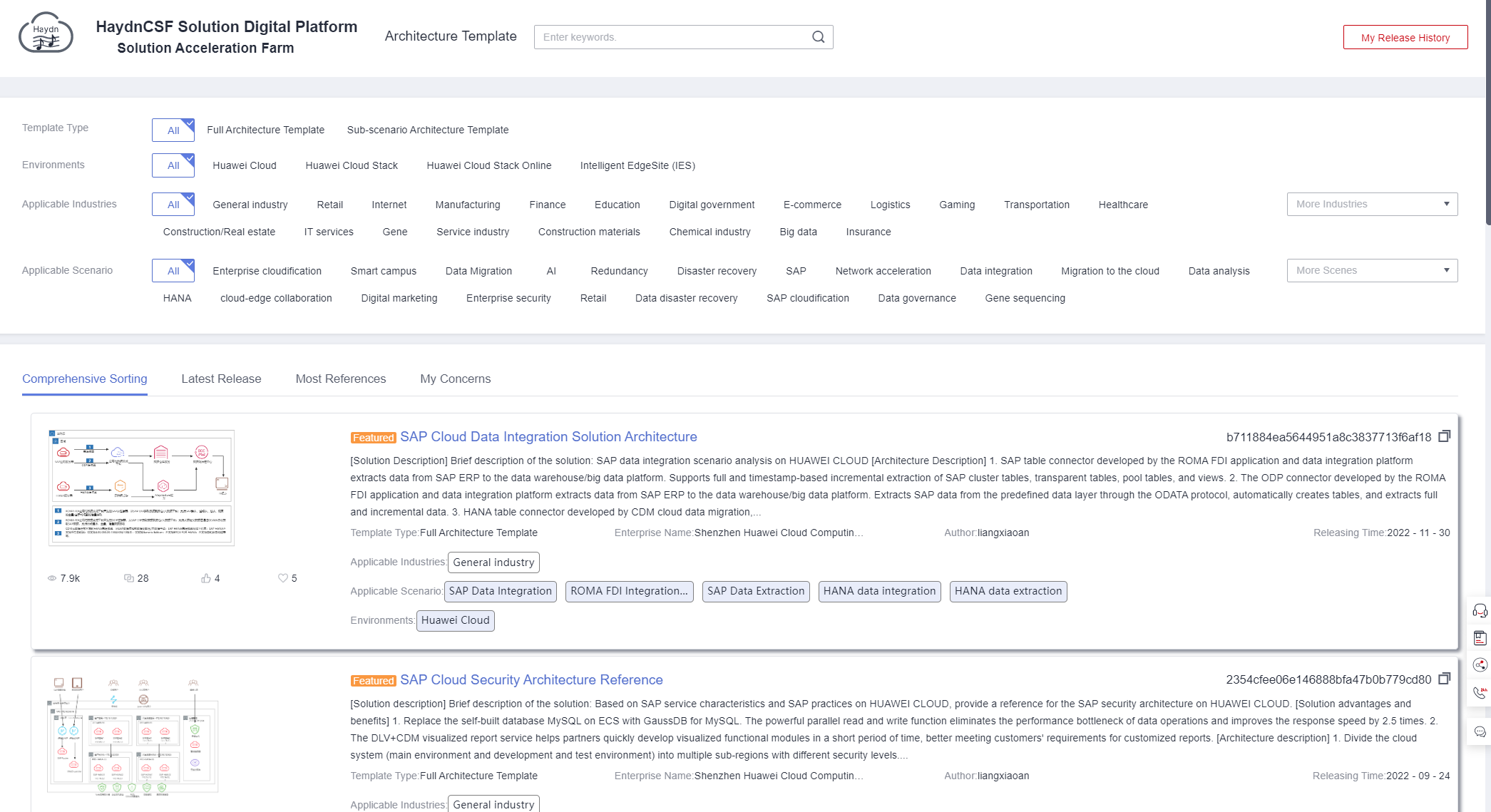
- Test case templates
Common test cases for different scenarios can be abstracted as test case templates, which can be quickly reused in similar scenarios to greatly improve the efficiency of the case design and execution. There are manual and automatic test case templates, and standard test case template sets released for scenarios such as joint operations and developer application building.
- Test case templates: Common test cases for different scenarios can be abstracted as test case templates. This is also applicable to templates of manual test cases.
- Quick reference of test case templates: Currently, automatic test cases of IMC integration, standard test cases of jointly operations product certification, and test cases of developer application building certification have been released as test case templates for partners to design test cases quickly.
Figure 23 HaydnCSF Solutions Acceleration Field - test case templates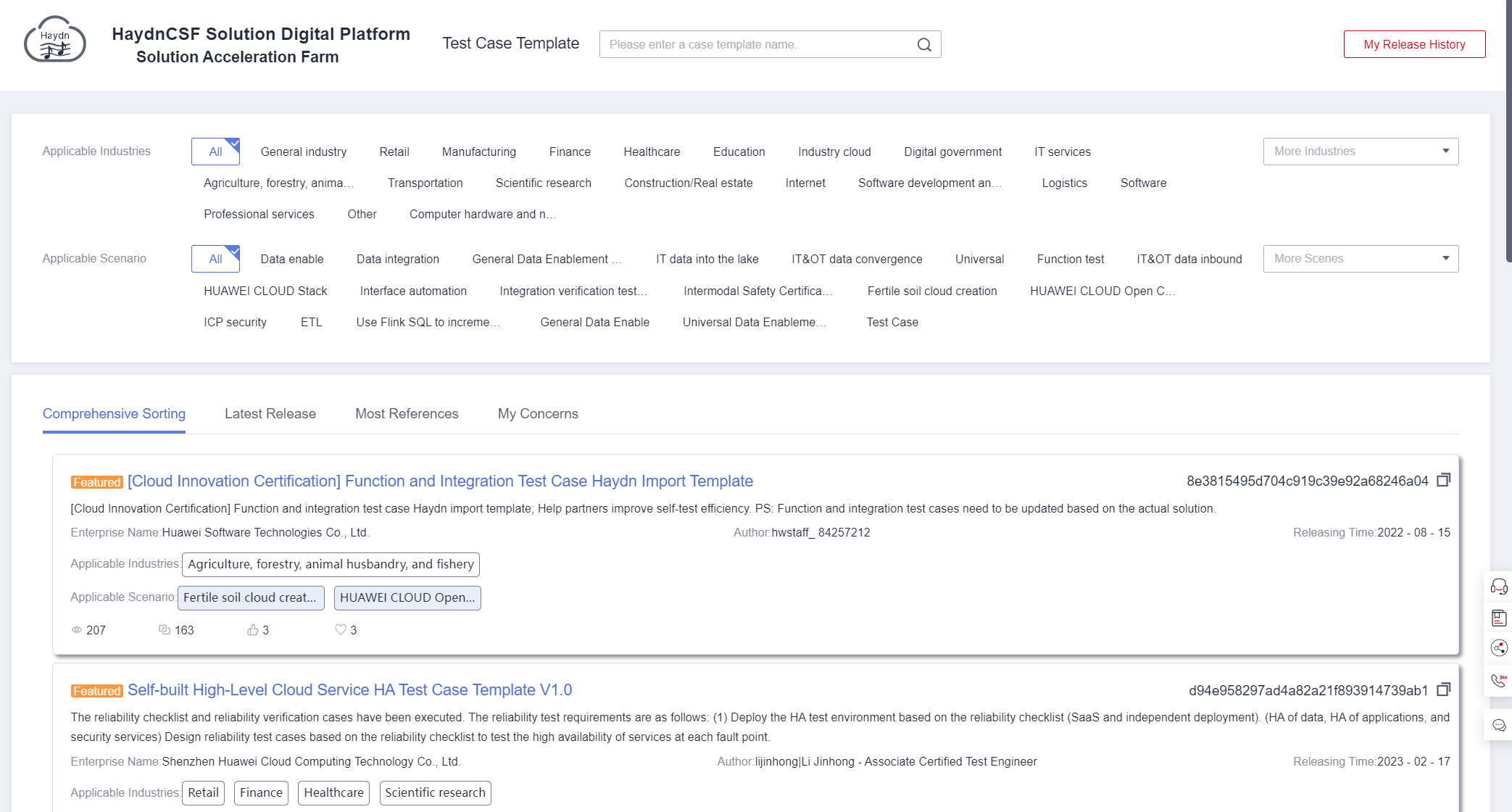 Figure 24 Loading a test case template
Figure 24 Loading a test case template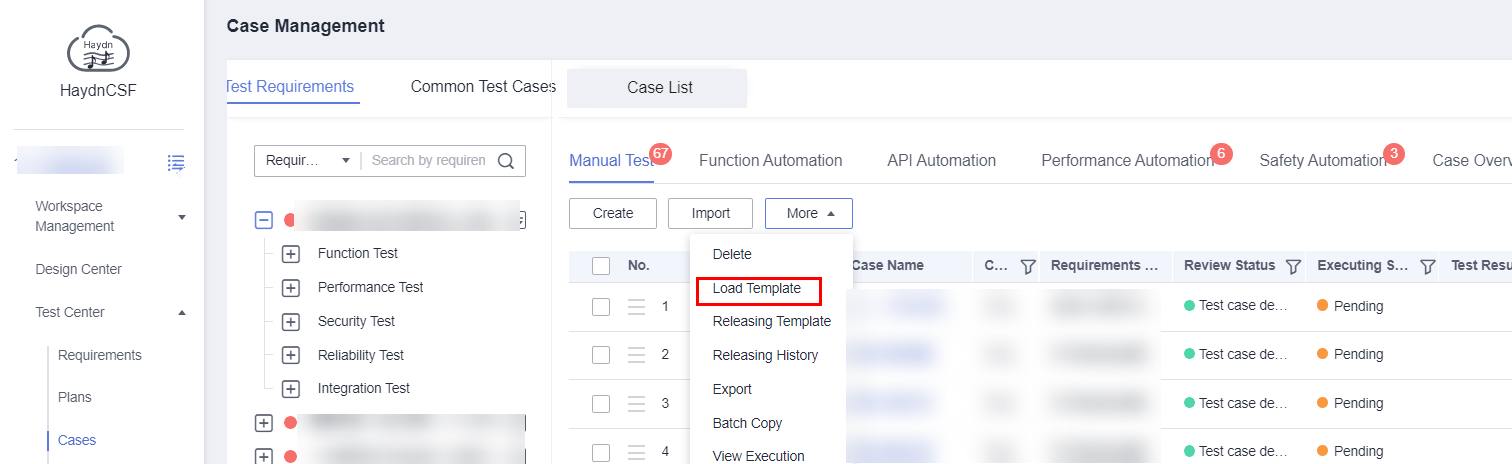
Solution Delivery
In HaydnCSF Delivery Center, you can implement project data governance, including designing and deploying governance solutions, implementing governance, releasing your projects, transferring projects to maintenance status, and summarizing projects. This reduces delivery costs and improves efficiency by 50%.
- Requirement analysis
Features such as 4A architecture design, data source exploration, and data lake list generation, help you analyze your requirements.
- A variety of delivery implementation jobs
Implementation jobs relating to batch generation of Cloud Data Migration (CDM) jobs, infrastructure deployment, data governance, and quality check are supported. The data governance implementation efficiency meets the requirements of various delivery scenarios such as professional services, solutions, and migration.
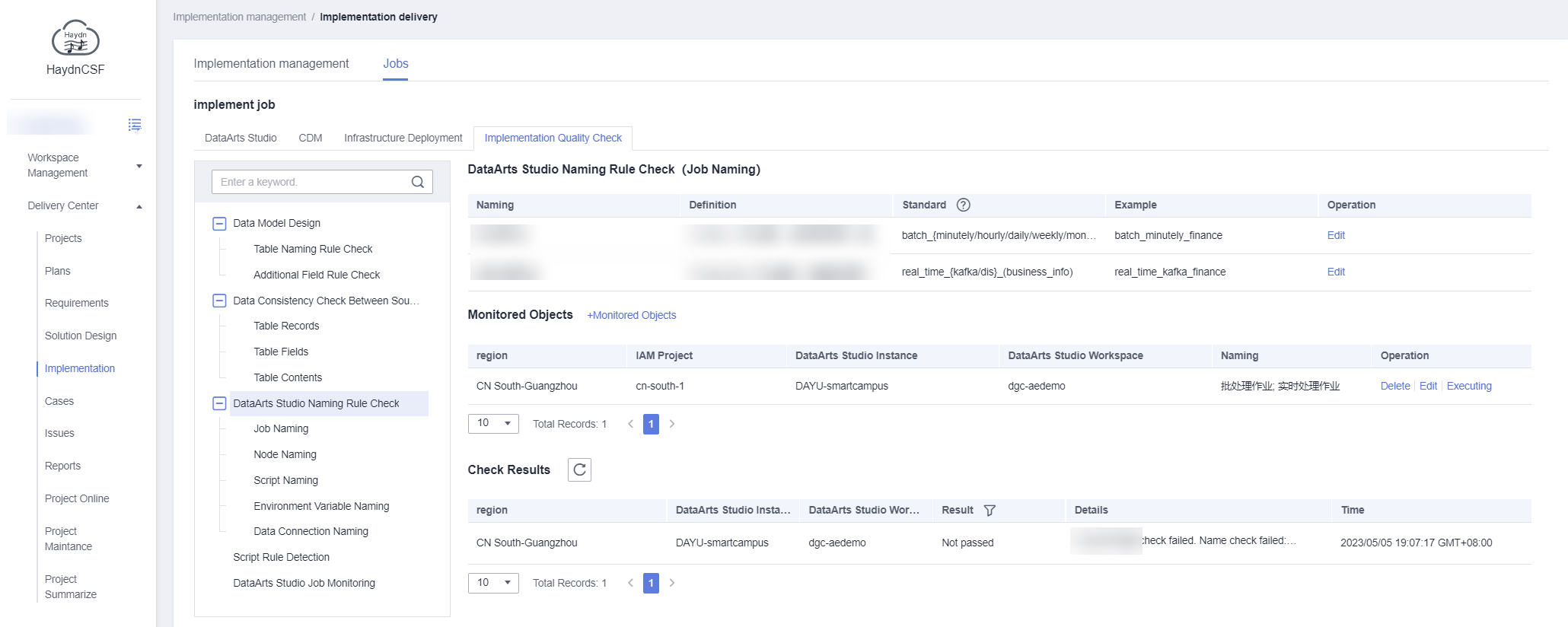 Figure 25 Synchronizing ETL mapping
Figure 25 Synchronizing ETL mapping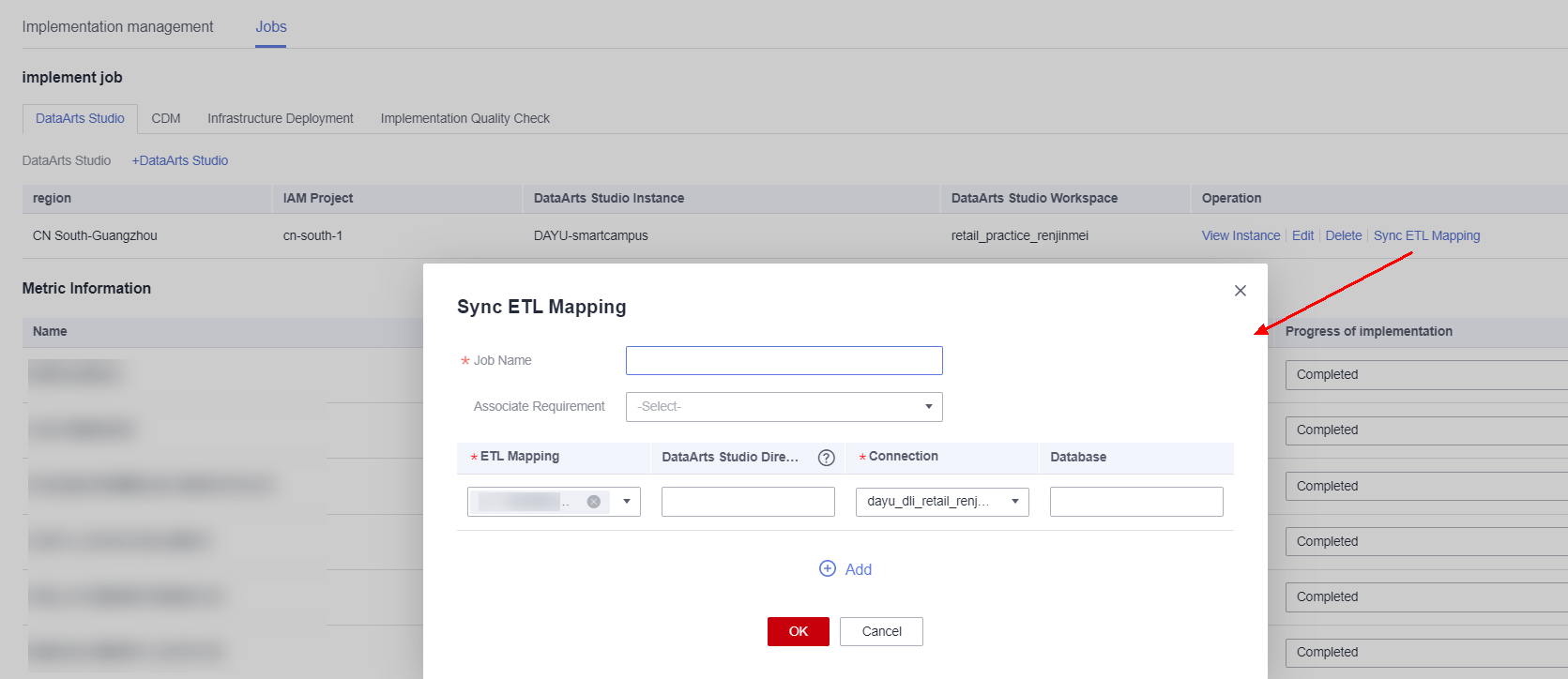
- One-click generation of acceptance reports
Acceptance reports can be generated in one click. Test engineers do not need to write acceptance reports.
Figure 26 One-click generation of acceptance reports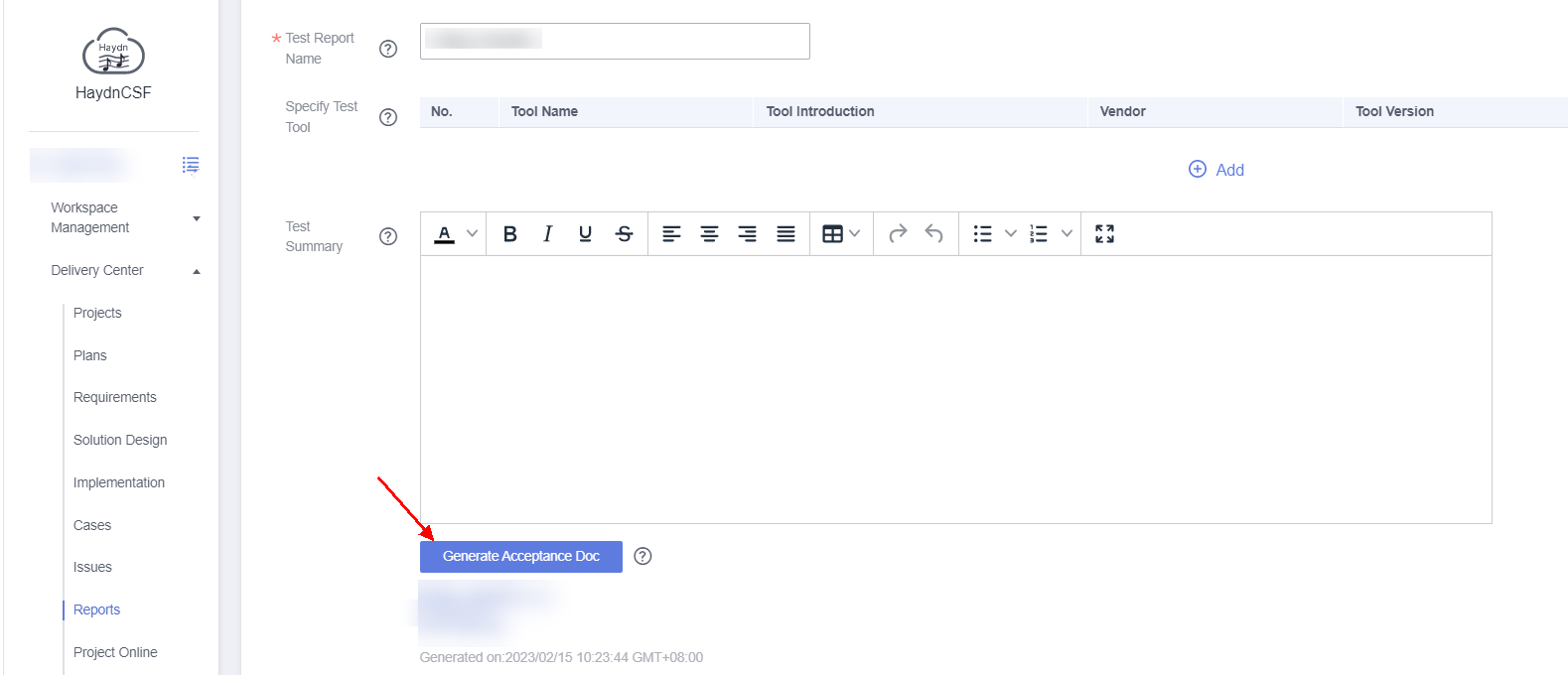
O&M Event Management
HaydnCSF O&M Center is a one-stop O&M digital platform providing various monitoring capabilities, powerful alarm noise reduction, reliable notifications, flexible event conversion, and ITIL-based event SLA management.
- Unified management of alarms from seven sources
Seven alarm sources (Cloud Eye, Zabbix, eSight, AOM, Prometheus, Grafana and SkyWalking) are managed in a unified manner by service. Alarms of infrastructure and applications can be viewed on one page.
Figure 27 Alarm management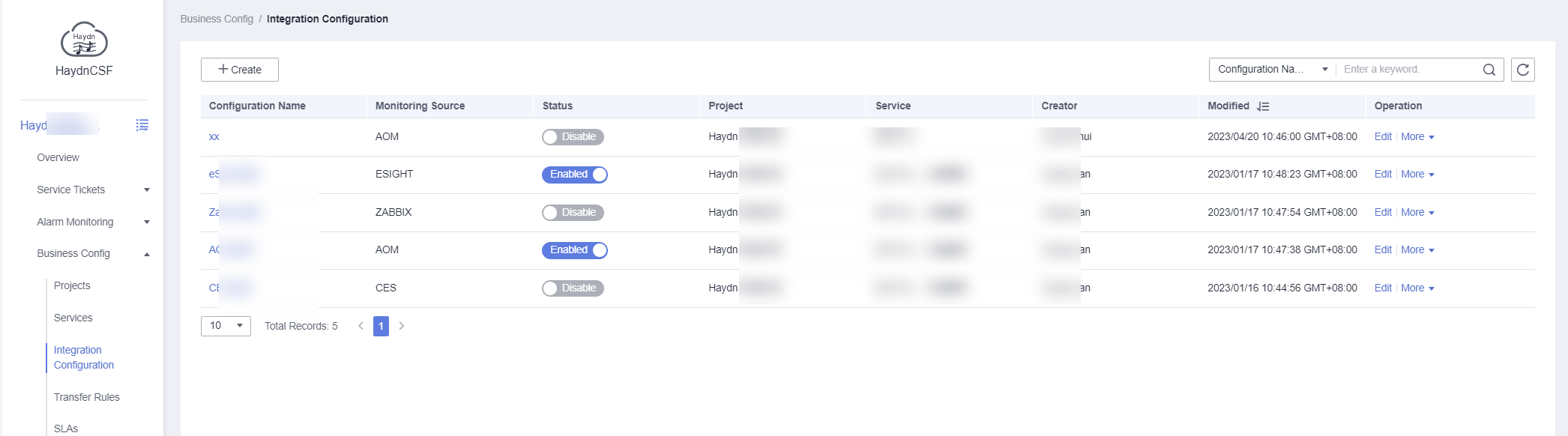
- Automatic event generation
Transfer rules can be configured for alarms to be automatically converted to events.
- Refined shift schedule of O&M personnel
Each service supports quick shift schedule and refined shift schedule. Event tickets can be automatically allocated to O&M engineers based on the shift schedule.
- Multi-channel notifications of O&M events
O&M events can be sent to on-duty engineers through multiple channels, such as emails, SMS messages, and group messages of DingTalk, WeCom, or WeLink.
Figure 28 Multi-channel collaborative processing of O&M events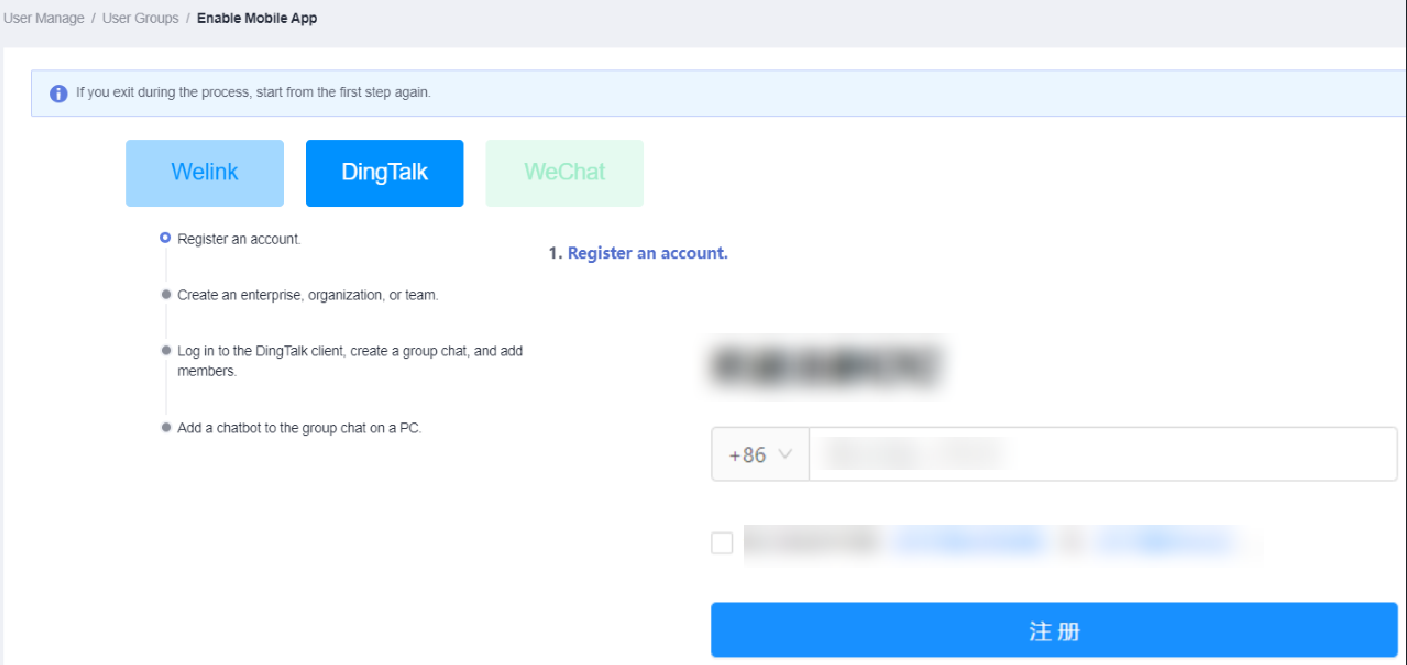
- Refined SLA management
SLAs of O&M events are controllable and manageable. You can configure SLAs for each service based on event response and handling. If an SLA expires, the notification can be sent by IM groups, emails, and SMS messages.
Figure 29 Refined SLA management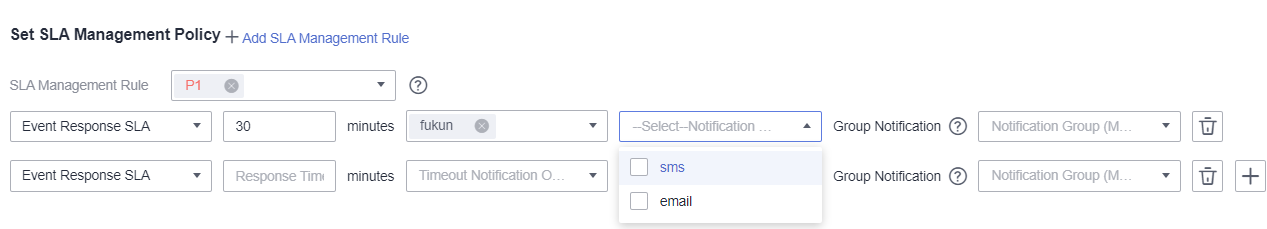
Feedback
Was this page helpful?
Provide feedbackThank you very much for your feedback. We will continue working to improve the documentation.See the reply and handling status in My Cloud VOC.
For any further questions, feel free to contact us through the chatbot.
Chatbot





